Cannot figure out blog templates
Hi,
I have only two templates created that are Single Post Page templates. They are named "Main Review Post Template" and "Main News Post Template". I am trying to get ALL posts that are category "Review" to use the one template named Main Review... and for ALL other posts to use the other one.
I believe I have this part right, as when I save the templates, it asks me about WHERE and I have them set to include or exclude category review, as expected.
There are no other templates.
I have a post called Post with Youtube, the ONLY category is "Reviews" and that post WILL NOT load with the post template as I believe it should.
This is how the post renders, with none of the template content
I then tried added a section above the template content with a Blog element in it. That only has a single setting of Default or BeBuilder, but neither setting has any effect on the template content ever showing.
I thought that if we created a single post template, and set it to conditionally be used for any post with a specific category, that's what would happen?
I have been fighting with this for many hours and can not figure out why it won't work. I have watched all the videos and read all the documents I can find to understand, but nothing seems to tell me what's wrong.
Please help
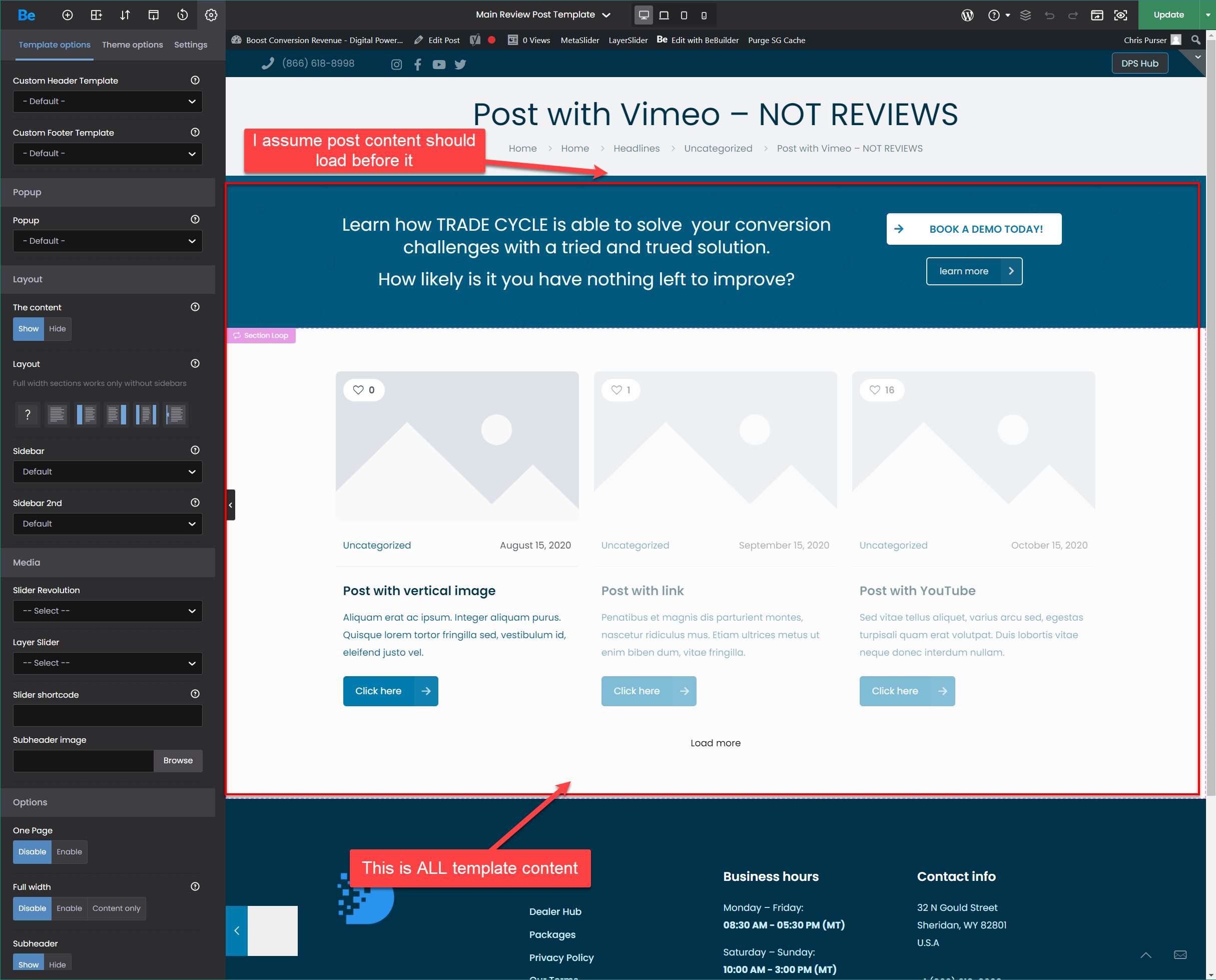
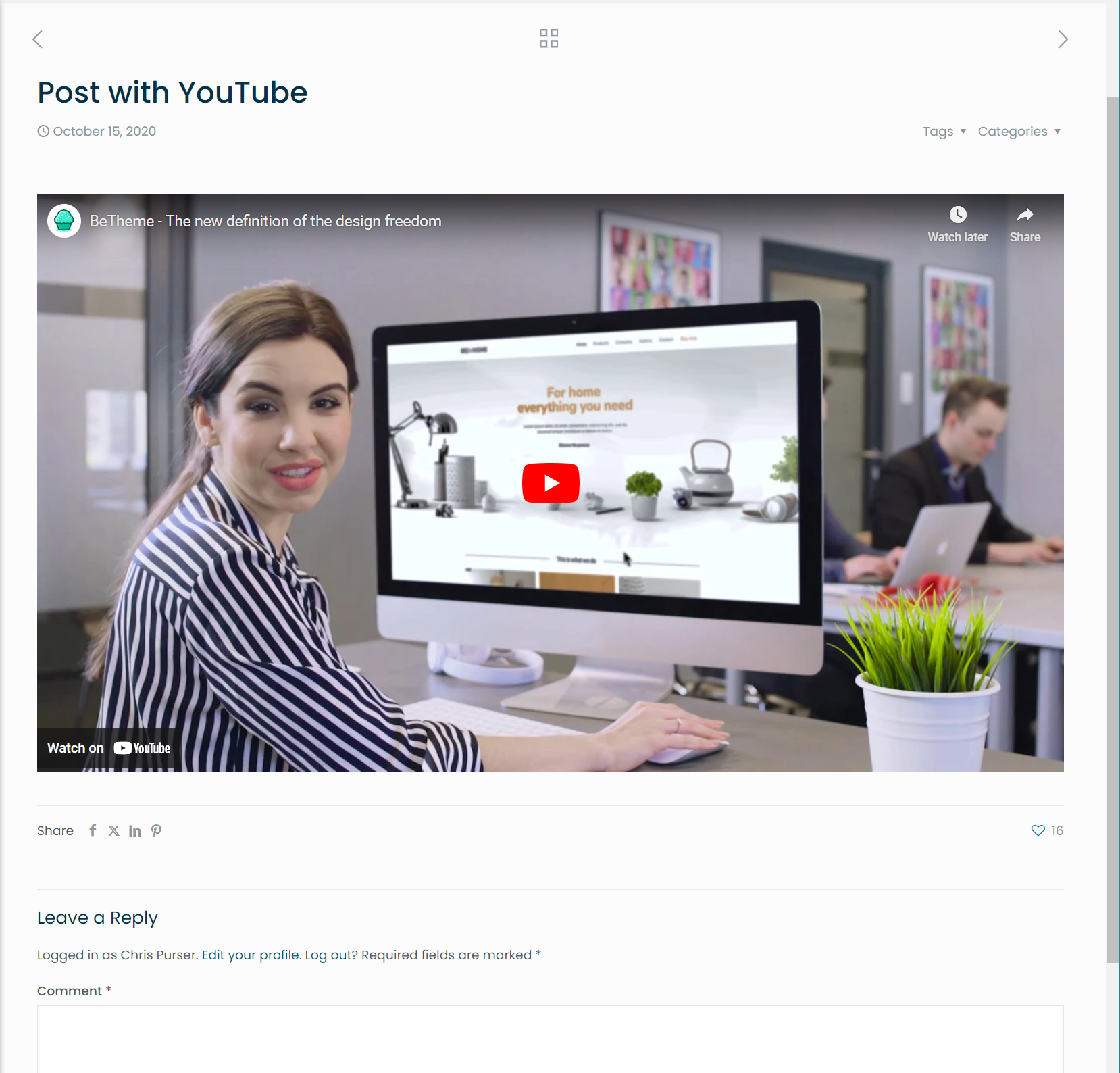
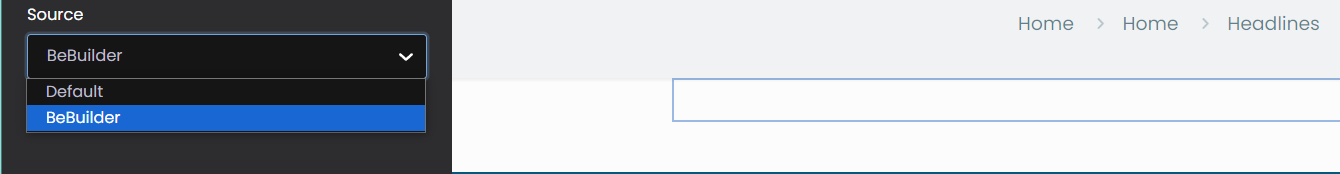

Comments
Hi,
please send us the WordPress dashboard and FTP access privately thru the contact form, which is on the right side at http://themeforest.net/user/muffingroup#contact, and we will check what might be the reason.
Notice!
Please attach a link to this forum discussion.
Sending incorrect or incomplete data will result in a longer response time.
Therefore, please ensure that the data you send are complete and correct.
Hi,
I have sent the user info. I don't have any way of providing FTP access at the time. If that becomes a MUST, I'll get some help figuring that out. Everything works normally except for this, so I think it's something I have configured. Its just that I feel like the possible problem settings could be in many places.
The focus of this query can probably be simplified to this
How do I get Single Post Template content to actually show at the bottom of a post, conditionally, using the category of the post.
Thank you for your assist.
Sorry - we don't use wp-login - we use .com/access
https://nicholass181.sg-host.com/access
Hi,
I got a reply that your team had logged into my backend and fixed something but it didn't say what or how and I can detect zero changes that make what I wanted work.
It's pretty simple, I think, but maybe I can try to be clearer.
I have two Single Post Templates. One that Includes Category REVIEWS, (for my post types that are reviews ONLY)
and one that EXCLUDES Category REVIEWS. ( want this template to be used for everything else )
The one that Excludes category reviews seems to have had the condition removed by your team. I've found no other changes, and it still never loaded at the bottom of any posts whether they were categorized or not.
When I categorize a post REVIEWS, I get the top template.
https://nicholass181.sg-host.com/post-with-youtube/
When I REMOVE that category, I get no template at all.
https://nicholass181.sg-host.com/standard-post/
Again, I suspect it's me that's done something to break it, but I can't find it.
Some more info... I can't seem to get any template to load on a post unless I force add it in the post.
This is the only thing that seems to work, which defeats the purpose of having conditionals, no?
Maybe this is the way it's supposes to work, but then I can't figure out what conditionals are for.
Maybe you guys are having some bugs with template conditionals or something?
We have corrected it on your website.
Please check it out.
You had the wrong conditions assigned to your templates, and with the current setting, it works.
Best regards
Ok - Thank you.
It does seem to work now the way I need it to for this task. But I still don't understand what ALL you did to fix it for me.
The only settings I can find that it looks like you maybe did, are things I already tried.
I tried this combination and it didn't work for me.
So can you tell me what else you did to make it work?
Thank you
We only reassigned the conditions for these templates.
It might not have worked for you before with this combination of conditions because you have cache enabled, and it seems that it was refreshed when we made the changes.
It is suggested to have the cache disabled on the website when you proceed with changes.
Best regards