How can I change the alignment of the submenu?
Hello,
we from MULTIVAC are using Betheme in WordPress to create an internal CI-Portal for our colleagues and daughter companys.
For this we have got some questions about the Betheme mega menu.
At the moment we have a normal main menu with a submenu in which we load a mega menu.
Main menu:
Sub menu:
Mega menu:
Unfortunately, we are not happy with the alignment of the menu but we don’t find a way to fix this problem. We want to create a very similar menu structure to the MULTIVAC Corporate Website menu (no WordPress site), what means, that the sub menu of our wordpress site should open left with 100% width and the mega menu should open next to the sub menu after a klick.
Very similar to the menu structure of our corporate Website:
Our Wordpress site:
Our Corporate Website (no Wordpress)
Have you any ideas to help me with this problem?
Thank you very much for your support!
Kind regards,
Manuel

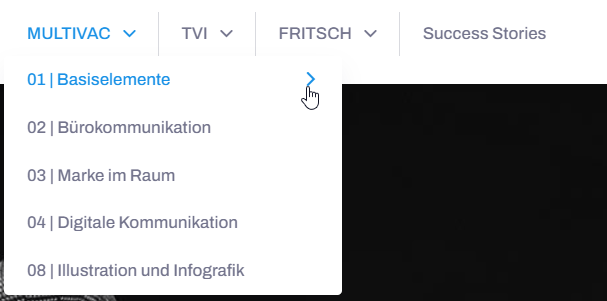
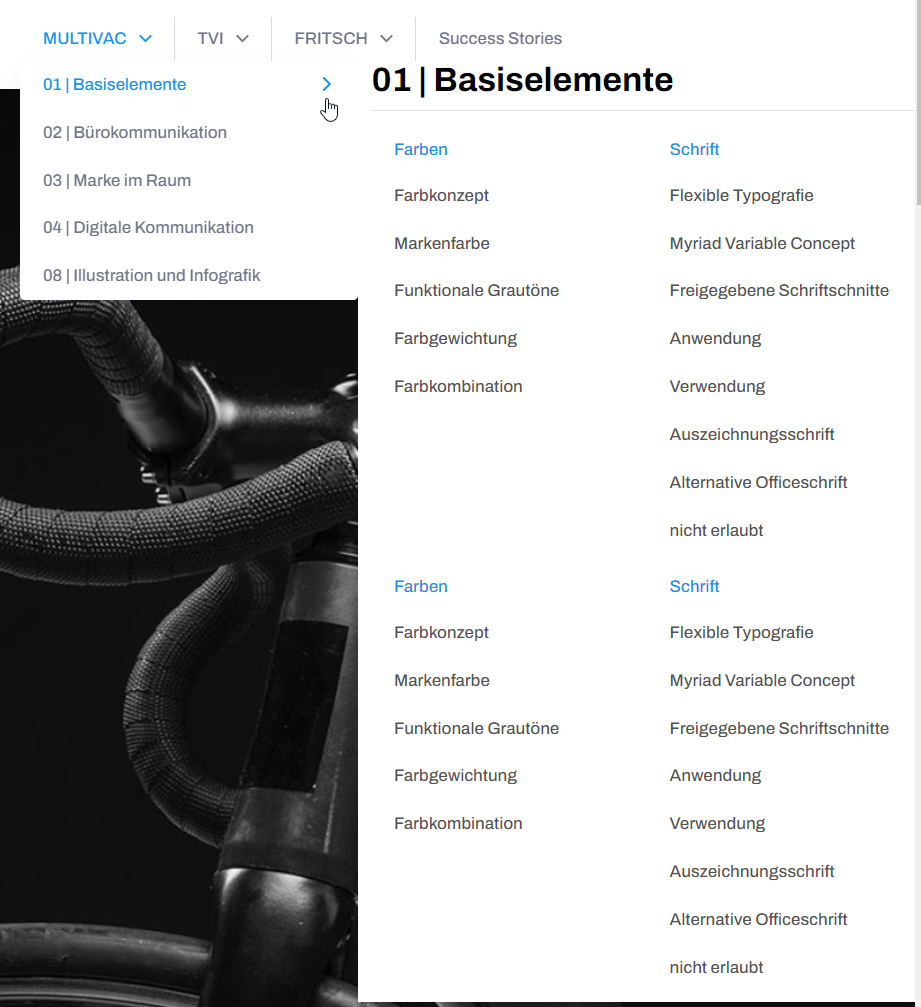

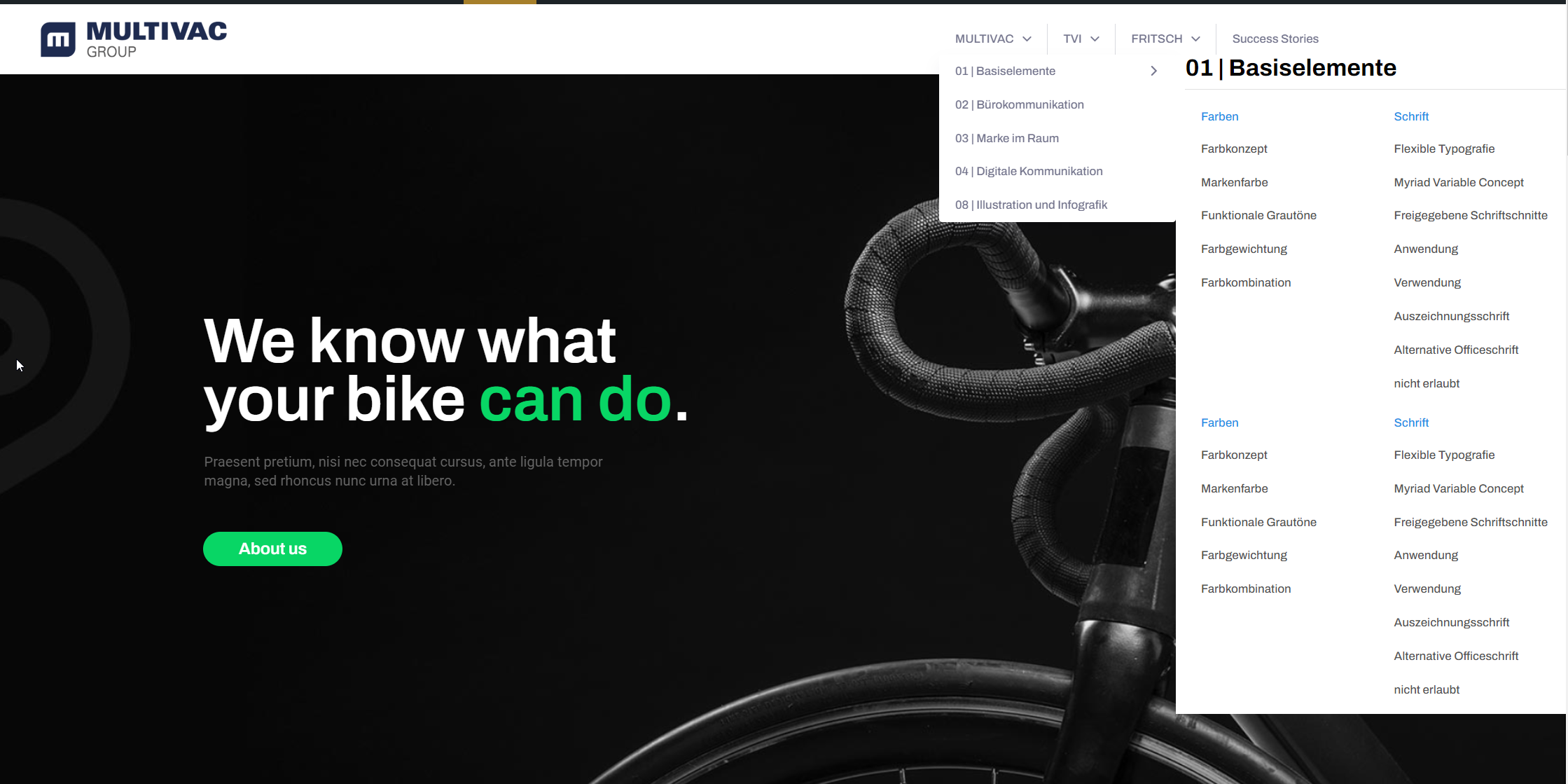
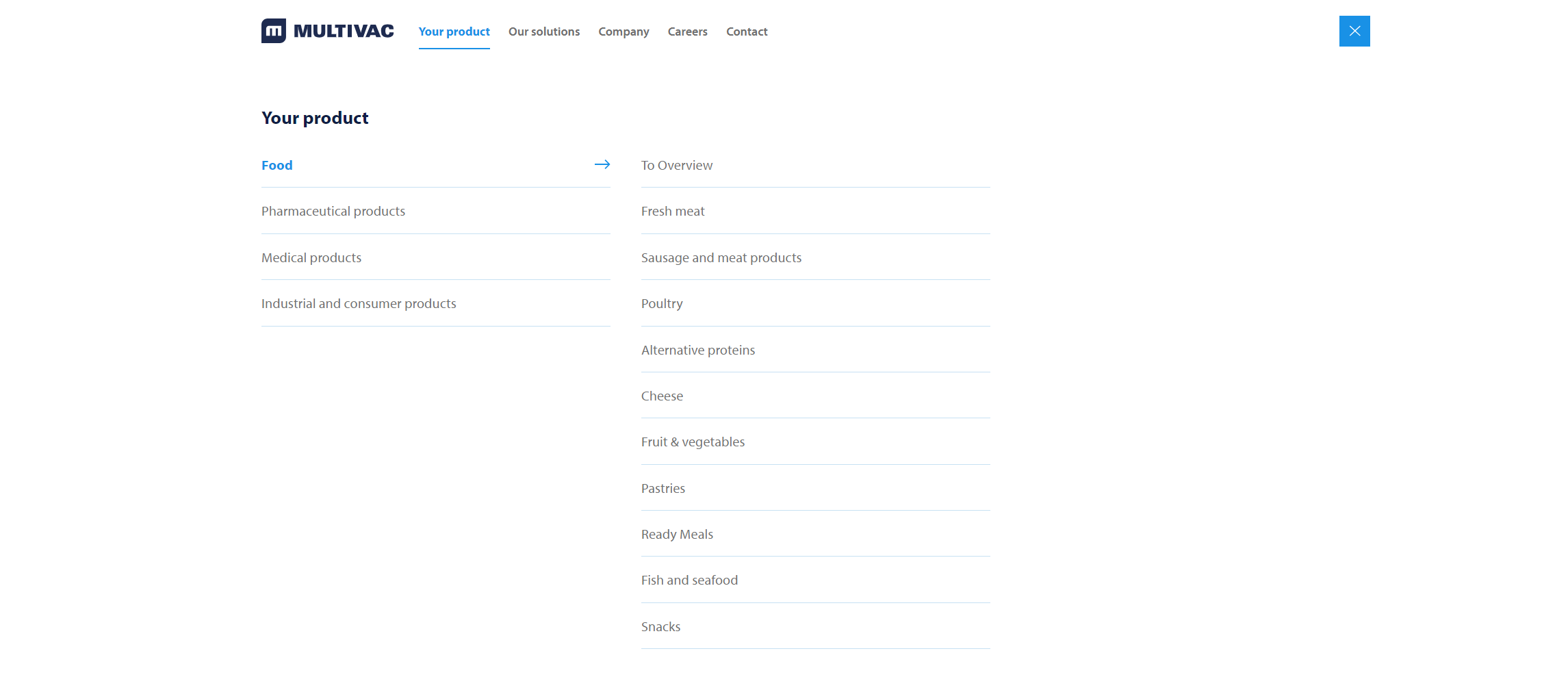
Comments
Hi,
Please always attach a link to your website so we can check it out. If the page is offline(localhost), then our help will be limited. You will have to contact us when the page is online. Also, please make sure that the page is not under maintenance before you provide us with the link.
Thanks
Here the link: https://staging-ci-portal.multivac.com/
The only what I can suggest is to change the mega menu position:
Or changing the menu position to the left to be closer to the logo.
There is no setting to make the submenu full height.
Best regards
Would it be possible that we load under the main menu [MULTIVAC; TVI; FRITSCH; Success Stories] a mega menu [01 Basiselemente; 02 Bürokommunikation; 03 Marke im Raum; 08 Illustration und Infografik] and under this menu we load another mega menu with [Farben, Schrift …] ?
And we have the problem that if we set the main menu to "click", it only closes when we click on the same menu item again, so the menus overlap if you click on several items in the main menu. Is there a solution for this?
1) No, Mega Menu cannot trigger another Mega Menu.
2) Please send us the WordPress dashboard and FTP access privately through the contact form, which is on the right side at https://themeforest.net/user/muffingroup#contact and we will check what might be the reason.
Notice!
Please attach a link to this forum discussion.
Sending incorrect or incomplete data will result in a longer response time.
Therefore, please ensure that the data you send are complete and correct.
Thanks
We have corrected it on your website.
Please check it out.
Best regards
Hello,
This problem is solved, but now the mega menu closes if you click on a white free space within the menu, which is not desired. Can it be set in Betheme so that the menu only closes with a click outside the menu area?
https://staging-ci-portal.multivac.com/
Kind regards
Done.
Please check it out.
thanks
works.
perfect, Thank You!
I have got another question ...
At our old CI-Portal which we have built with Divi Theme Builder, we had the option to set a multifilter on a portfolio site which was able to filter first in categories and then in tags and than all relevant post are shown. Is there a similar function in Betheme also given?
Thank you in advance for your support!
Unfortunately, we do not have such functionality in our theme.
If you would like to see such a feature in future updates, please let us know on the following topic:
https://forum.muffingroup.com/betheme/discussion/113/your-suggestions-for-future-updates#latest
Best regards
Hello,
I have another question about our menu.
At the moment, the respective submenu for the menu items opens in different places. How can I ensure that the submenus always open in the same place?
It would be good if the submenu of "TVI" and "FRITSCH" opened in the same place as that of "MULTIVAC".
Kind regards
There is no setting to change that, and submenu will always open directly under menu item, and mega menu next to the submenu as it is right now.
Best regards
and why does the sub menu of "FRITSCH" not open directly below but at a different position?
Please edit your header template, open the menu element, and check if you do not have the enabled option Submenu fold the last two items to the left. If it is enabled, disable it.
This option is to prevent displaying a submenu beyond the screen for menu items that are placed at the edge of the screen.
Best regards