WPML some fields issue
Hi,
I've translated all my website with WMPL, but some fields that I've translated still being in the original language in the view mode. I don't understand. I've activated mfn-page-objects, the mfn-page-items and items appear on the translation page but not in the frontoffice view.
The translated (English) version of the website is https://dev.themoodproject.com/en/ The original one (Spanish) is https://dev.themoodproject.com/
As you can see, in WPML backoffice the green blocks are translated but still appear in Spanish. Can you help me, please?
Also, I have problems with the red block, which in Betheme is duplicated because has a different configuration for mobile or desktop. In this case, in WPML I can't find the original Spanish text.
In addition, it seems the Engish version of the page is not in Full width as the original Spanish page. I must manually change every page configuration in the English version?
Thank you for your help,
&rea
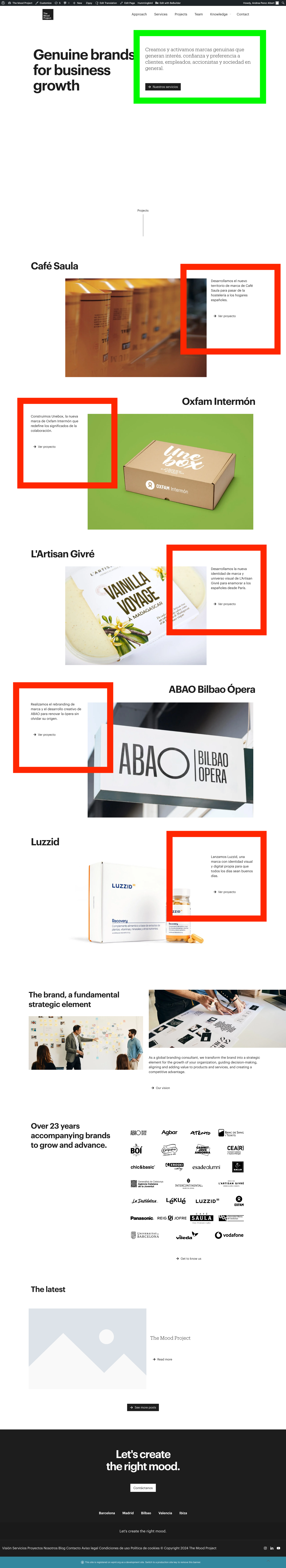
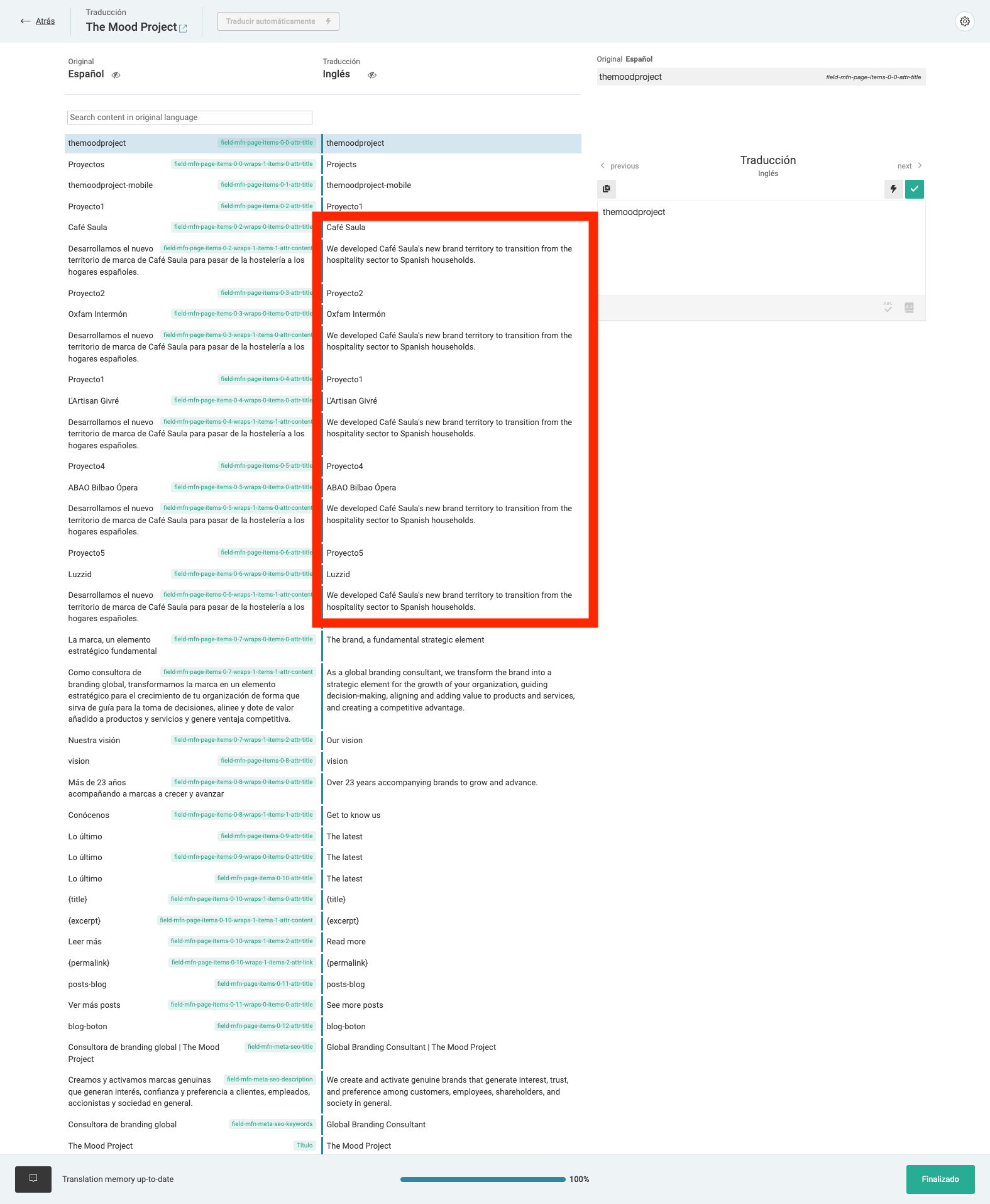
Comments
Hey,
Please send us the WordPress dashboard and FTP access privately through the contact form, which is on the right side at https://themeforest.net/user/muffingroup#contact and we will check what might be the reason.
Notice!
Please attach a link to this forum discussion.
Sending incorrect or incomplete data will result in a longer response time.
Therefore, please ensure that the data you send are complete and correct.
Thanks
All info was just sent by the contact form!
Thanks for your help, I'll be waiting for your news ;)
I have removed the translation of this page translated it again, and the translation worked correctly.
I only had to clear the cache with the plugin you have installed because it was holding the page display before edition.
Please check it out.
Best regards
PS. We highly recommend keep all caching tools disabled on the website until you finish working on it
Hi again,
Thank you. I've seen the changes and I've disconnected the cache plugin and all translates are running fine, and all objects are identified. Thanks for the advice ;)
But, the third issue persists: it seems the Engish version of the page is not in Full width as the original Spanish page. I must manually change every page configuration in the English version? Please, see the different widht of the menu and the page in general in this two screenshots:
Correct Full Width
Incorrect English version
This option was not assigned in the translated page:
I have selected it, and now the width should be correct.
We will check why this option did not assign correctly.
Best regards