Issues with template site install & Setup Wizard
Hi,
I am trying to install one of the site themes with a shop page that can filter by category and tag. However, after installed the “filter” options don't actually appear on the shop page.
sample page: https://themes.muffingroup.com/be/ecofood3/shop/
that same page on my site: https://floatingptstg.wpenginepowered.com/?post_type=product
I have tried installing numerous different themes, and the same thing happens on each. It seems like maybe an issue with wiping the database? When I install a new theme, some pages, categories, or tags seem leftover from the previous theme install, even though I have done a database reset each time. (Checking 'remove media from wp-uploads)
Furthermore, the site theme I am most interested in using won’t install at all. I would actually prefer to install this template, but after I go through the Setup Wizard I get the following error message: “An error occurred while processing, please check XHR in the JS console for more informations.”
I appreciate any help you can provide with these issues.
Thanks!
Hillary
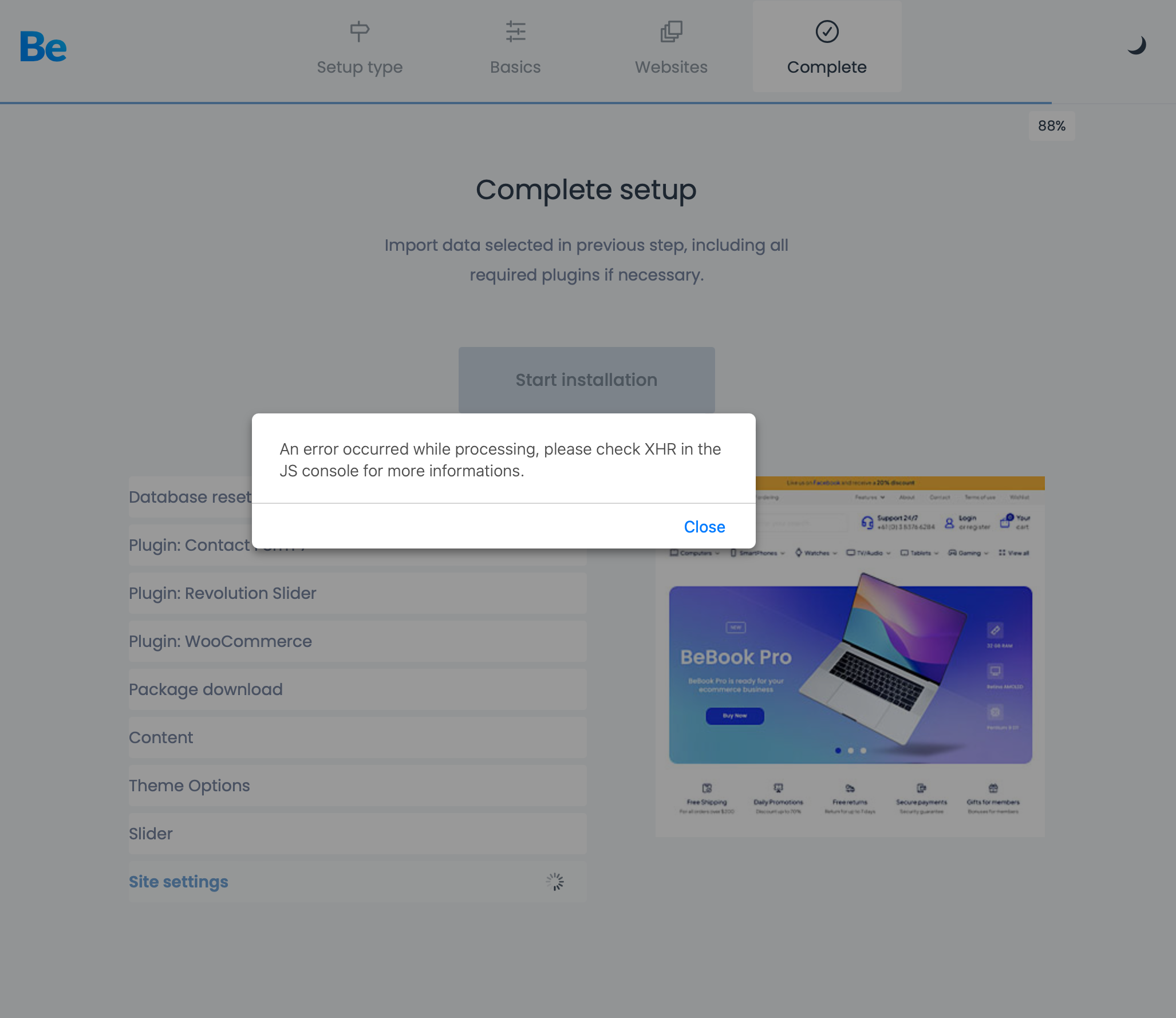
Comments
(Just a heads up, I already emailed you with my login credentials to help troubleshoot this post.)
Thanks again!
Hi,
I have opened your website and pre-built website imported correctly.
Did you proceed with any additional steps?
Best regards
The sites you looked at last night were certainly not imported correctly! The filter widgets and sidebar were missing from out-of-the-box theme installs, from any web browser I viewed them with. This has been a problem with every WooCommerce theme I have tried to install.
I believe I am having a similar problem as this person:
This morning, I wiped clean my wordpress site and started over, reinstalling BeTheme plugins and the Store 2 theme. As you will see if you look, the shop on my page has no sidebar or filter widget. Compare it to the same shop page on the theme demo.
I tried adding them manually in the widget menu (I can add them to the WooCommerce Plugin widget there, and press update to save the changes - but when I return to the widgets menu, those manually added widgets have been cleared), I tried toggling various sidebar features, I tried using Appearance>Customize to add widgets (it shows that, out of the box, no widgets are activated on the BeTheme Store 2 theme), I tried changing the site to boxed layout, nothing will make the sidebar or WooCommerce widgets appear.
Please help me make filter widgets show up on the lefthand side of the shop page, and help me understand why this is happening. Can I arrange to actually chat with someone in customer support, if I stay up until your timezone? If I can't figure this out this week, I may need to return BeTheme and use a different site builder.
Thank you for your time,
Hillary
The login credentials you sent previously do not work anymore:
Did you change it?
Best regards
Sorry about that. I updated my password when I reset the site. I sent you the new password.
I really appreciate your time helping me figure out this issue.
After the demo import, WooCommerce does not recognize product prices and attributes, and that is why filters do not display as they do in the preview.
I opened every product, updated it, and now the filters display correctly. The same effect would be given if you insert your own products.
Please check it out.
Best regards