Hello , i want to have 8 collumns in shop page , with woocommerce products
Hi, I'm interested in how I can do in your builder to have 8 columns instead of 4 on the shop page (I'll leave you a picture attached). And besides that, I want the pictures to be full size and not cropped at all. Your theme does not let me select more than 4 columns, nor adjust the pictures as I want
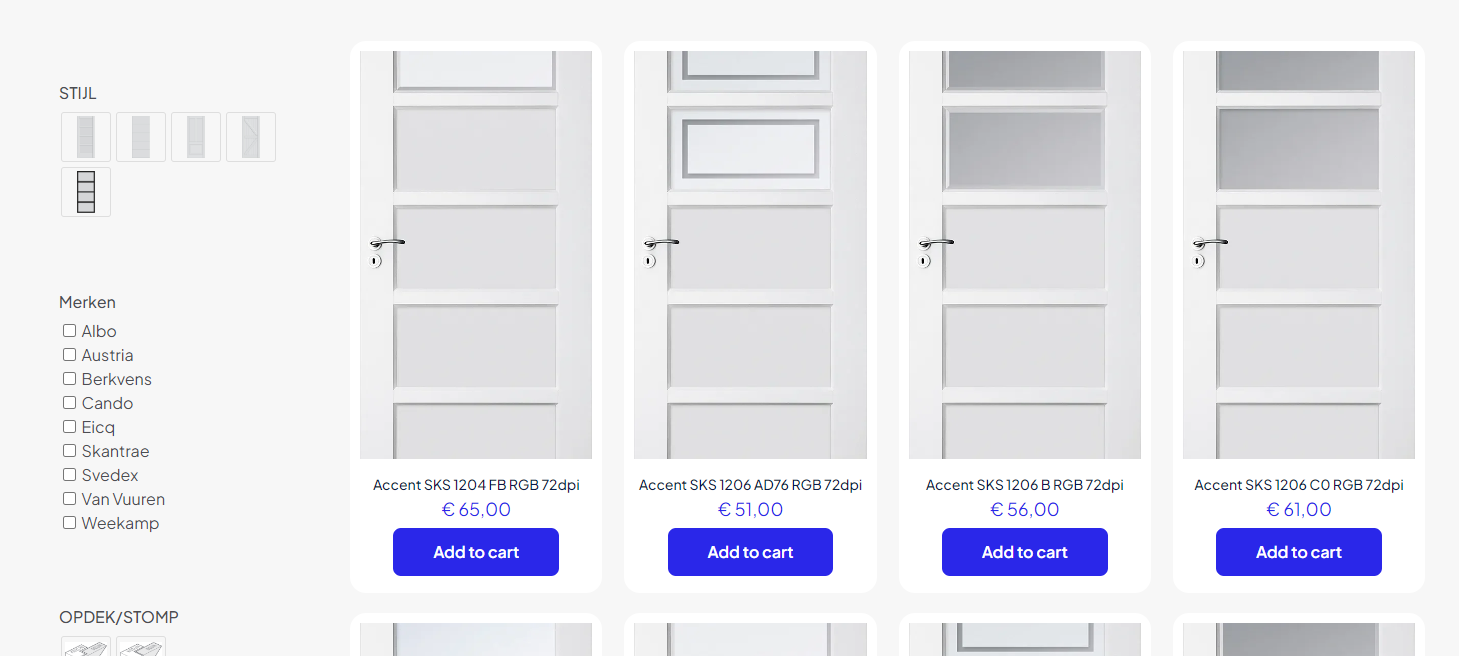
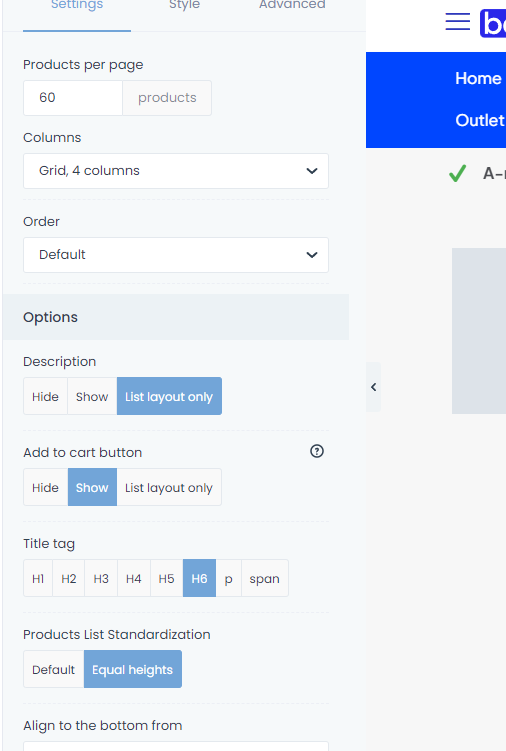
Comments
Hi,
For such a layout, you would have to write a custom CSS code or create a Query Loop.
https://www.youtube.com/watch?v=maE0FuFIhjQ&list=PLyfUqkbtW2kxq8AY0SivMxX7kf2H9Y-Wf
Best regards
The video provided by you only works for articles and not for products, can you give me a css code that will do what I want?
And can you explain to me how to make the pictures be displayed completely? A css code would help me, I tried several options but apparently it doesn't work. Or I want you to help me make a template in elementor, that is, to make the template from the shop page in elementor, this builder limits me a lot and I don't have many functionalities
Sorry, the link did not work properly as it should be a playlist.
Check this one:
https://www.youtube.com/watch?v=maE0FuFIhjQ&list=PLyfUqkbtW2kxq8AY0SivMxX7kf2H9Y-Wf
Anyway, Query Loops can display products.
For the CSS solution, I need a link to your website.
Best regards
https://prodeuren.nl/wp-admin/
https://prodeuren.nl/shop-2/
It dosent word your solution
[removed by moderator]
Besides that, I would like you to help me so that the full photos appear on the "shop-2" product page, not cropped ones
Hello any answer?
You wrote beyond my working hours thus I could not answer you.
Please do not share your login credentials on the forum, as others can see them.
Anyway, the ones you provided here do not work.
Please send us the WordPress dashboard access privately through the contact form, which is on the right side at https://themeforest.net/user/muffingroup#contact.
Notice!
Please attach a link to this forum discussion.
Sending incorrect or incomplete data will result in a longer response time.
Therefore, please ensure that the data you send are complete and correct.
Thanks
I just send you email
Sorry, but we haven't received a message from you yet.
Please check your mailbox for our response. Look also inside the spam folder.
If you don't have any message from us, please send your login credentials again.
Be sure that you send all of the required information mentioned in the previous message.
Thanks