Problem with portfolio after template update
Hello, I have a problem with the portfolio after I updated an old version of the template to the latest version (27.4.3). Everything else works as usual, blogs and more. I can see the main Portfolio page correctly, including previews of active projects.
Visiting a portfolio project, the page has a redirect from /portfolio-item/projectABC
to /portfolioprojectABC/ with error 404 obviously. But I haven't set this redirect, not even in the htaccess file.
Before the template update the portfolio projects URL was /portfolio-item/projectABC and portfolio home /portfolio/
I have not changed the settings in Advanced.
How do I understand why this problem is happening now? And how can I solve it?
Thank you, regards
Diego
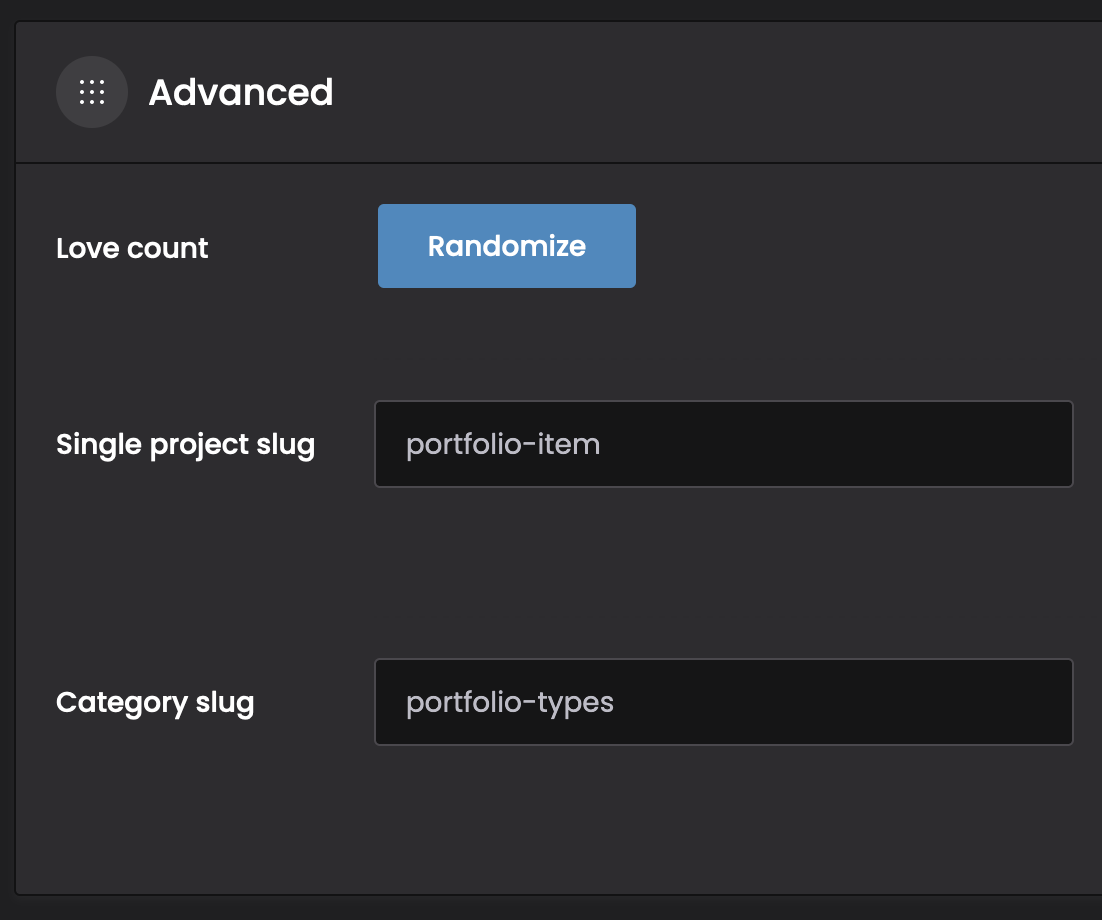
Comments
Hi,
Please always attach a link to your website so we can check it out. If the page is offline(localhost), then our help will be limited. You will have to contact us when the page is online. Also, please make sure that the page is not under maintenance before you provide us with the link.
Thanks
Ok I'm sorry, I put the site online, this is the main page of the portfolio: https://www.bewable.it/portfolio/
Please send us the WordPress dashboard access privately through the contact form, which is on the right side at https://themeforest.net/user/muffingroup#contact and we will check what might be the reason.
Notice!
Please attach a link to this forum discussion.
Sending incorrect or incomplete data will result in a longer response time.
Therefore, please ensure that the data you send are complete and correct.
Thanks
You have a 2FA plugin that blocks me from checking anything.
Please disable it for the troubleshooting process.
Please note that we will not be able to check that during the weekend, so it would be best if you deactivate it on Monday.
Best regards
Are you sure? It is not active for the account I gave you. When you log in, the warning popup appears but you just had to close it.
However, I have now deactivated the 2FA plugin.
I have checked everything based on login details you sent but unfortunately didn't found anything wrong on theme side. In such case, I have to ask you for FTP access to be sent privately again (just respond on previous private message with FTP login details) because seems like the problem might be related with .htaccess.
Ok, I wrote to you by message sending the accesses. Thank you.
Hi,
Did you receive any response from us through mail?
I do not manage the mailbox, so please let me know if the problem was resolved or not.
Best regards
Hello Phil,
no not yet, the last email received was yesterday afternoon, it hasn't been that long.
Thanks,
Diego
If you have not received any response from us, please send another message, but remember to include all required information (FTP credentials and link to this forum discussion).
Thanks
Ok I sent a new message, thanks.
As Albert taught, you have redirections set in your .htaccess file, which causes this issue.
When you remove them, the portfolio projects will start to work properly.
Best regards
Very strange. I double-checked all the redirects, they are correct. I removed all the redirects relating to portfolio pages from the htaccess file, in private mode of the browser I can see the portfolio pages. So, I cleared the browser cache and cookies and now even in normal mode I can view the portfolio correctly.
Thanks for your support, regards.
We are always happy to help.
If you have any other questions or problems, feel free to ask.
Best regards