Menu Element: "Display Submenu on click" overlays previously opened submenu without closing it first
Hi,
I have enabled the option "Display Submenu on -> Click" in the settings of the "Menu" Element.
I have multiple mega menus assigned as submenus to the elements of the menu and when I open one and afterwards another, the second one overlays the first one, without closing it first. See screenshot.
The link to my site is dentina.cloud/wwwind and you can test it by opening the "Spot" and "About" submenus or the "Browse Activities".
Thanks
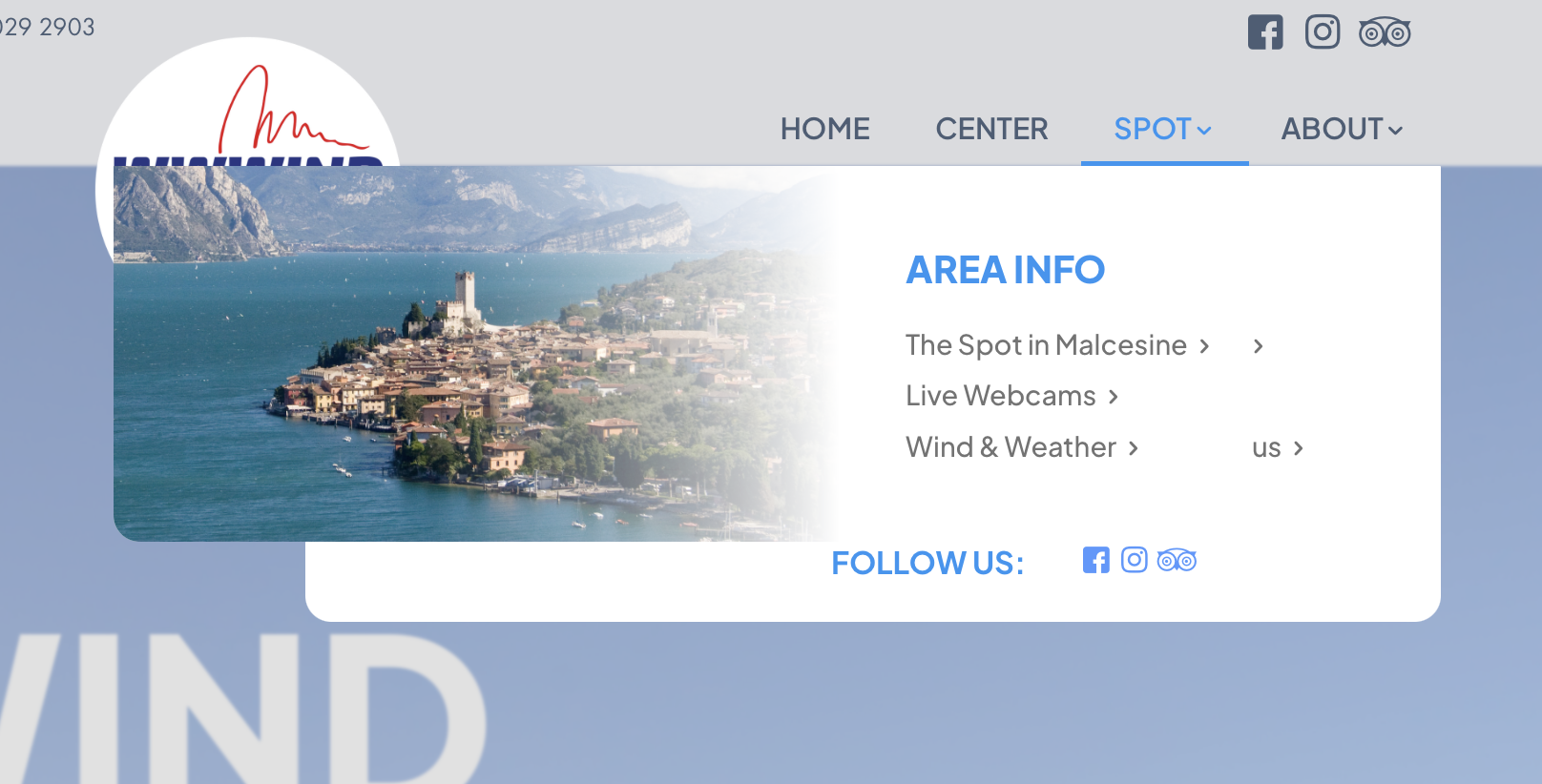
Comments
Hi,
It will be fixed in the next update.
If you need correction for this earlier, please send us the WordPress dashboard and FTP access privately through the contact form, which is on the right side at https://themeforest.net/user/muffingroup#contact.
Notice!
Please attach a link to this forum discussion.
Sending incorrect or incomplete data will result in a longer response time.
Therefore, please ensure that the data you send are complete and correct.
Thanks
Hey I saw that there was an update for the theme, and i just installed it, but the issue is not fixed. When will it be fixed?
It is working correctly in my environment.
Please send us access, as I mentioned in my previous message, and we will check why it does not work for you.
Thanks
We have received your private message, but it does not have FTP access.
Please send another message with complete data.
Thanks
I have just checked it and fixed on your site. Same fix will be applied to next theme update so there is no need to worry about that any longer.
Hey,
thank you.
However, there is still a problem.
I created a vertical mega menu as shown here (https://support.muffingroup.com/video-tutorials/how-to-create-vertical-mega-menu/), and It is not working correctly.
The menu is closed when I try to expand an item.
To reproduce:
Result:
The whole menu is closed.
When I click on “Browse Activities” again, then the “Windsurfing” submenu is expanded.
Expected:
The windsurfing menu item should expand without closing the whole menu.
The site is: dentina.cloud/wwwind
What do you mean that the menu is closed when a menu item is selected? Nothing closes when I choose a menu item.
Can you attach a screenshot or video showing your problem, please?
Thanks
It happens on Google Chrome.
It does not happen on Safari, however, on Safari the problem of overlapping menu items persists. (It is fixed for the "normal" menu on the right, but not for the vertical mega menu under "Browse Activities").
Sorry for the obstacles.
Please check it now.
Best regards
Works as expected. Thank you Phil for your quick and successful help!
You are welcome.
If you notice anything else, please let us know.
Best regards