Button isn't resizing for mobile
The button at the bottom (Browse All New Home Inventory) is just cutting off when I switch to mobile view.
I built this out with the exact same settings as every other button on my website and this is the only place I'm seeing this behavior. This is how the button looks on other pages in mobile view:
I tried re-building the button, making a new section and rebuilding the button there too. Nothing worked.
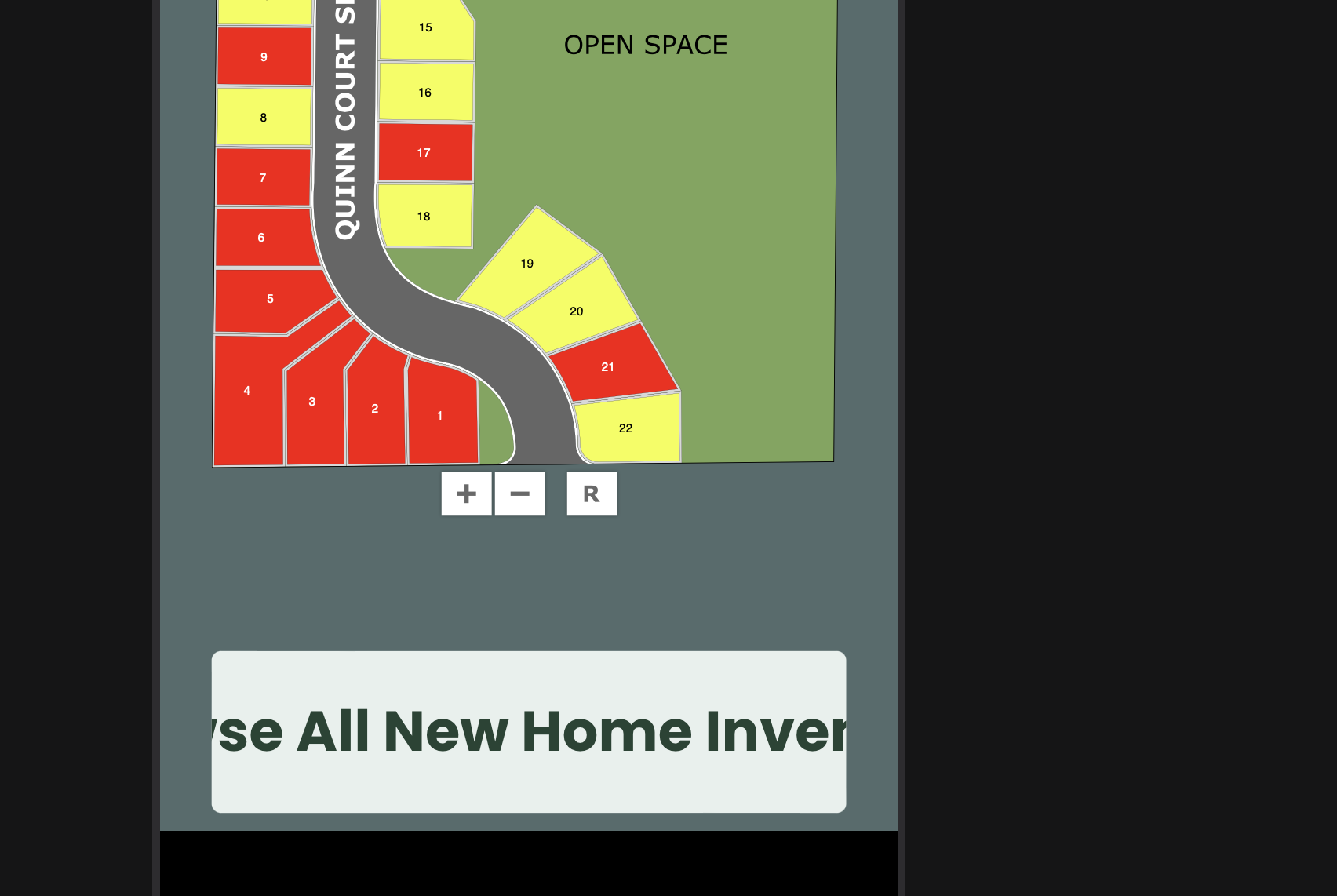
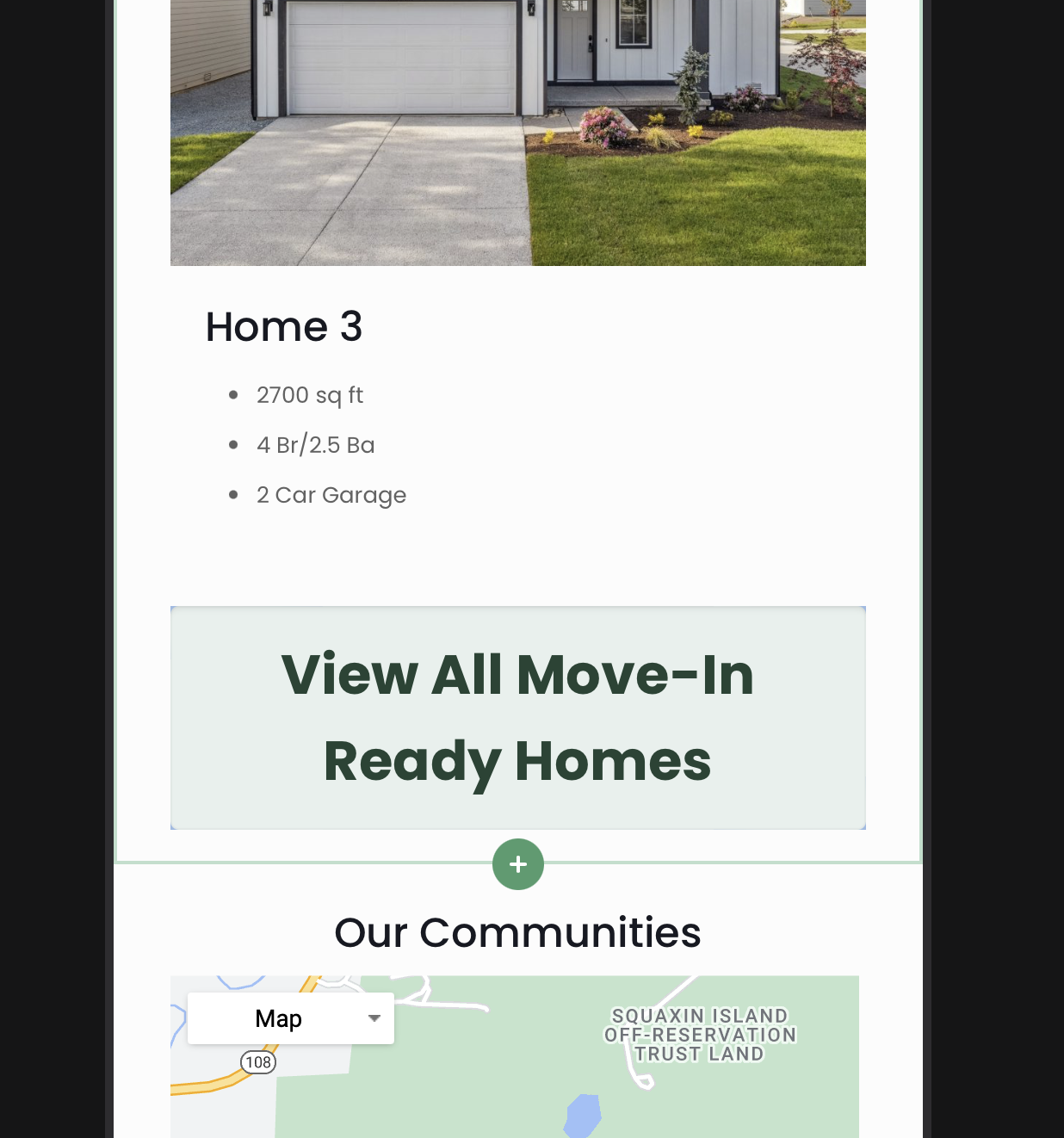
Comments
EDIT: It's doing it to all new pages I create now, in both tablet and mobile view
http://sheam1.sg-host.com/warranty/
Hi,
I can see that this button has styles assigned through BeBuilder, including font size, but you set it up for desktop display but not on mobile, so it inherits desktop value.
Open the mobile view in BeBuilder and adjust the font size for this button.
Best regards