My website isn't displaying correctly except in a browser where I'm logged in
I set this page to be the homepage via Wordpress settings.
When I navigate to this page in a browser where I'm not logged into Wordpress, all I see is menu and footer templates but no content (and the header isn't right for my mobile settings either).
What it's supposed to look like on laptop:
What it looks like in a different browser:
What it is supposed to look like on mobile:
What it looks like on mobile when I'm not logged in:
What am I doing wrong?

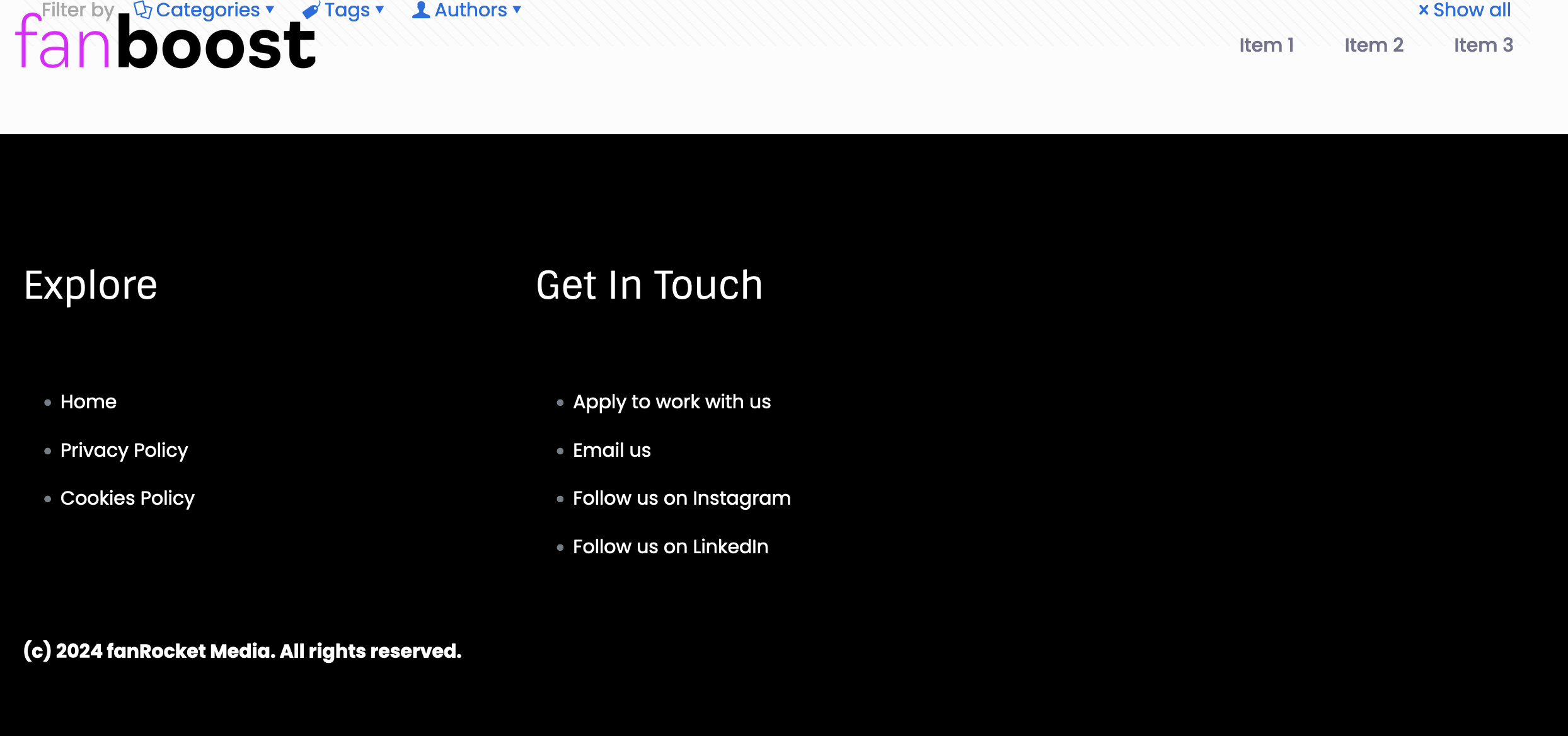

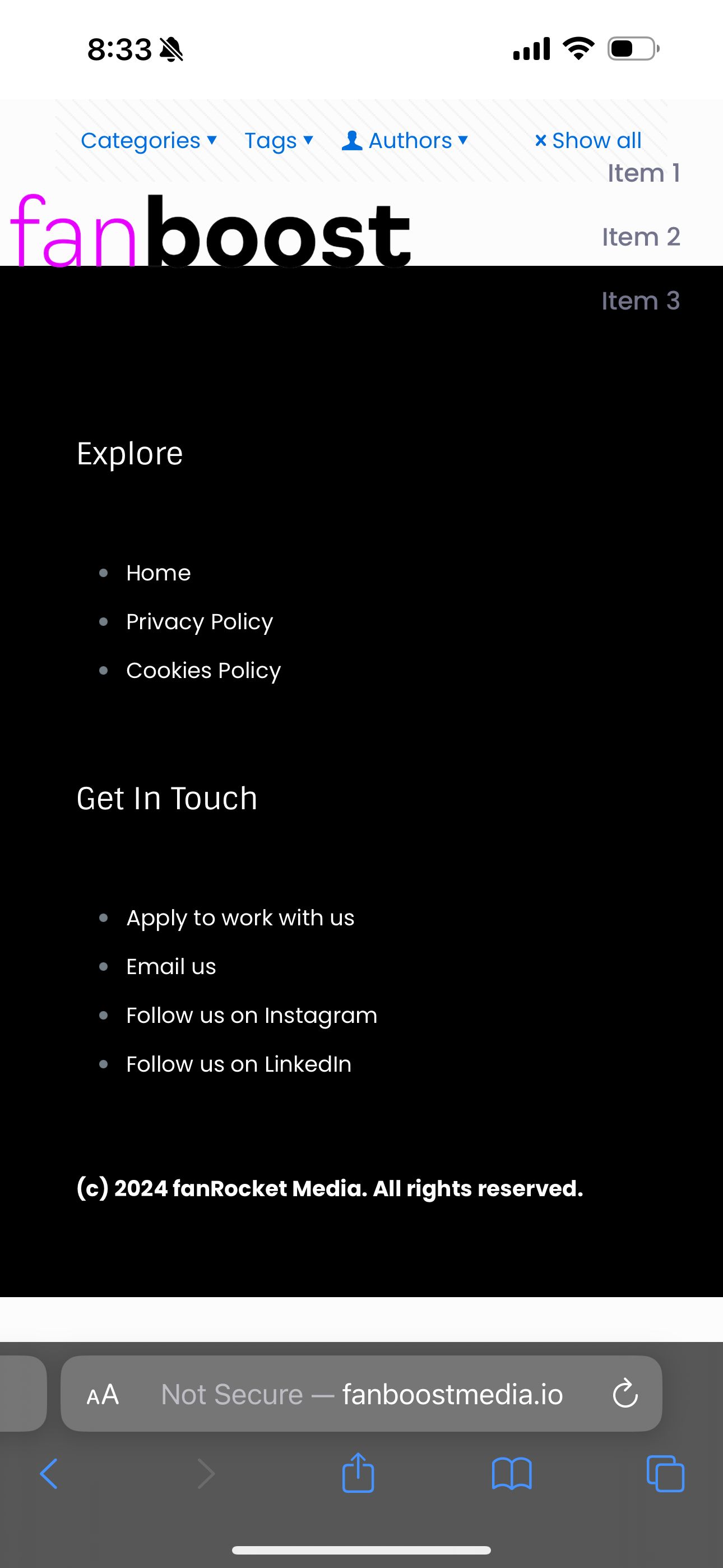
Comments
Hi,
It means that you have some cache enabled.
Please check if you do not have any caching plugins installed in WordPress and ensure that you do not have any caching tool enabled on your server.
Best regards
I don't currently have any caching plugins installed. Only these two:
An update on this situation:
~24 hours later, the menu is now displaying correctly on mobile and the website itself is displaying correctly on tablet, laptop and desktop.
I made a change to the menu (the sidebar) and the sidebar is not yet displaying correctly.
Additionally, the background image of the hero section on mobile is not displaying correctly.
This is what it's supposed to look like:
But this is how it looks on mobile in reality:
So, to sum up the two issues I need to resolve:
Betheme has never had a delay for modifications on the websites. In such a situation, the root cause is always cache.
Did you check the server cache, as I suggested? If you are unsure how to do so, contact your hosting provider.
Best regards
Okay, I'll contact them.
The background image of the hero section on mobile is not displaying correctly.
This is what it's supposed to look like:
But this is how it looks on mobile in reality:
How do I fix this?
You are using a fixed background attachment, which is not supported by iOS, and that is why it does not display correctly.
I suggest using Parallax instead or changing it to Scroll on a mobile display.
Best regards
I tried both parallax and scroll. No change to the way it's displaying in my mobile browser on iOS.
I've disabled all server-side caching.
Please send us the WordPress dashboard access privately through the contact form, which is on the right side at https://themeforest.net/user/muffingroup#contact and we will check what might be the reason.
Notice!
Please attach a link to this forum discussion.
Sending incorrect or incomplete data will result in a longer response time.
Therefore, please ensure that the data you send are complete and correct.
Thanks
Sent, thank you
I have changed that on your website:
But your server cache prevents you from seeing the change for users that are not logged in. Please clear your server cache and check it.
Best regards
PS. I suggest keeping any cache disabled until you finish working on your website.