Show Total Savings Woocommerce Checkout
Using one of the latest prebuilt sites you guys created and edited from there, I see the woo checkout code is inside the standard Wordpress page editor. I like that checkout layout and cart layout because it has features that weren't there before.
I see on the cart page it shows how much you saved in a round bubble "Save $30.00" for example. On the checkout page, that goes away. See screenshots. Is there a way to show "total savings" even on the checkout page above subtotal as a line item or something since those bubbles went away? Or put those bubbles on the checkout page?
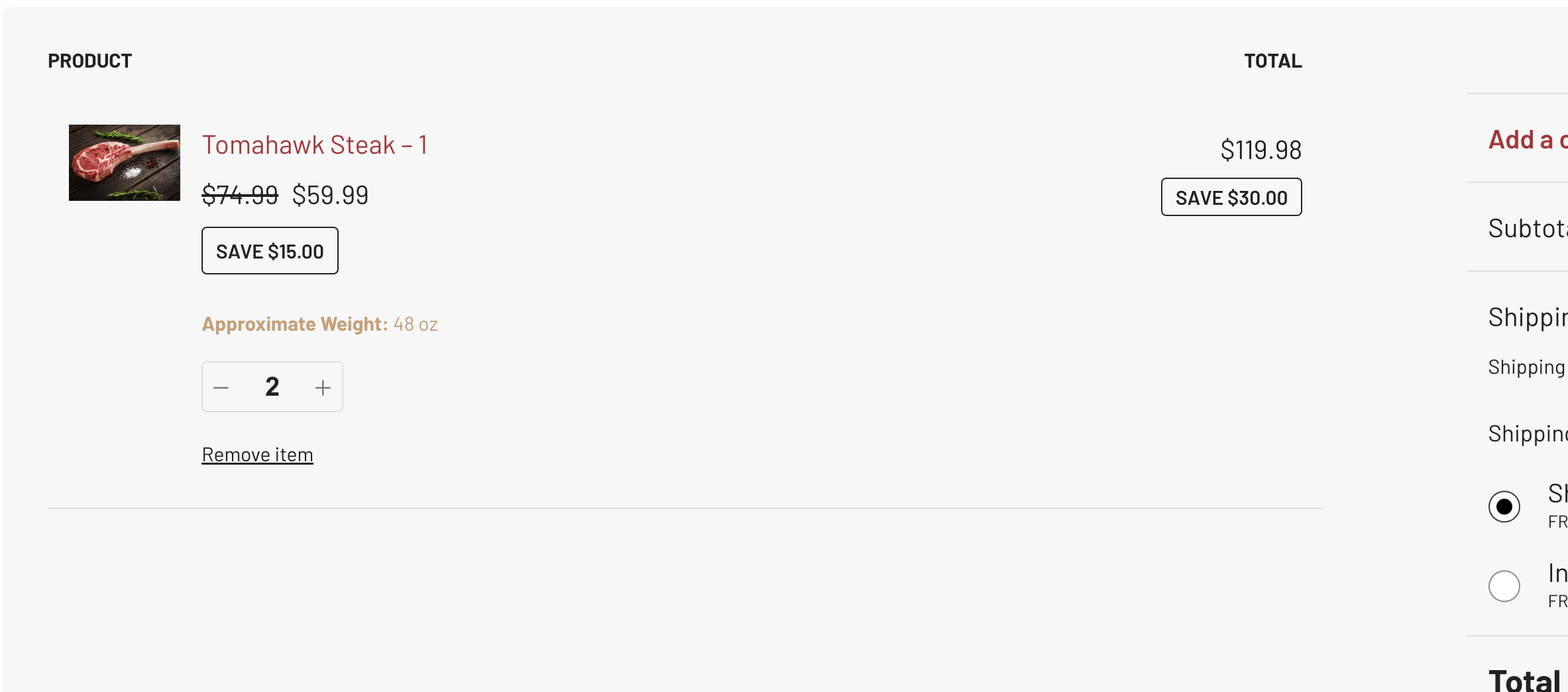
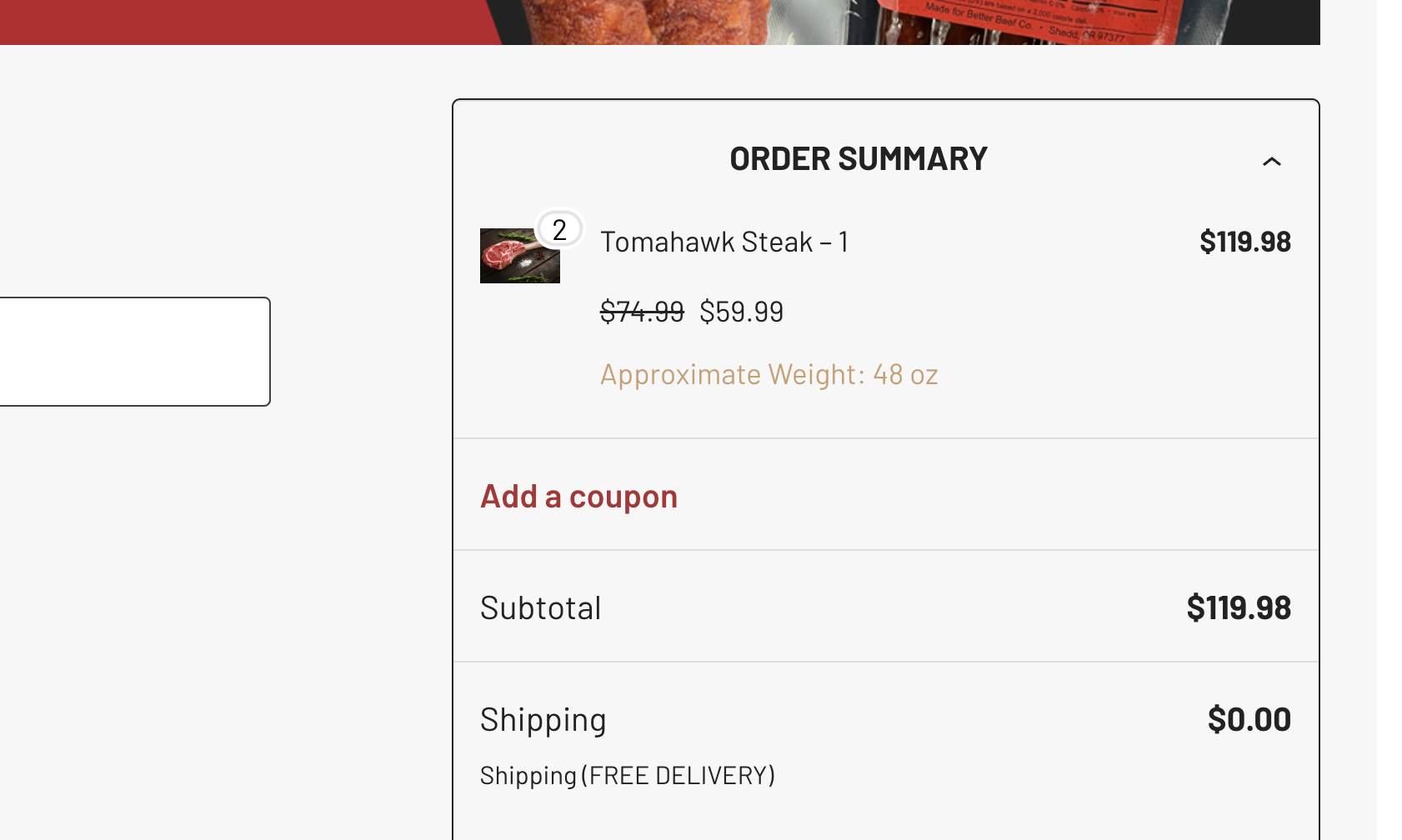
Comments
Hi,
Please always attach a link to your website so we can check it out. If the page is offline(localhost), then our help will be limited. You will have to contact us when the page is online. Also, please make sure that the page is not under maintenance before you provide us with the link.
Thanks
Link to the site: https://www.apexadvertising.co/beef/
I tried to add a product to cart, but I received critical error on your product page:
Please send us the WordPress dashboard and FTP access privately through the contact form, which is on the right side at https://themeforest.net/user/muffingroup#contact and we will check what might be the reason.
Notice!
Please attach a link to this forum discussion.
Sending incorrect or incomplete data will result in a longer response time.
Therefore, please ensure that the data you send are complete and correct.
Thanks
I sent an email with those credentials.
I have checked that (the label with the discount counted), and it is a WooCommerce setting.
I have not found an option to enable it on the checkout page, but to ensure that, I suggest you contacting Woo support.
Best regards
Sounds good, I will reach out to them. Thank you.