Background image disappears
At my page https://spinea.fi
background images disappears. I can see background image in BeBuilder and it looks fine and it shows up when I update the page. This is old site and I made big updating to remove deprecated backgrounds and parts. And first everything was fine, but now after sometime the background images has disappeared.
It looks normal in BeBuilder
And it shows up if I update the page, but I have lot of pages/porfolio pages where the background images has disappeared. I have updated Betheme and all plugins to newest version. The problem was allready there before updating. I thought updating might solve the problem, but no.
Please help!
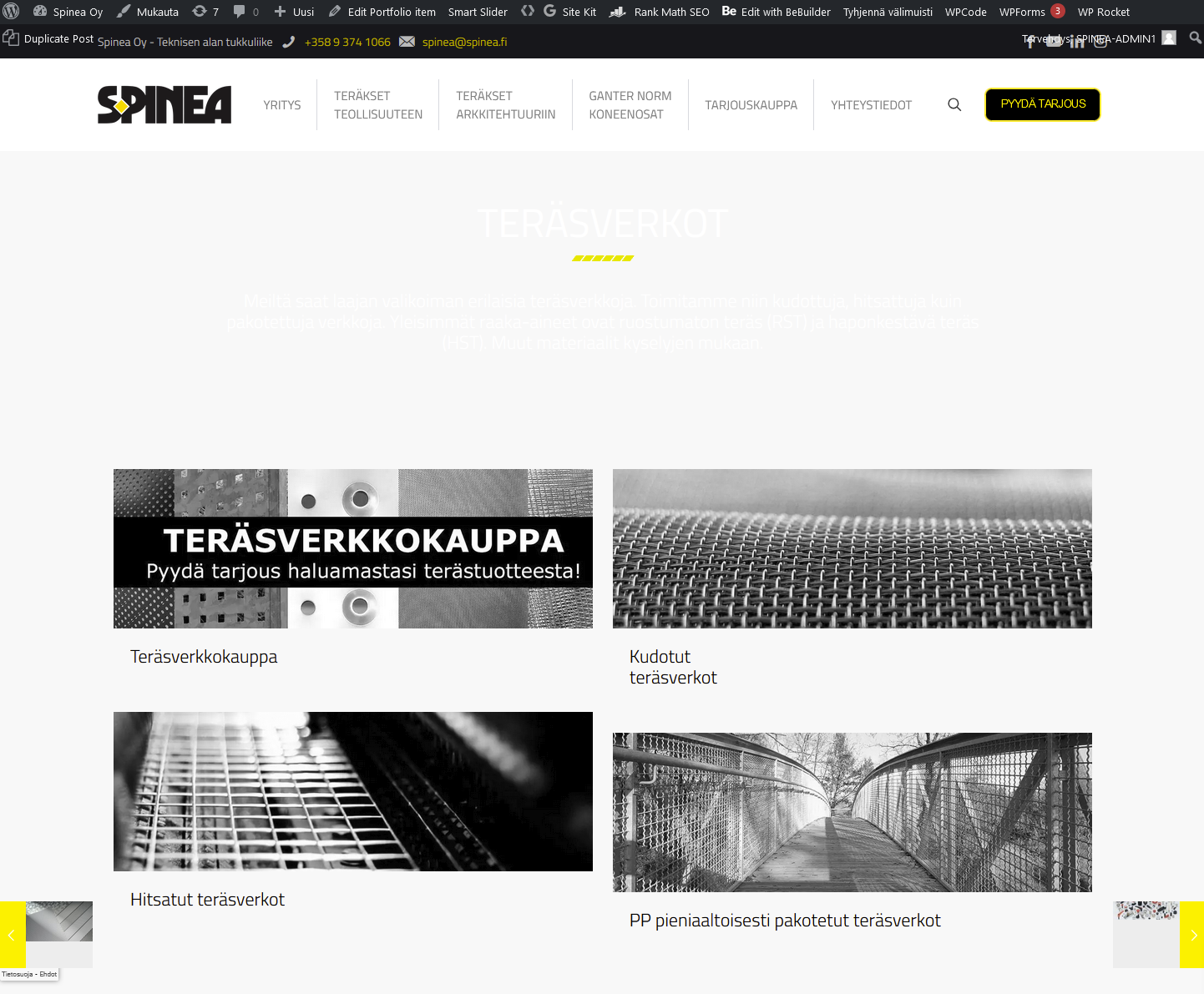
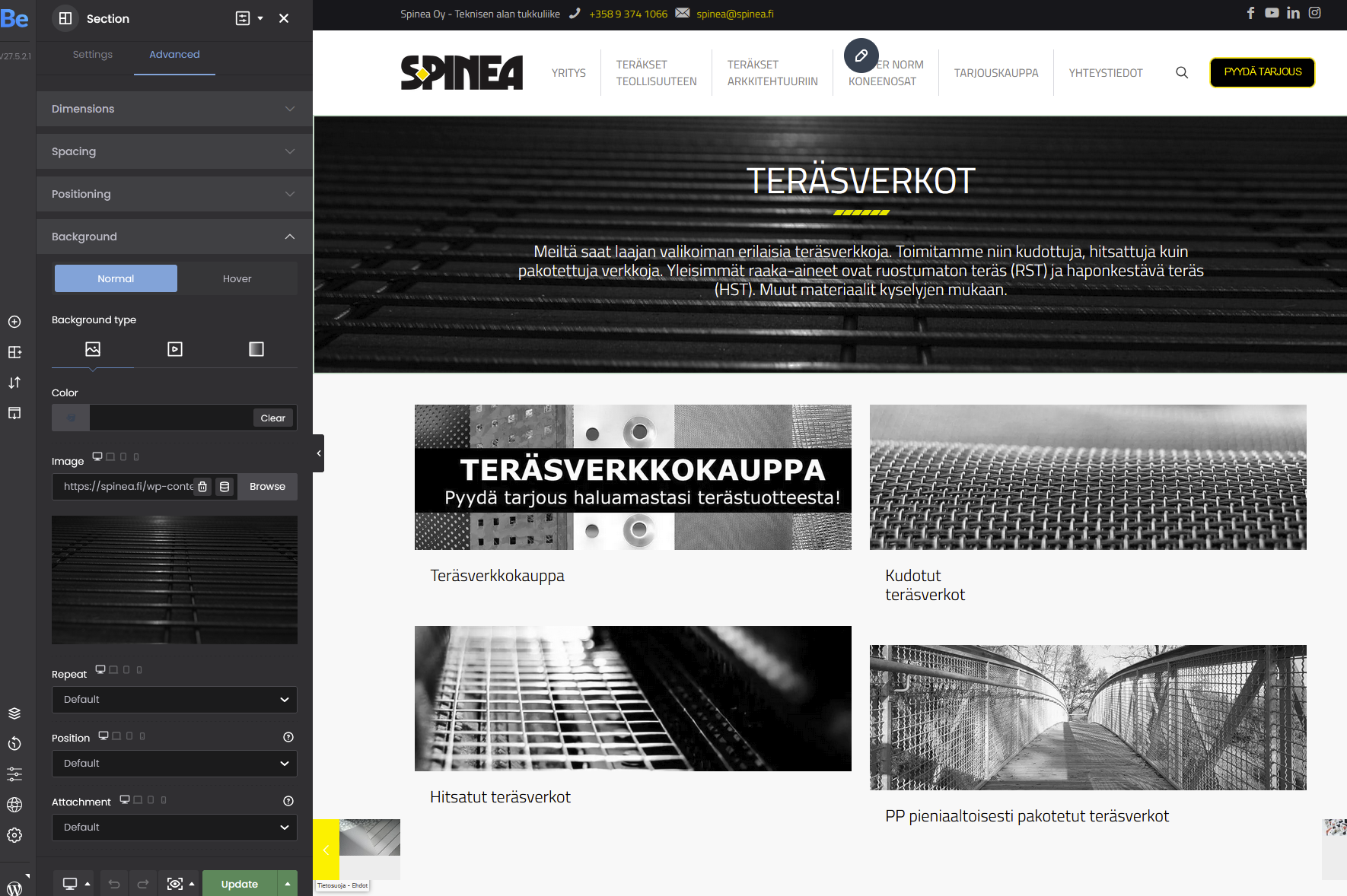
Comments
Hi,
I can see that you have WP Rocket active on your website, so it might be the cache.
Did you try clearing the cache on your website?
Best regards
Yes, I have cleared the cache many times. It didn´t help.
I took a closer look at this, and it seems that your background URL point to some staging domain, not the current one.
Please use our tool to update URLs in your website:
https://support.muffingroup.com/how-to/how-to-change-url-path-in-muffin-builder/
Best regards
Thank you! I will do this
Hi again! I did this above. I changed URLs with mfn CB migrate tool and then cleared the cache, but still background images are not visible. Unless I go to the page and update it, then they comes visible. But there are hundreds of portfolio pages on the site.
Now when I look at the site, I can see that the backgrounds are kind of randomly missing. Some are still not visible when others are there. It´s weird.
Oh, now I see that there are still wrong URLs in the missing images. I will try to change them again.
EDIT: I have now done changing URLs many times with the plugin, but It still doesn´t change all of them. I have no idea why. I think I have to update manually rest of the pages. And when I go to any page with disappeared BG image, it doesn´t give any wrong URLs in BeBuilder. So the problem is kind of mystery
Please send us the WordPress dashboard and FTP access privately through the contact form, which is on the right side at https://themeforest.net/user/muffingroup#contact and we will check what might be the reason.
Notice!
Please attach a link to this forum discussion.
Sending incorrect or incomplete data will result in a longer response time.
Therefore, please ensure that the data you send are complete and correct.
Thanks
Where did you get our migrate plugin from? Was it installed on your website before, and did you not replace it with the one from the article I sent?
I noticed that you have an old version of our plugin, so I uploaded a new one:
I used that, and it updated URLs in BeBuilder, but some cache is still holding that.
I purged all caches in the WP panel, but it did not work, so I assume that you have some cache on your server.
Best regards
Ok, thank you. Yes, the migrate Tool was allready installed on the website, and no, I did not replace it. I will now contact my hosting service if they can help me with the cache issue. Thank you for your help!