How to stretch the images to be equal height on template for shop categories
Hello,
I would like to ask how to stretch the images to be equal height on template for shop categories, i have checked all the settings there is not any way i can change the height of the images
Kind regards,
Andreas
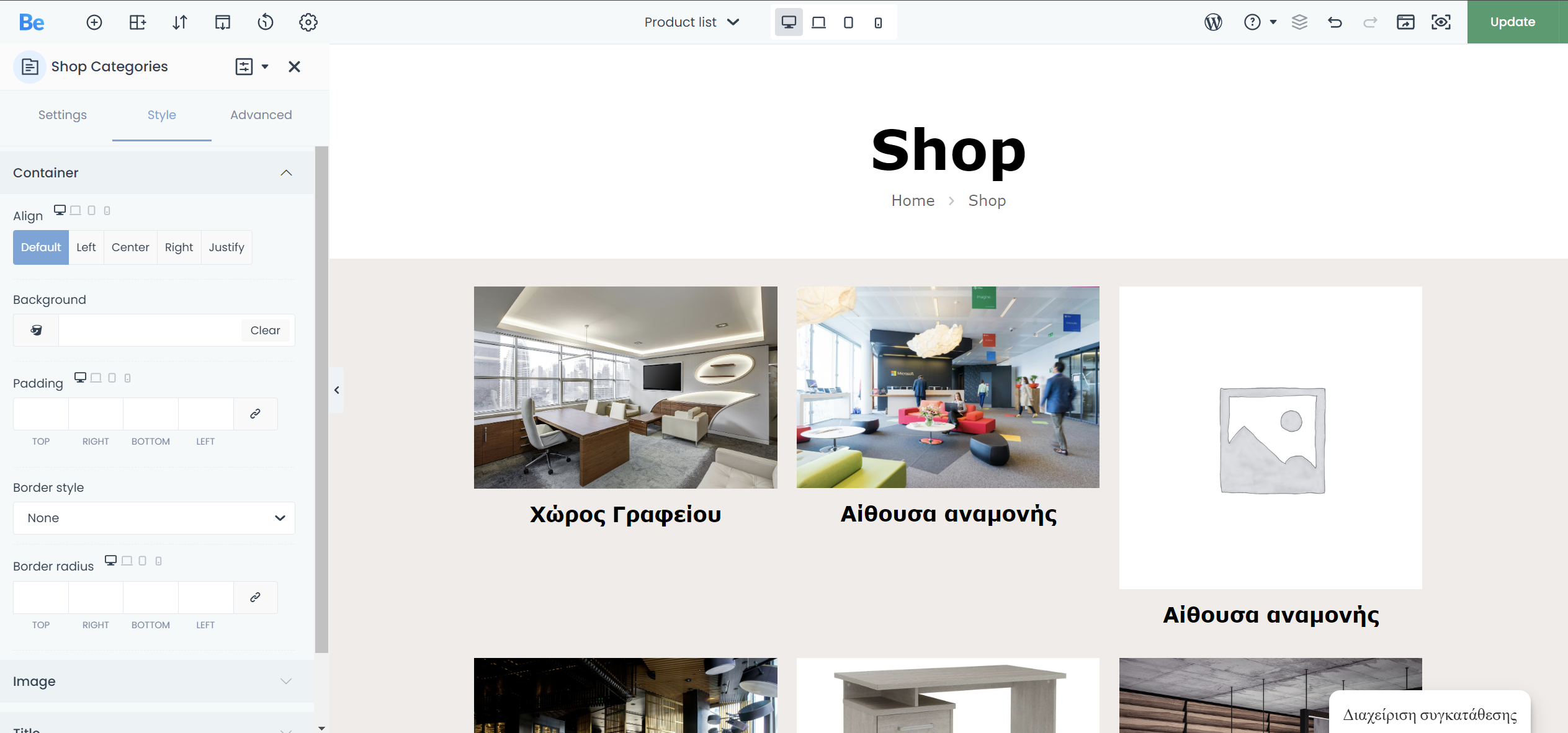
Comments
Also, how is it possible to remove the result count of products from the default template of product categories?
Hi,
1) Changing the image height require writing a custom CSS code. If you send a link to your website I can help you prepare that.
2) You can hide the count in the element settings:
Best regards
Hello,
Thanks for the response, in the default template of product list i hide the count with this:
.woocommerce-loop-category__title .count {
display: none; /* Hides the count element */
}
By the way what selectors i need to use to css for having fixed height, if i create a new product list using templates from Bebuilder, because as i told above there is not such option given to the settings.
Best regards.
This should be a setting in the builder - theme is super flexible but I am finding basics like this missing also. Hopefully it will come in an update
Please attach a link to your website, and I will help you with this CSS.
Please leave all your suggestion in the following topic:
https://forum.muffingroup.com/betheme/discussion/113/your-suggestions-for-future-updates#latest
Best regards
Hello,
Currently, i am using the default product list template and i have hidden the count of products with the CSS above, i would like to have equal height to the product list template. For me both options will be great either to create a new template for this page or use the existing one having some CSS modified.
Development URL examples:
https://dev.avourdiadis.gr/katigories-epiplon/epaggelmatika/xoros-grafeioy/grafeia/
https://dev.avourdiadis.gr/katigories-epiplon/epaggelmatika/aithoysa-anamonis/kanapedes/
Best regards,
Andreas
Try the following CSS code:
.woocommerce .products .product img{ min-height: 350px; max-height: 350px; object-fit: cover; }Best regards
Thanks that works great!
Do you have any recommendation on which resolution is good to upload the images for the shop?
Sorry but I don't. It all depends on dev anc customer's needs. In different cases, images sizes might be different.