'add to cart' button and 'product options' on same line in woo?
Hi there - I have an issue where the add to cart button and the product options are on same line and its 'squashing' both elements together.
I have tried making a custom template for single products but that doesn't work (and I can't see an option there to add 'product options' in the template anyway).
Is there any way to have / fix it so that the qtys and the 'add to cart' are always on a separate line / last line away from any and all 'product options' please? I have tried a few CSS fixes I found on the web but none seem to work.
WP, Woo, and BeTheme and all plugins are up to date. As this is a live client site with sensitive data I'd rather not publish open links here. If you need links or access please let me know.
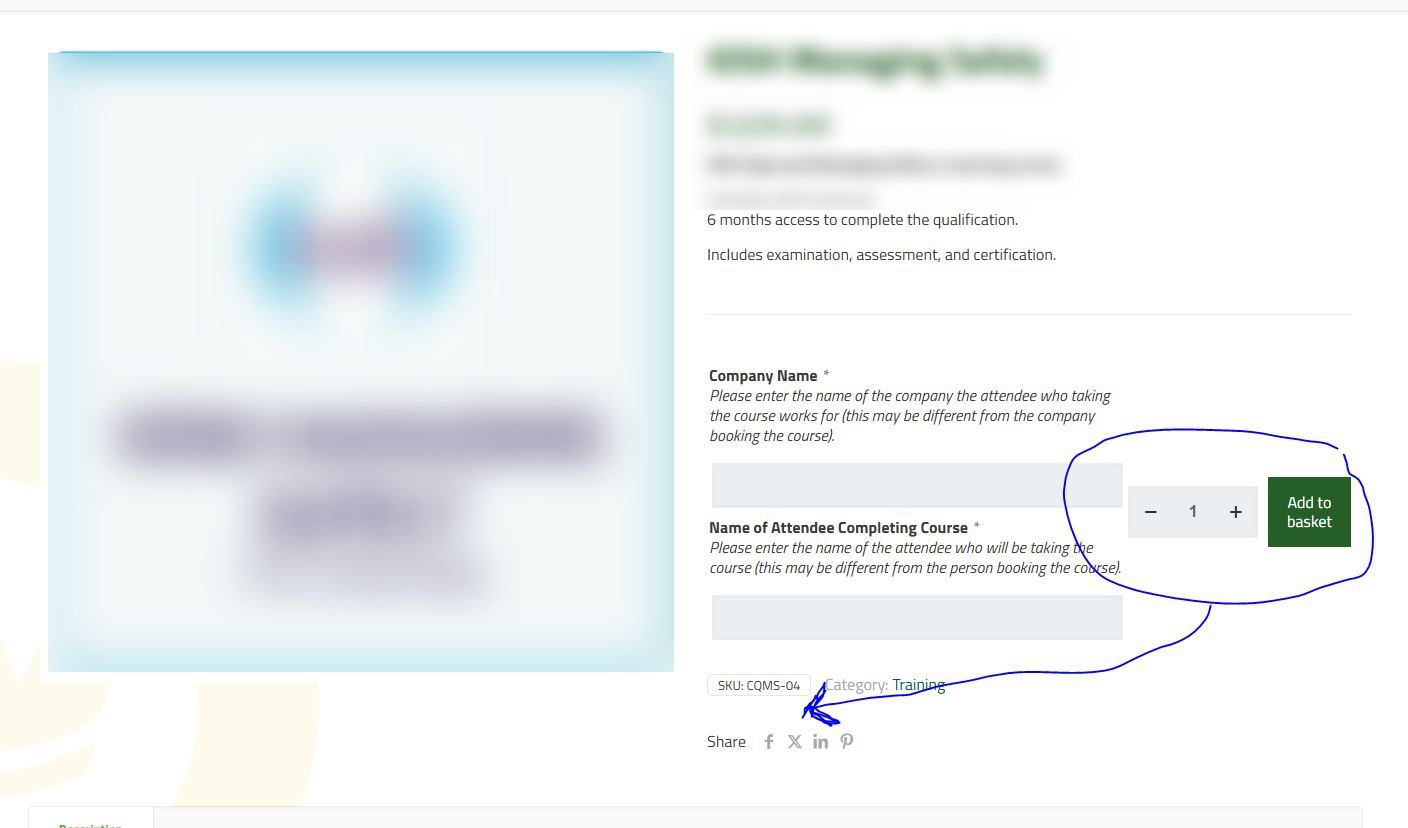
Comments
Hi,
first of all, please send link to product page where you got this button so we may have a closer look on it.
https://www.ukweddingdresscleaners.co.uk/product/cleaning-only-service-adult-bridesmaid-gown/
also
https://cqms-ltd.co.uk/product/iosh-managing-safely/
Both sites use BeTheme and Woo - no other sites we have the use Woo with A N Other theme have this issue.
Hi,
Please go to Betheme -> Theme options -> Shop -> Single product, and Enable Cart button extra options.
Best regards
Sorry, but this has no effect, and even switching back to 'Disabled' changed all the colours of the buttons on one of the sites (needing us to quickly sort a couple of lines or custom CSS to fix). What's really strange is that some products are fine and some aren't, and whether you are using 'global add ons' or 'product specific add on' seems to have no bearing.. it either works or doesn't.
for example - this product displays fine / as it should: https://www.ukweddingdresscleaners.co.uk/product/accessory-box-service-child-bridesmaid-gown/
Same site, this product doesn't: https://www.ukweddingdresscleaners.co.uk/product/cleaning-only-service-adult-bridesmaid-gown/
..and this one on the other site is still showing incorrectly, enabling or disabling that cart button option: https://cqms-ltd.co.uk/product/iosh-managing-safely/
Try the following CSS code in this case:
.single-product .entry-summary .cart{ flex-wrap: wrap; }Put it in Betheme -> Theme options -> Custom CSS & JS -> CSS.
Best regards
BINGO !!! Brilliant. All fixed and on both BeTheme sites too. Thank you :-)