WPML Footer & Header translation messed up
Hello,
As you can see on the website:
hidebooth.com/en
The footer has problem... actually, displaying at all. The same as the header. The only thing that helps is to open the translated template with BeBuilder, but then, anyway, a lot of data seems missing (pic).
The problem sometimes occurred with the footer in the past, but since the last theme update things have gotten waaaaay worse...
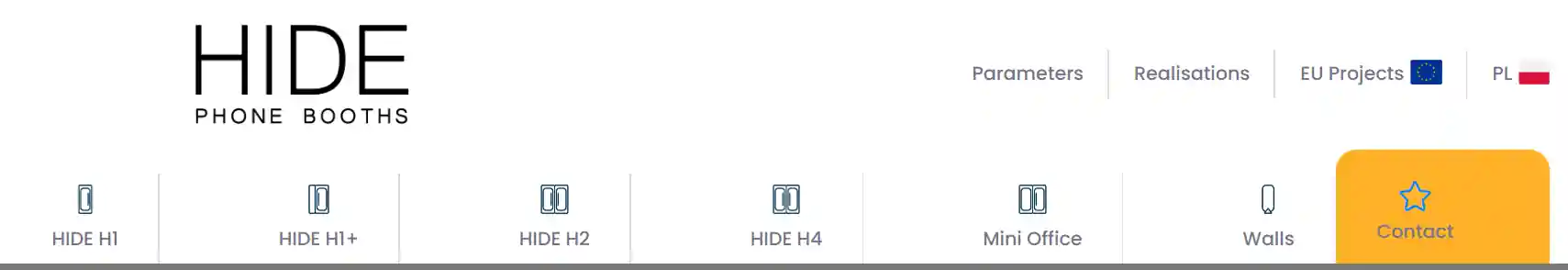
Comments
Hey,
Please send us the WordPress dashboard and FTP access privately through the contact form, which is on the right side at https://themeforest.net/user/muffingroup#contact and we will check what might be the reason.
Notice!
Please attach a link to this forum discussion.
Sending incorrect or incomplete data will result in a longer response time.
Therefore, please ensure that the data you send are complete and correct.
Thanks
You must translate these templates again. I have used this option on your website:
After that, template translations will work correctly.
Newly created templates do not have this problem, but if you have some templates that were added before an update with this option, it has to be used before translation (only once).
Best regards
Ok, thanks. That helped, and hopefully for longer.
Just for the others, additionally, in the end I had to:
Now it looks good, hopefully for longer. If anything changes, I will let You know.
And I guess if it does, it might be a good idea to disable automatic updates of WP, Elementor, WPLM and Betheme?
It is always good to have up-to-date plugins and theme, so if you update it manually, you can disable automatic updates.
Best regards