Bug with creating new elements or duplicating elements
By duplicating elements or creating new elements, somehow the BeBuilder is not working propper anymore !
We analyze the CSS, and it seems the settings do not copy. In that example, these values are missing in the front end.
.mcb-section .mcb-wrap .mcb-item-rh4yag2c .mcb-column-inner-rh4yag2c {
padding-top: 20px;
padding-right: 10%;
padding-bottom: 10px;
padding-left: 10%;
background-color: #f3f4f4;
border-radius: 8px 8px 8px 8px;
}
Even the values are set and shown correct in the BeBuilder, it does not work in the front end.
URL : https://dsck.de/publikationen/
please see Screenshot
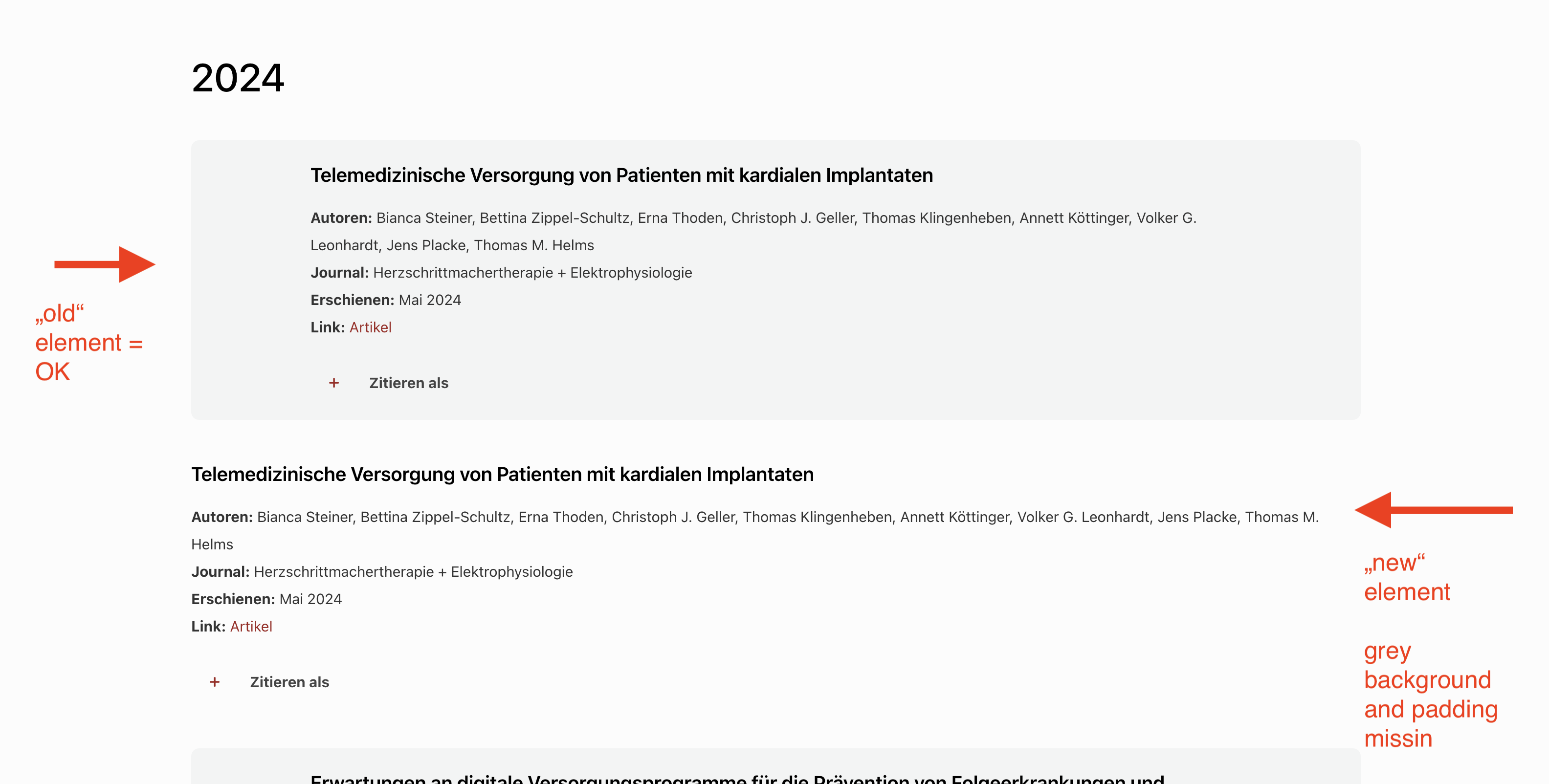
Comments
Hey,
Please send us the WordPress dashboard and FTP access privately through the contact form, which is on the right side at https://themeforest.net/user/muffingroup#contact and we will check what might be the reason.
Notice!
Please attach a link to this forum discussion.
Sending incorrect or incomplete data will result in a longer response time.
Therefore, please ensure that the data you send are complete and correct.
Thanks
I sent you credentials right now
Sorry, but neither WP credentials nor FTP credentials are working:
Please send another message with working credentials.
Thanks
SFTP !
You have a misconfigured server:
Please contact your hosting provider to correct that, and the issue should be gone.
Best regards
Permission of folder "wp-content/uploads" is now set to 755
But the error message still appears.
Permission of folder "wp-content/uploads" is now set to 755
=> But the error message still appears in the " System status".
What can we do else ??
drwxr-xr-x uploads
I am still seeing this in the System status:
Best regards
Yes, same here. But what can be the issue ? We did set the folder to 755
It is a server configuration, and this information is taken from the server.
You must contact your hosting provider regarding this, as we do not handle configuring the servers.
Best regards
Yes we did !
And they told me, that the folder "uploads" has been set to 755 (drwxr-xr-x)
is this correct or not ?
or do all sub folders /uploads/...
need to be set to 755 as well ??
Yes, it should be 755.
Anyway, even a simple media upload still does not work:
You must stay in touch with your hosting provider, and they must correct that.
Best regards
We double checked with the provider and any folder is set to 755, but it is not working.
Now i found a message in the backend of the media library:
"It looks like you have already used another plugin for folders in the media library. Start importing"
Perhaps this the reason why it does not work ?
Yes, this might be definitely the reason of course.
Issue fixed, thank you.