The appearance of the site is different in the preview view than in the editing view.
Hi!
I've been working on a new website, and suddenly, when I created a new contact page and opened it in the preview mode, the entire site changed completely from what it originally was. The footer has reverted to its default settings, as has the menu. Also, all formatting on the pages (fonts, colors) has been reset.
Any idea why this has happened and is there anyway to reverse this?

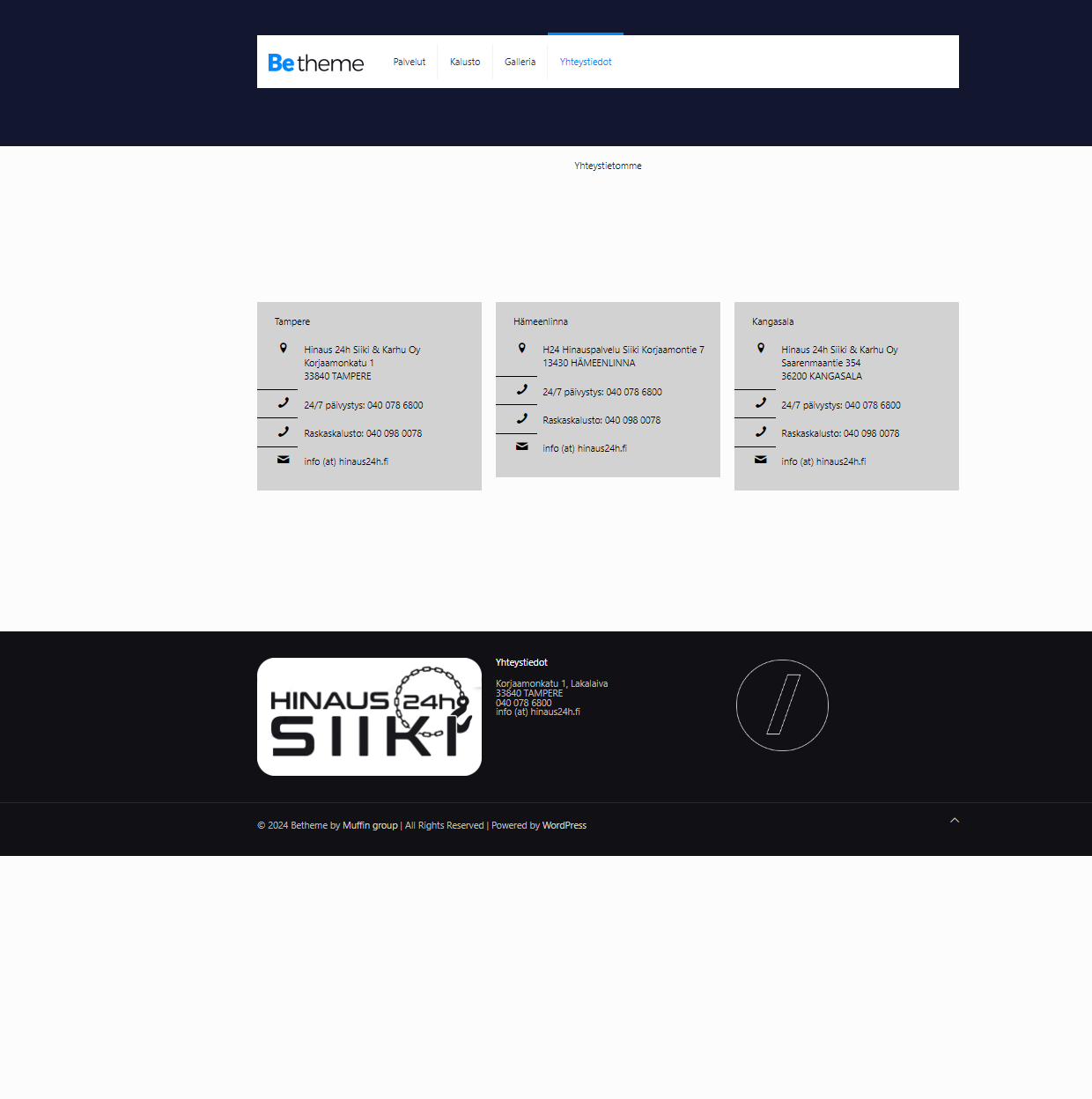
Comments
Hi,
Does it happen only in the preview?
Please turn off all of your plugins and see if the problem persists.
Also, check if your URL settings in WP are set up properly. See the following article about that:
https://support.muffingroup.com/faq/bebuilder-content-different-from-frontend-missing-styles/
Best regards
Thanks for the quick reply.
Site is currently in staging mode via WP Staging plugin, in which it has been on the start of building this site. All other plugins are turned off and URL settings are correct. Everything has been ok, until i did the contact page hour ago and after that all the styling and menu and footer went back to "default" on whole site.
And now as i'm writing this the same happens in editor too. In below picture the text is showing "Header 2" style, but its not showing it:
EDIT: Noticed that there is BeTheme update. Should i update my version from 27.5.7.1. -> 27.5.8.? I'm currently running WP version 6.6.1
Please send us the WordPress dashboard and FTP access privately through the contact form, which is on the right side at https://themeforest.net/user/muffingroup#contact and we will check what might be the reason.
Notice!
Please attach a link to this forum discussion.
Sending incorrect or incomplete data will result in a longer response time.
Therefore, please ensure that the data you send are complete and correct.
Thanks
Sorry, but you sent incomplete data.
You only attached FTP access but did not attach WP dashboard credentials.
Please send another message with complete information.
Thanks
Sorry for incomplete data. I've send you another message.
Br, Niko
I did not notice your edited comment before. It is always best to have the most current version of theme and WP installed.
I checked your website, and I can see that it does not only happen for the preview but for the entire website.
It is hard to determine what could happen and what changes exactly you performed when it happened. Do you remember doing anything besides creating and adjusting the contact page?
I noticed that in WP settings your permalinks structure is set to Plain:
I changed it to a Post name, as it could be the root cause.
Right now you must set up theme options again to restore the previous view.
Best regards
Hi!
Okay, thank you. I don't remember doing anything else, but adding the contact page. I'll do set up the theme options again.