Section Loop randomly displays improperly
My client is a tutoring service and to feature their tutors, I've created each tutor as an item within a portfolio, so that the client can easily add or delete tutors as they experience turnover. This has been a beautiful solution, but the client says that randomly the slideshow featuring their tutors on the homepage will randomly display a single tutor photo, very large, rather than four tutor photos as it should. The client sent me a photo — yes, a photo of their computer screen <eyeroll emoji> — I am attaching here, along with a screenshot of how the section loop appears for me. Whenever I check the homepage, it looks fine and I have not been able to replicate the problem that they say they are randomly experiencing. Any idea what's going on and how I might prevent this from happening? Here is a link to the site: https://bowietutoring.com/
What the client sees (occasionally):
What I see and how the section loop slideshow should appear:
Thanks in advance for your help.
Jay
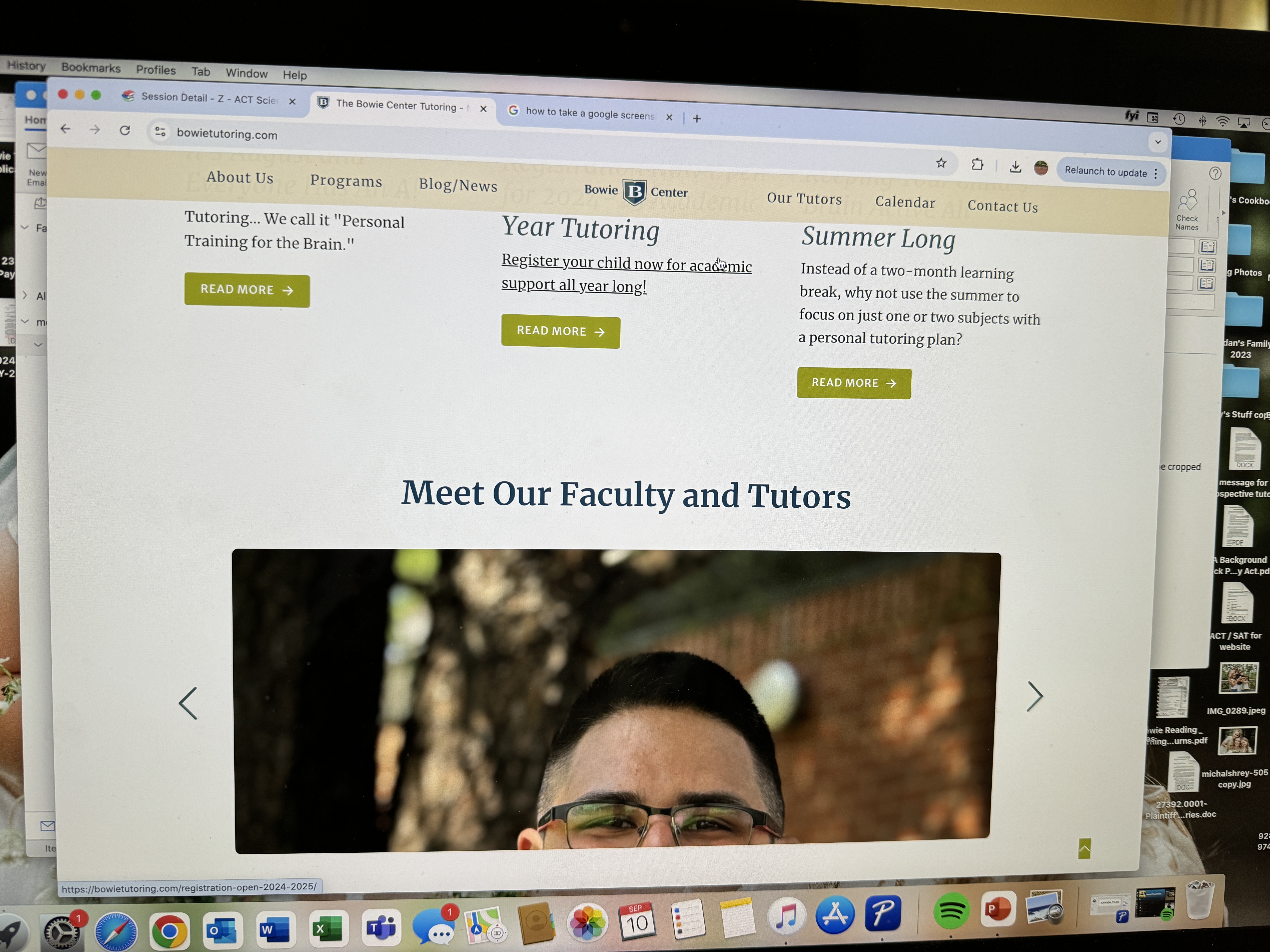
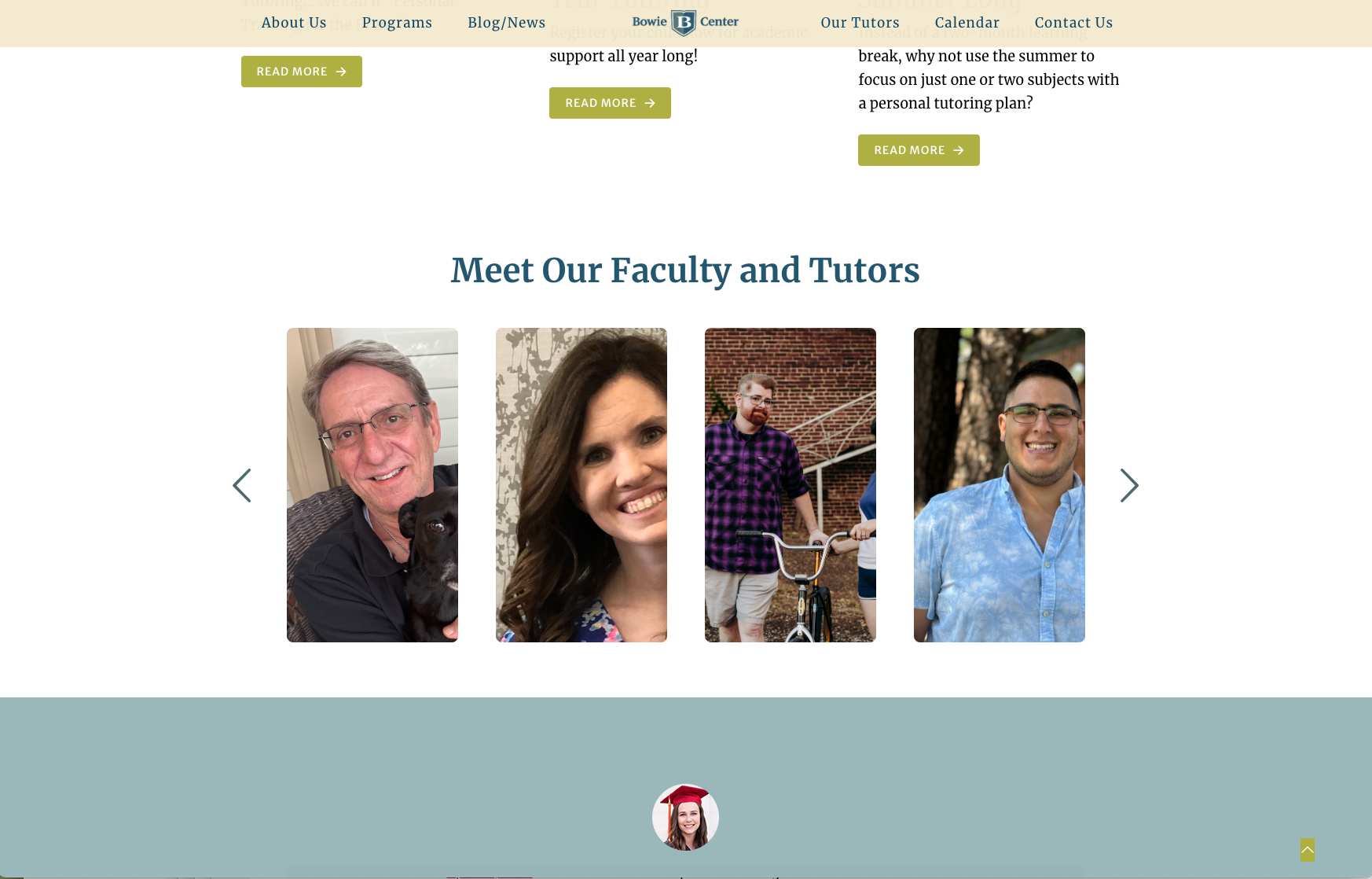
Comments
Hi,
I could not replicate that either, but it could be caused by the loading time of this website.
Please check the following link. There, you will find instructions about how to improve the loading time for your website.
https://support.muffingroup.com/how-to/how-to-speed-up-my-site/
Following the tips mentioned in this guide should make your website faster.
Thanks
Thank you for your help. The client has been adding tutor photos and I found they were not sizing them down as I had instructed. Some were as much as 1MB. I think once they size the images appropriately the slideshow should load properly. Thank you for pointing me in the right direction.
I am always happy to help.
If you have any other questions or problems, feel free to ask.
Best regards
It's me again, Phil. The client states that the section loop display problem persists. Rather than 4 images in each slideshow view, they are only seeing one image enlarged and cropped (as in the earlier posted screenshot). I have purged the cache on the WP dashboard and they have repeatedly cleared the cache on their browser. They report this is only happening with Google (I think they meant Chrome) but it displays fine with Safari. Any suggestions for other things I can do to correct this?
I still haven't been able to reproduce this issue, so it's hard for me to tell what could be wrong.
However, I can see that things can still be improved to increase the website loading speed.
https://pagespeed.web.dev/analysis/https-bowietutoring-com/rs5oa1zgsy?form_factor=mobile
The video you are using on the background weighs 8.5 MB, which is pretty large for websites. In our demos, we use videos no larger than 1MB.
Also, I do not see Slider Revolution on your website, but its scripts are still loaded. I assume you have it active, so it would be best to deactivate and remove it.
I do not know if you use Fontawesome, but it is loaded as well, and have an impact on website loading. You can disable it Theme Options -> Performance.
Moreover, the images on your website are either JPG or PNG:
WEBP extension is much lighter and should be used instead.
Please follow my tips and ask your client to check if the problem persists.
Best regards
Great advice. Thanks so much for your help!