Open Popup On Click Form Button Doesn't Work. Code Error: "We cannot find popup with inserted ID"
Hi, I'm trying to connect a popup created by me with the Popup Builder which should open at the click of a button.
I have inserted all the attributes suggested in the tutorial, but every time I click on the button the browser popup appears saying: "We cannot find popup with inserted ID".
How come I can't find it if it's public?
Code
<p><strong>[button class="open-mfn-popup" data-mfnpopup="#mfn-popup-template-272" href="#" title=" IPOTESI FRAZIONAMENTO" icon="fa-solid fa-table-cells-large" icon="fas fa-divide" color="#b5c460;" font_color="#FFF" size="2"]</strong></p>
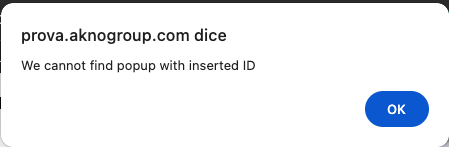
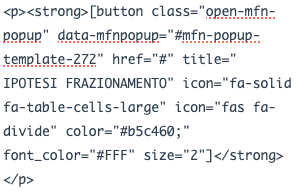
Comments
Hi,
Please do not create duplications about the same message.
Popup templates do not work for shortcodes.
Please use a regular button element instead.
Or use a regular link:
https://support.muffingroup.com/video-tutorials/open-popup-on-link-click/
Best regards
Oh! Thank you so much :)
Hi we did use regular link and followed the instructions as in your documentation.
We get as well the error message
We cannot find popup with inserted ID
Please help.
The URL is
Please scroll down to the team section
The names of the team members are linked with popups.
Please help.
Hi @qwe10,
Did you assign a condition to this popup to be available on the Entire website, or did you assign it in the Page options?
Best regards
i assigned the templates to "Entire Website", but it is only working if i assign it in the page options
perhaps it is something special with the translation ?
we use plugin "WPML"
Please send us the WordPress dashboard and FTP access privately through the contact form, which is on the right side at https://themeforest.net/user/muffingroup#contact and we will check what might be the reason.
Notice!
Please attach a link to this forum discussion.
Sending incorrect or incomplete data will result in a longer response time.
Therefore, please ensure that the data you send are complete and correct.
Thanks
Meanwhile I was checking that popups started to work properly. Did you perform any action on your website?
BTW I noticed many HTML errors on this page:
Such errors can cause unpredictable issues. Please check all places where you used HTML tags and ensure that all of them are placed and closed properly.
Best regards
no we did not change anything, same here, it is working.
so you did not change anything as well ?
No, we didn't changed anything. We do never touch client's websites.