Menu and call to action overlap
I would like to report a bug as described in the title. I selected Stack | Center from the predefined menu layout options and when combined with the Sticky header, when scrolling down the page, the menu and the call to action overlap (screenshot below).
I don't need any more support for this at the moment, I'll use the second menu option. I just wanted to bring this to your attention.
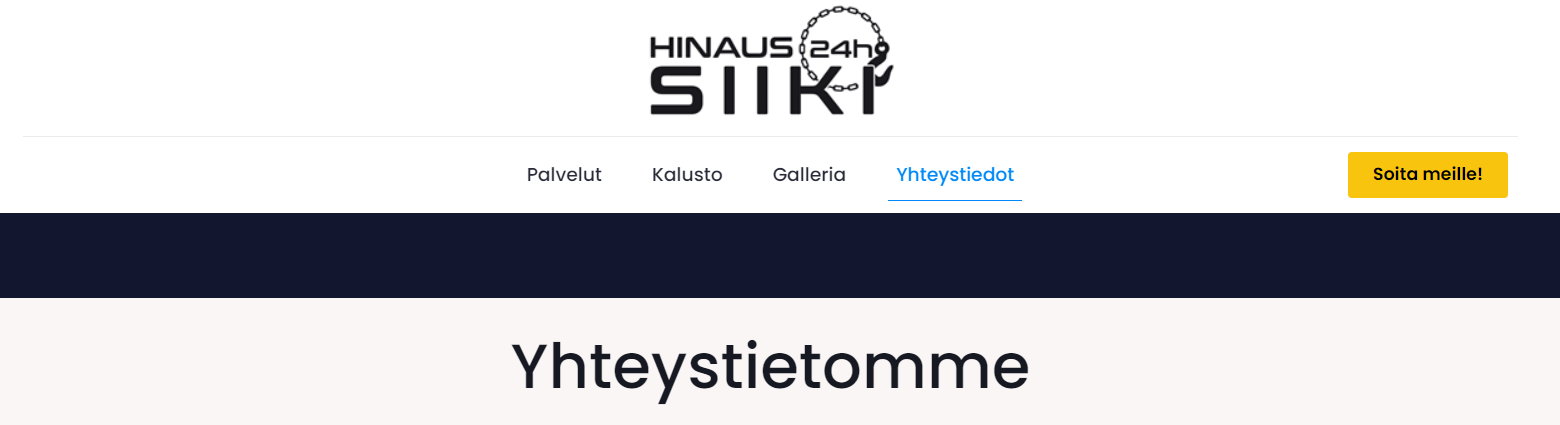

Comments
Hi,
Please always attach a link to your website so we can check it out. If the page is offline(localhost), then our help will be limited. You will have to contact us when the page is online. Also, please make sure that the page is not under maintenance before you provide us with the link.
Thanks
Hi! Sorry for the long response time, had to publish site first. So here you can see that when scrolling down the page the sticky menu overlaps with the action bar element when Stack | Center style is selected https://hinaus24h.fi/
Also after publishing the page i noticed that the hero picture element appears (black/empty) in the front page, even though it should not, since there is slider on the page.
Below the page setting:
Hi,
Please use the following CSS code for now:
.header-stack #Top_bar.is-sticky .top_bar_right{ position: relative; }Put it in Betheme -> Theme options -> Custom CSS & JS -> CSS.
We will also correct this issue in upcoming updates.
Best regards
Hi!
Thank you, that fixed the menu. Can you also help with the header, or do i create another ticket for that?
Sorry for not answering about that.
Go to Betheme -> Theme options -> Header & Subheader -> Header, and change the height value to zero.
Best regards
No problem, thanks for answering! But if i set that header height value to 0px, it does it for every page on site. Other pages i'd like to have the header and picture in it.
Earlier when i was building the site, the empty header element didn't show at front page, only on pages that doesn't have slider. After publishing the new page and doing some SEO with Yoast! i noticed that the empty header element is shown on front page too.
Is it possible to have slider on front page and header image on other pages at the same time?
You set up the slider with an element, not in the Page Options. Only setting sliders in Page Options works in the way you described.
You can either set it up in Page options or use the following CSS code:
.home #Header{ min-height: 0!important; }It will remove it only from the home page.
Best regards
Okay thank you! Didn't realize that i had to add the slider using page options. Now it works perfectly, thank you Phil!