How to create Wordpress content items for loops
I want to use BeBuilder to make my posts.
I also want to use loops to display them.
Since we don't have a good way to use the old blocks builder (please don't describe the workaround - it's really no good) and we know we can use all these dynamic values in loops, here is my question.
If I use the BeBuilder to make my content for my post that I then want to show up in a loop, how do I fill the content on the post? Like, I see how I can add an element called Wordpress Content - that seems like the right thing maybe. But I cannot put anything into it in my post, so therefore nothing shows in my loop.
Like defining the featured image or the excerpt - it seems this should be definable somewhere.
But I can find no way to do it.
Thanks
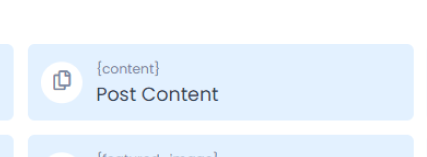
Comments
Hi,
There is no dynamic data for content in BeBuilder. The {content} dynamic data refers to WP editor.
If you want to show other stuff in the Query Loop, you must use other dynamic data like {featured_image} or {date}.
I suggest checking the following video tutorials:
https://www.youtube.com/watch?v=maE0FuFIhjQ&list=PLyfUqkbtW2kxq8AY0SivMxX7kf2H9Y-Wf
Best regards
Right. I get that. I've watched the video.
So how do I control the content that shows up in loops? I was hoping I could use that {content} merge tag and you could show me how to populate that in a post, like with Title and Author, which makes sense.
But, I'd like to show something other than just the title and the author and other very short fields. I'd like to show some content of the article. Most of the blog plugins let you specify something like the first 300 words of the body content.
Like Description, for example. In the video it mentions that, but I don't see a dynamic data tag for it.
What can I do here? Or is there a compatible plugin that does offer this that you know of?
Thanks!
As I explained in my previous message, the content from the WP editor shows dynamic content data. Hopefully, the following screenshots explain it better:
So, everything that shows in the Query Loop is taken directly from the selected Post Type, in this case, the post. There is no option to limit the number of words that show there, so if your post content is 500 words long, all 500 words will appear.
If something is still unclear, or you want to achieve something else and I misunderstood you, please let me know.
Best regards
I get that. What I was saying is this...
I would never want to use the wordpress editor. It seems maybe you feel similarly, which is why maybe you created the good builder: that the WP editor is an awful place to work, and it displays garbage. So, we will be using the BeBuilder for posts. Using the WP editor is not an option. Unless I'm missing something, I would not want to ever see that in my post.
So, when we use the BeBuilder for posts, BUT still want to use Loops, is there a place I can put body like text that will show up in a loop using a dynamic data tag? Even if it doesn't show in the post itself? I'm ok to add it somewhere else.
It does not have to be the {content} tag. But something that brings in text from somewhere, so that my loops aren't just titles and authors, etc.
Thanks!
But you can still use {content} to put your text there. To prevent displaying it on the live post, you can use an option to hide the WP content.
You can also use {excerpt}:
Best regards
Ok great.
I didn't understand either of those things.
Thank you, I'll try that!