Blog Post Linking and Template Issues
Hi, I am creating the blog for my website using the pre-set theme Doctor. I have three problems: the posts are not linked, and at the bottom of the template, I find the list of blog posts that I don't want and I would like to have more space to the header from the wrap.
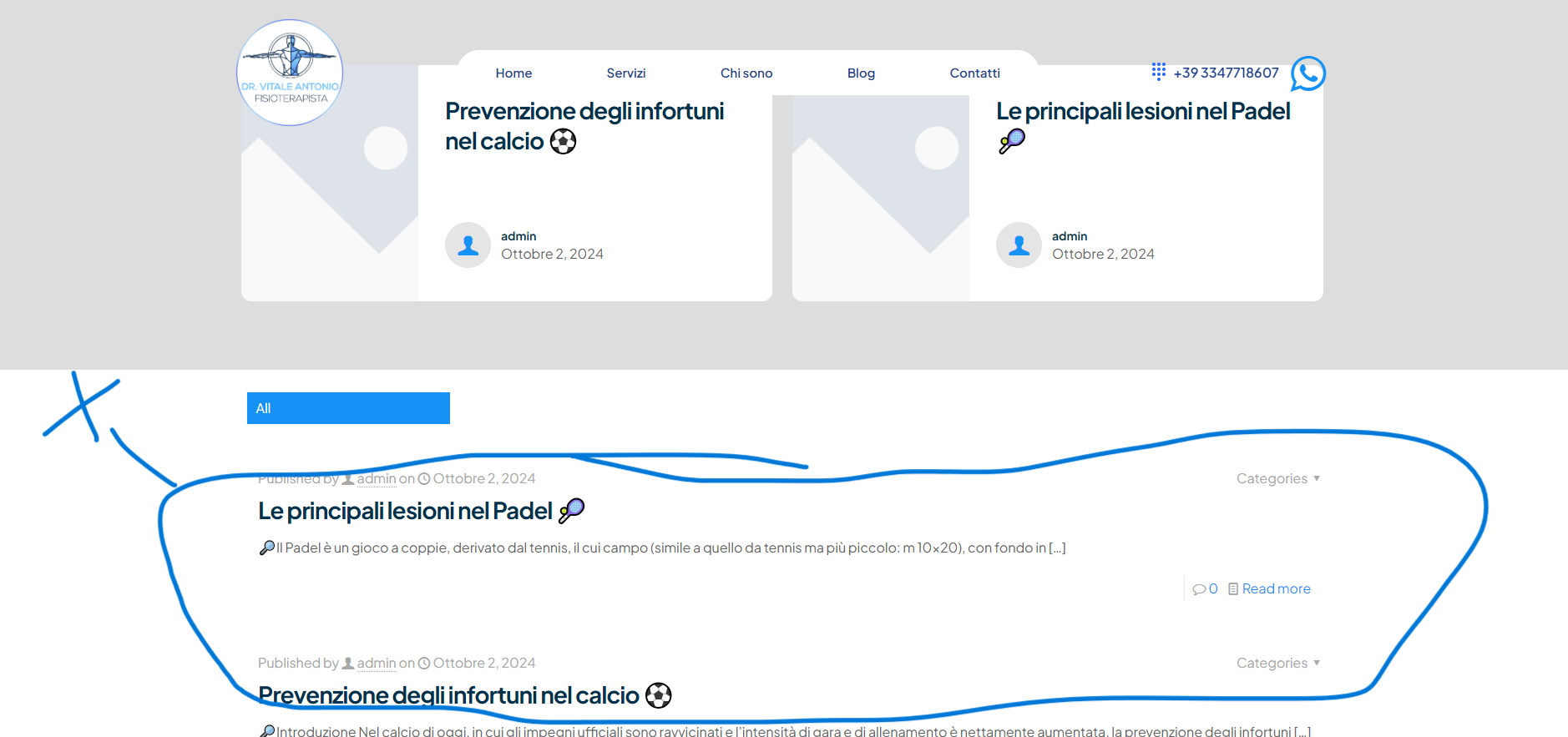
Comments
Hi,
I do not see the problem you mentioned at the beginning, so I assume you handled it.
Regarding space at the top, please edit this page with BeBuilder, and add section with a spacer element.
Best regards
Yes I solved it myself, I would like to add rounded borders to the blog preview images how can I do it ?
It can be done with a custom CSS code.
Do you need help with writing that?
Best regards
Yes if you can help me out I would appreciate it.
Please use the following CSS:
.blog_wrapper .posts_group .image_frame{ border-radius: 32px; }Put it in Betheme -> Theme options -> Custom CSS & JS -> CSS.
Best regards
Thank you very much .
I have one last request for the blog I would like to delete the All category and if I want how can I do to translate ?
for other questions not related to this thread should i open another one ?
1) Please go to Betheme -> Theme options -> Blog & Portfolio -> Blog, and set Filters to Hide:
2) Translations can be done in Betheme -> Theme options -> Translate -> Blog & Portfolio.
3) Yes, for unrelated question it is better to create a new topic.
Best regards
How can I add a background like in the contact or services pages?
Edit the section settings, and under Advacned -> Background, you can set up the background.
Best regards