Background of global section does not appear on page
Hi, I have started from the pre-build website called 'AI'...
the front page has two global sections at the bottom...
When I start to edit them, I can see the background in the global section edit mode, but it dissappears when I go back to the page where this global section is on...
Frustrating.
Printscreens added... with the difference between section 'with' background in global section edit mode
and the section appearing without the background and in a slightly different layout when it's in the page edit mode or in the page preview mode...
How to get the exact layout from the global section to show in real live on your website?


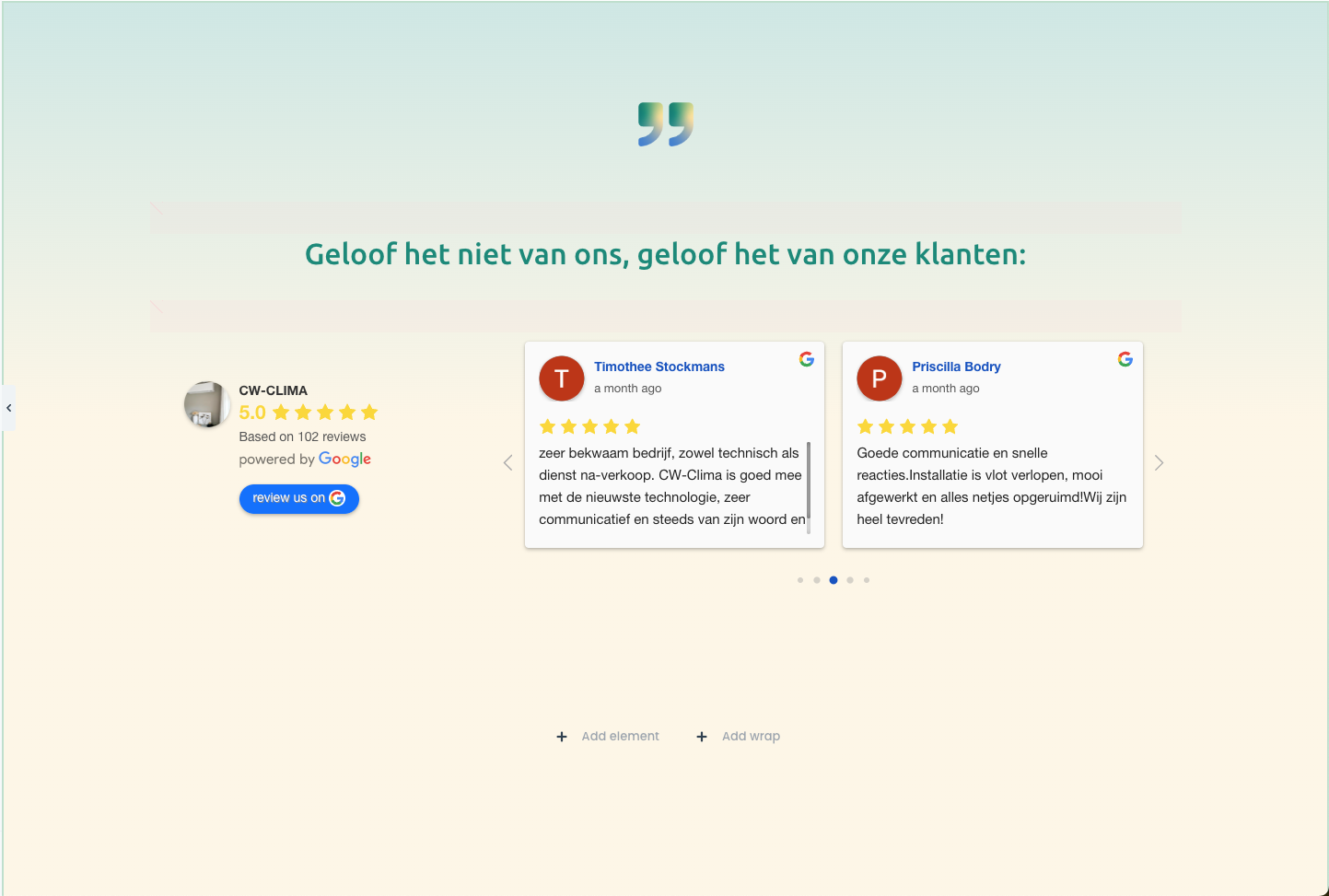
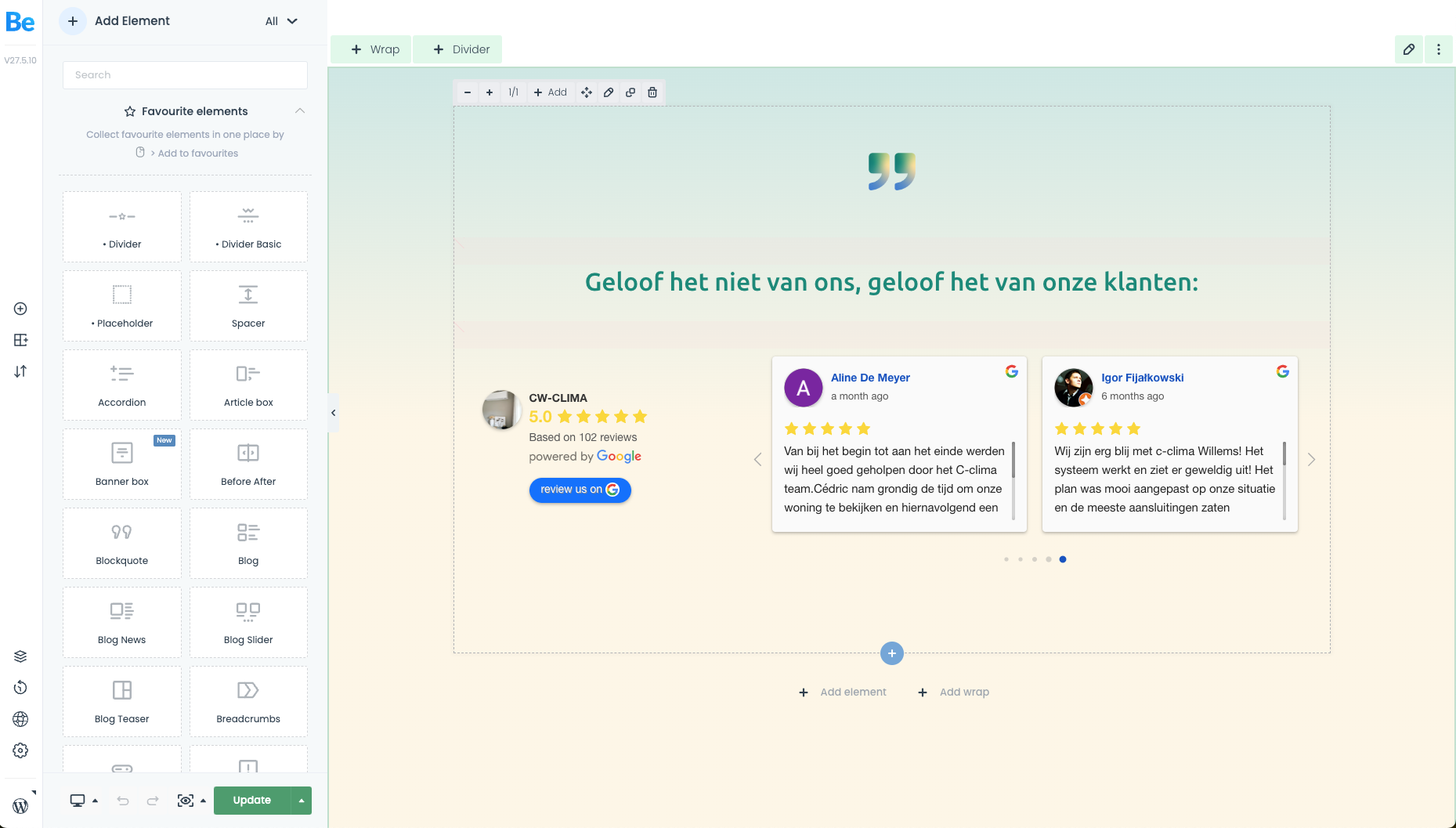
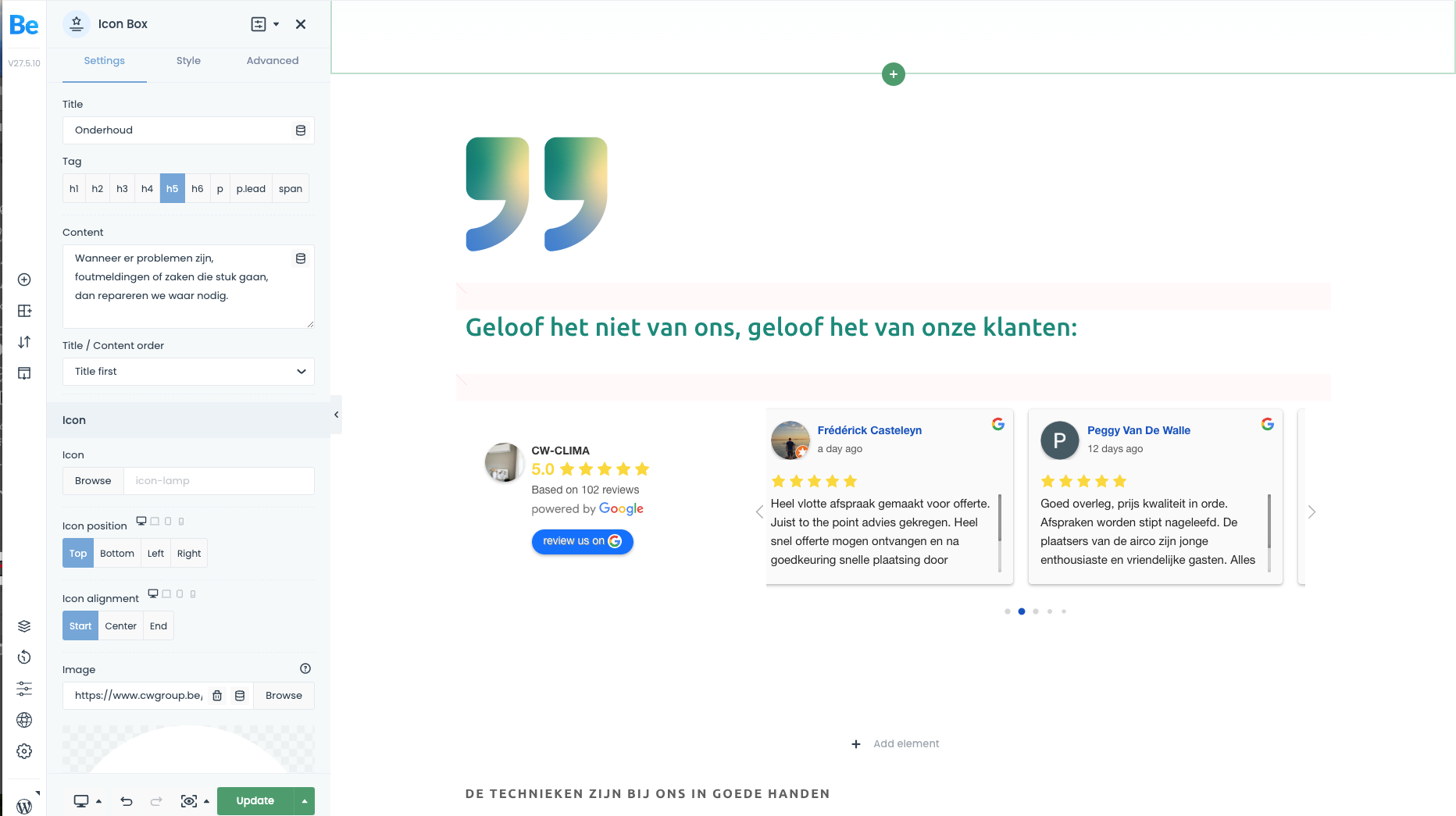
Comments
Hi,
Please check if your URL settings in WordPress are correct.
See the following article:
https://support.muffingroup.com/faq/bebuilder-content-different-from-frontend-missing-styles/
Best regards
Hi, I checked, but the url settings are correct
they are both the same.
But does your website have an SSL certificate?
If yes, then these URLs should be HTTPS, not HTTP.
Best regards
changing them both to https resolved the problem!
I am happy I could help.
If you have any other questions or problems, feel free to ask.
Best regards