Every new template overrides the rules of the previous one
Hello,
At the beginning I had "Product List" and "Category page" templates.
Now I want to vary my templates a bit more per category or per category levels.
I noticed, that each time I create a template, that takes advantage and override the previous ones.
What I want it's pretty simple, to have different template per category. For all the rest categories that don't belong to a specific category a generic one to be applied.
And the root cause of that most likely causes also the conditional logic on the level of an element to not applied.
What I tried to implement here is at the same template, to display a widget based on the conditional logic.
So, if we are the category A to display widget A
if we are the category B to display widget B,
if we are the category C to display widget C and so forth and so on...
However, it doesn't work!
I will reset the configuration, bu I can replicate it in a Staging environment.
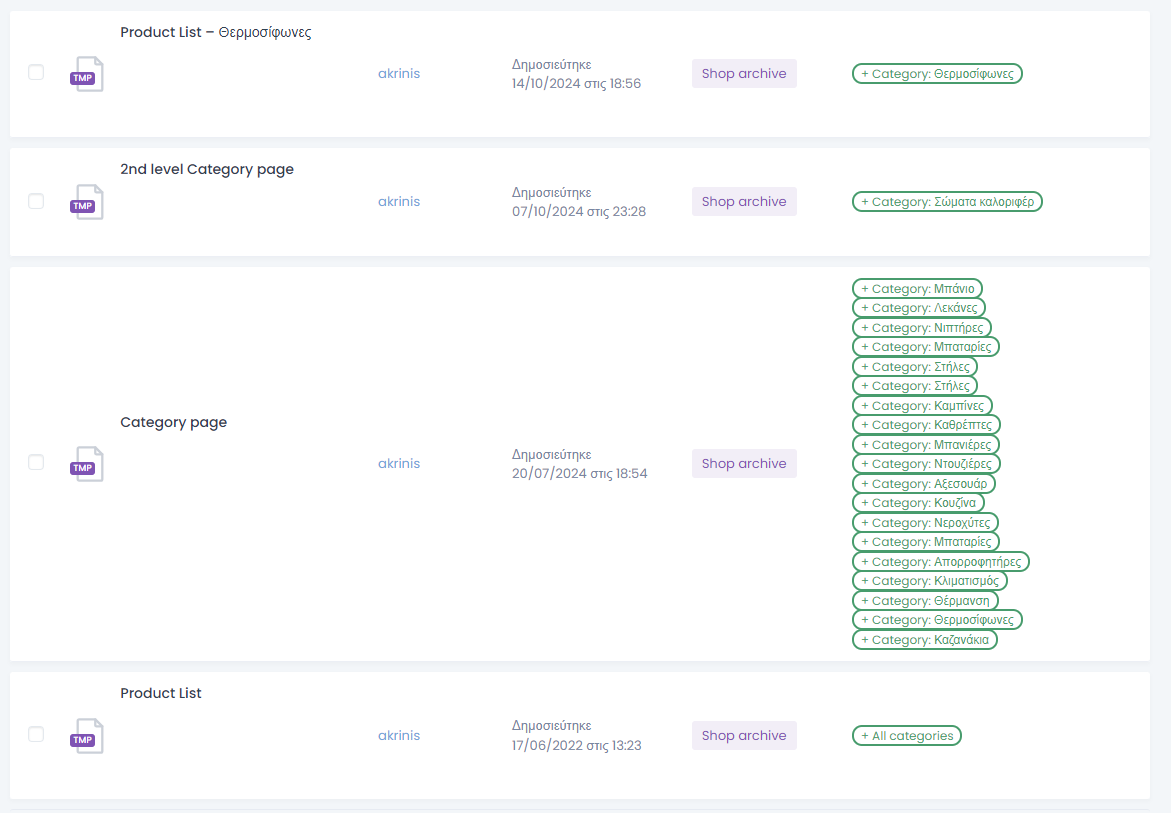
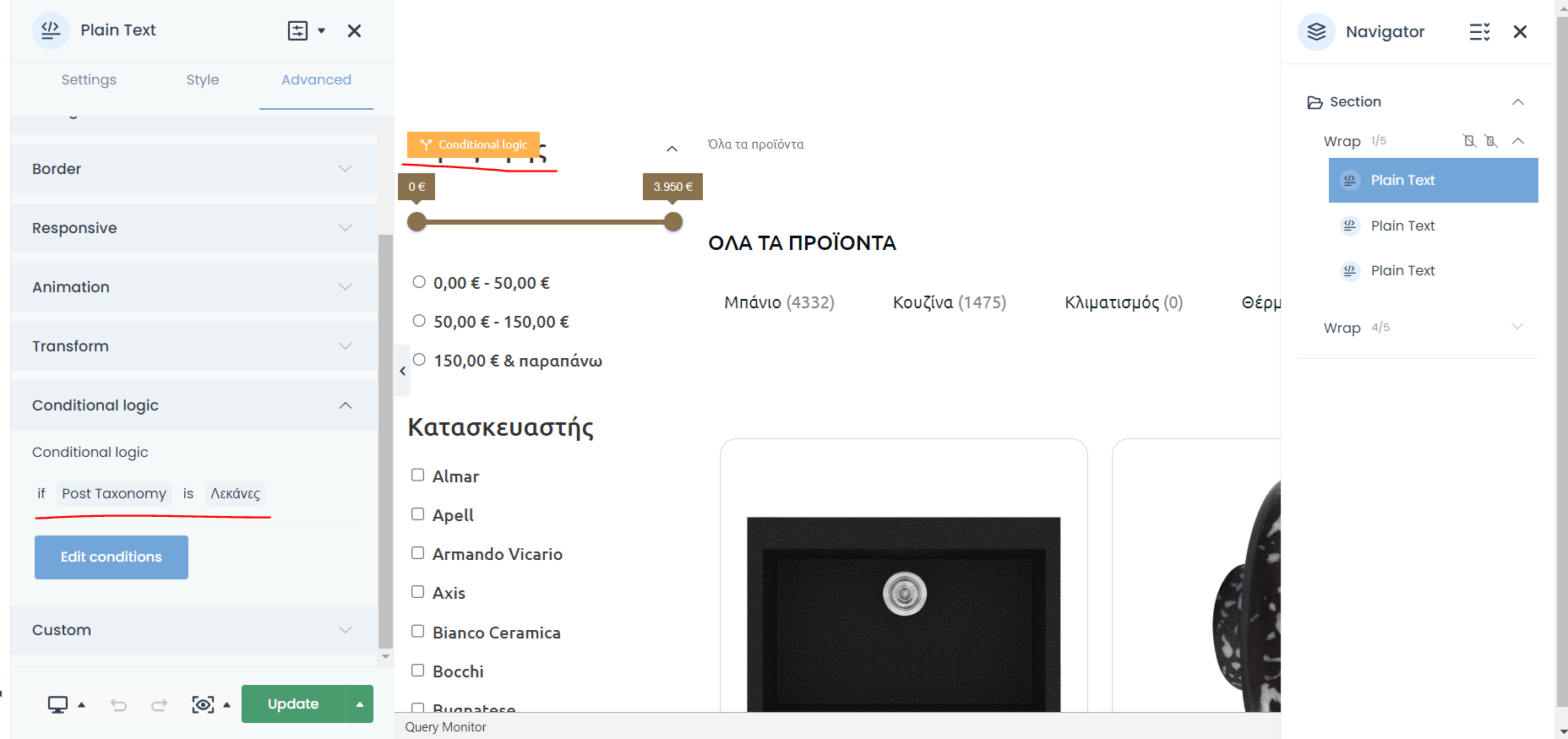
Comments
Hello,
1) If you create a new template and assign to it a condition that another template already has then the newer one will display for this condition.
If you want to assign one template to all shop use this condition:
Then when you create a template for a particular category the new template will work for an assigned category, but the rest of the categories will have the main template.
2) Please send us the WordPress dashboard and FTP access privately through the contact form, which is on the right side at https://themeforest.net/user/muffingroup#contact and we will check what might be the reason.
Notice!
Please attach a link to this forum discussion.
Sending incorrect or incomplete data will result in a longer response time.
Therefore, please ensure that the data you send are complete and correct.
Thanks
I have set conditional logic like this and it works:
Please check it out.
Best regards
But what if on the same template I will use the same Module with a different logic for 10 different categories?
Also, as strategic plan,
a) should I go with one template - many modules in the sidebar and apply conditional logic to each or
b) it's better to have many templates with one module to each?
Which is better for performance?
Also, where did you this change? I cannot find it! Plus, left sidebar is empty on all categories, because the category you select is 2nd level and Product List applies only to 3rd & 4th.
I need to revert it back!
a) Yes, that is how it is supposed to be done if you want to use Conditional Logic.
b) Actually, it is up to you. The result will be pretty much the same, and the only difference is that you can have a cleaner templates tab with fewer templates or cleaner templates with fewer elements.
c) As I showed on the screenshot, it is assigned to the left wrap.
Best regards