Scope and Limit of loop element changes
Hi,
I use the CityHall2 template and now I have a question about the behavior of loop elements. I have created a template for my mega menu and have built a loop element into it, which should display the latest blog post of the corresponding menu category. When I now view the menu on my start page, I get the latest post as desired. However, if I open the menu on a subpage, the loop element of the menu takes over the properties of the loop element of the subpage (number of posts shown, selected category, etc.). The subpage is the archive page of the CityHall2 template.
What is the reason for this? Why does the subpage's loop overwrite the properties of the menu's loop?
Many thanks for your help! 😊
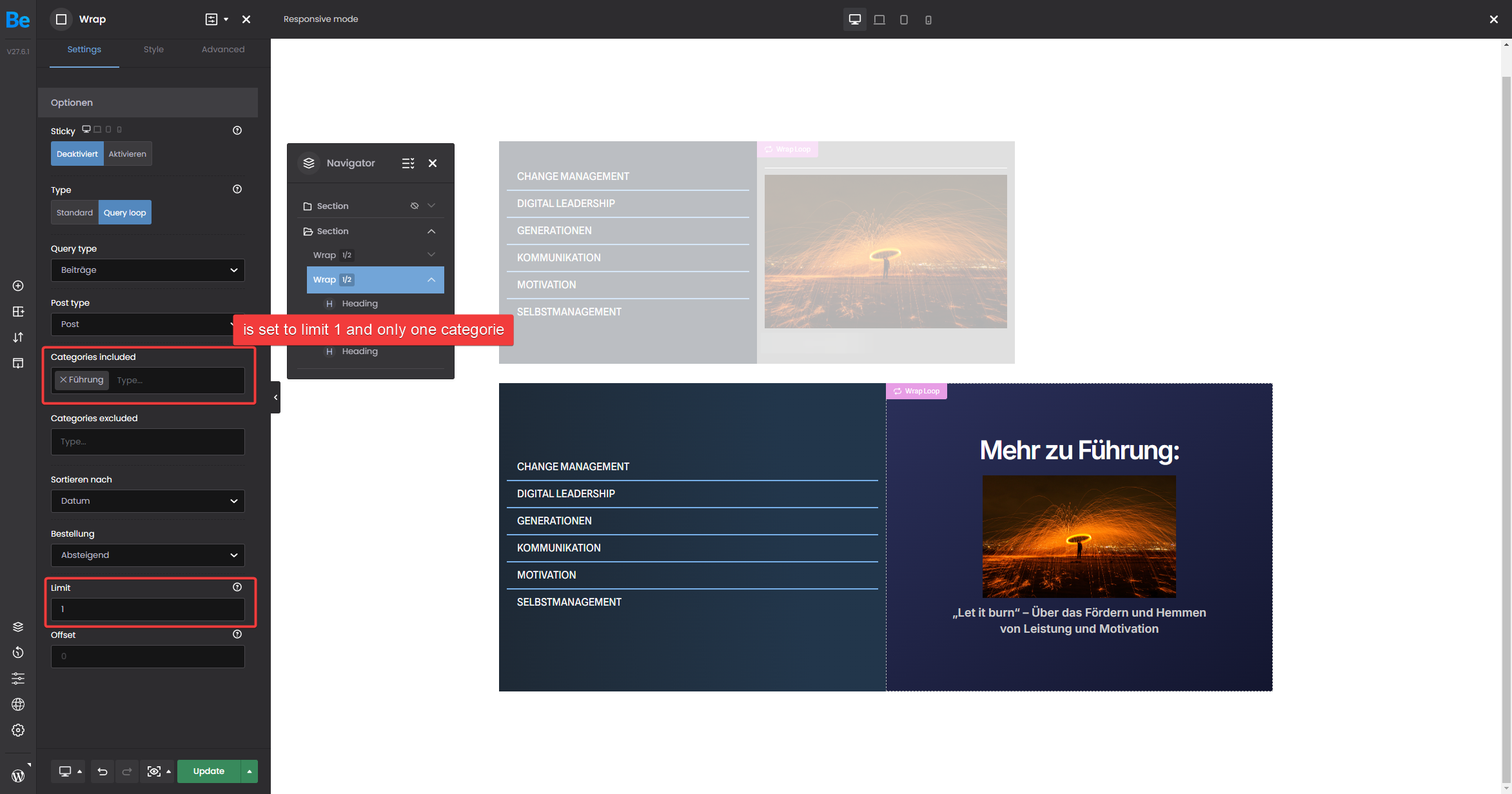
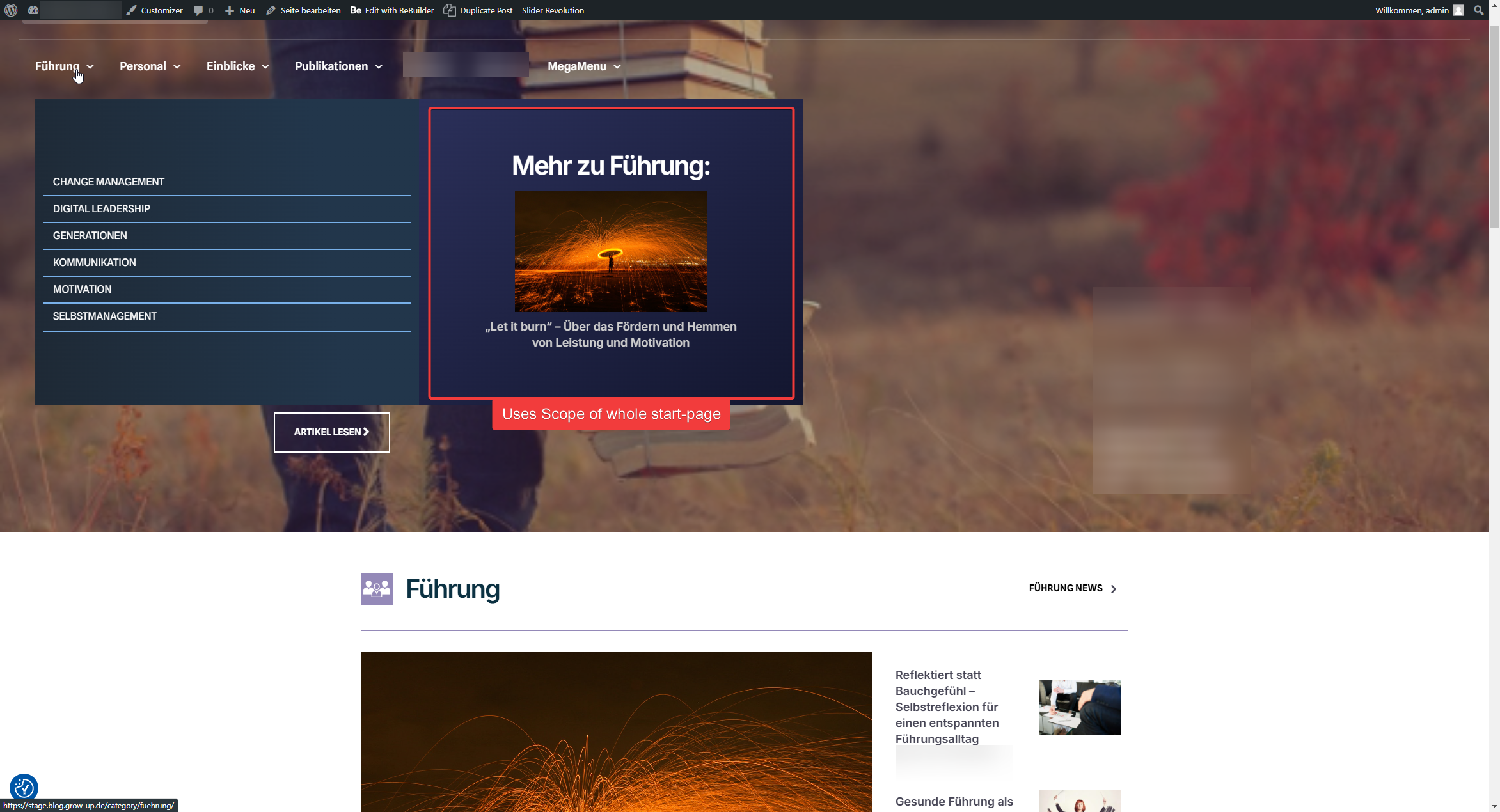
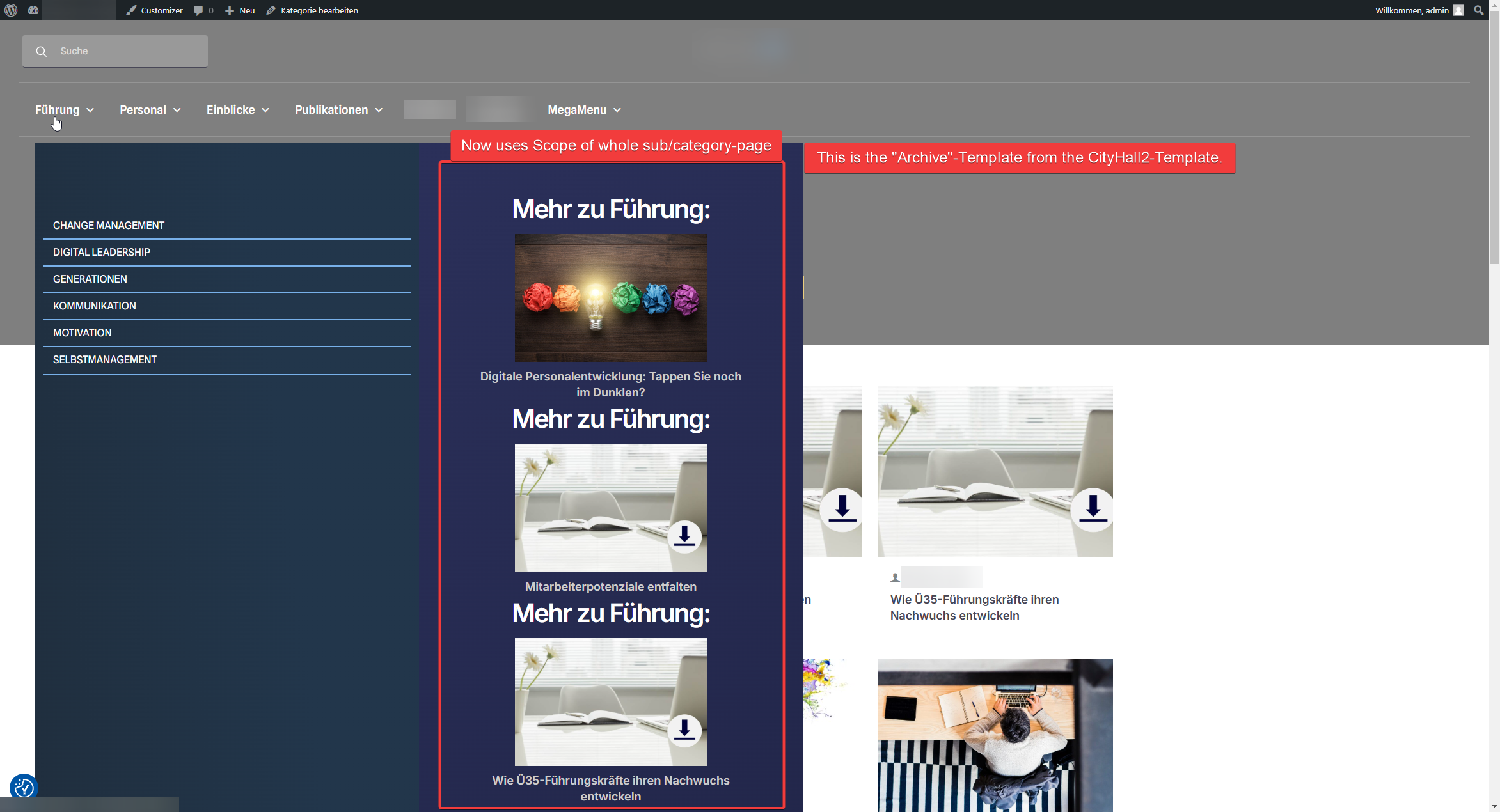
Comments
Hey,
Please send us the WordPress dashboard access privately through the contact form, which is on the right side at https://themeforest.net/user/muffingroup#contact and we will check what might be the reason.
Notice!
Please attach a link to this forum discussion.
Sending incorrect or incomplete data will result in a longer response time.
Therefore, please ensure that the data you send are complete and correct.
Thanks
Sorry, but you did not attach a link to your website anywhere.
Can you send it here, please?
Thanks
My fault sorry!
The link is:
https://stage.blog.grow-up.de/wp-admin/
We have corrected it on your website, and this fix will be included in the upcoming update.
Please check it out.
Best regards
That's great, can I now copy and edit the element/template to add the missing menus or will this break the fix? :)
You can use the Export/Import feature in BeBuilder.
See the following article:
https://support.muffingroup.com/how-to/how-to-import-export-muffin-builder-content/
Best regards
Hi 🙋♂️
I have another question about this. I have noticed that a few things have changed in the theme since your fix. Some features like the “tools” are no longer available, if I set the theme to dark mode, it is reset with every page load. I can also no longer style the affected element (background-color). Will all this also be fixed with the next update? Is there a temporary solution until then?
If access data is needed again for testing, I will be happy to send it to you via the message form 🙌
Thanks again for your help! :)
We have not modified anything that could cause the thing you are mentioning.
Please ensure that your hosting does not make such modifications in WordPress.
Best regards
Thank you very much for the quick response.
I looked in the log files of my web server and only received the following line as a warning:
(32)Broken pipe: mod_fcgid: ap_pass_brigade failed in handle_request_ipc function, referer: https://stage.blog.grow-up.de/datenschutz/
I also deactivated the child theme for testing, deleted all caches and deactivated all plugins. Unfortunately without success. I also get no errors in my browser console. Is there any way you can check whether the error is in the theme or the hosting?
I also loaded a backup from a day before the fix and that works without any problems.
Also, is there any way to completely reinstall the theme with all theme related files without losing any content?
I would appreciate your help! :)
We need your FTP access to check that.
Please send it along with WP dashboard access as you did previously through the contact form.
Remember to attach a link to this forum discussion.
Thanks
Actually, there was a misconfiguration in theme files that caused that. Sorry about this.
Anyway, we corrected it. Please check it and confirm if it works properly.
Thanks
No problem, that can happen. Everything looks good again so far. Thank you very much for your help! 🙌
Always happy to help.
Please let us know if we can assist with anything else.
Best regards