Image carousel issue & elementor & Betheme update
Hi.
After several updates, some problems occurred. The image carousel widget no longer works correctly on any page and I also found that on the product pages created with elements, I can no longer add many of the widgets. In wordpress it also shows me a message that an update of the theme is needed. What should be done?
Thank you
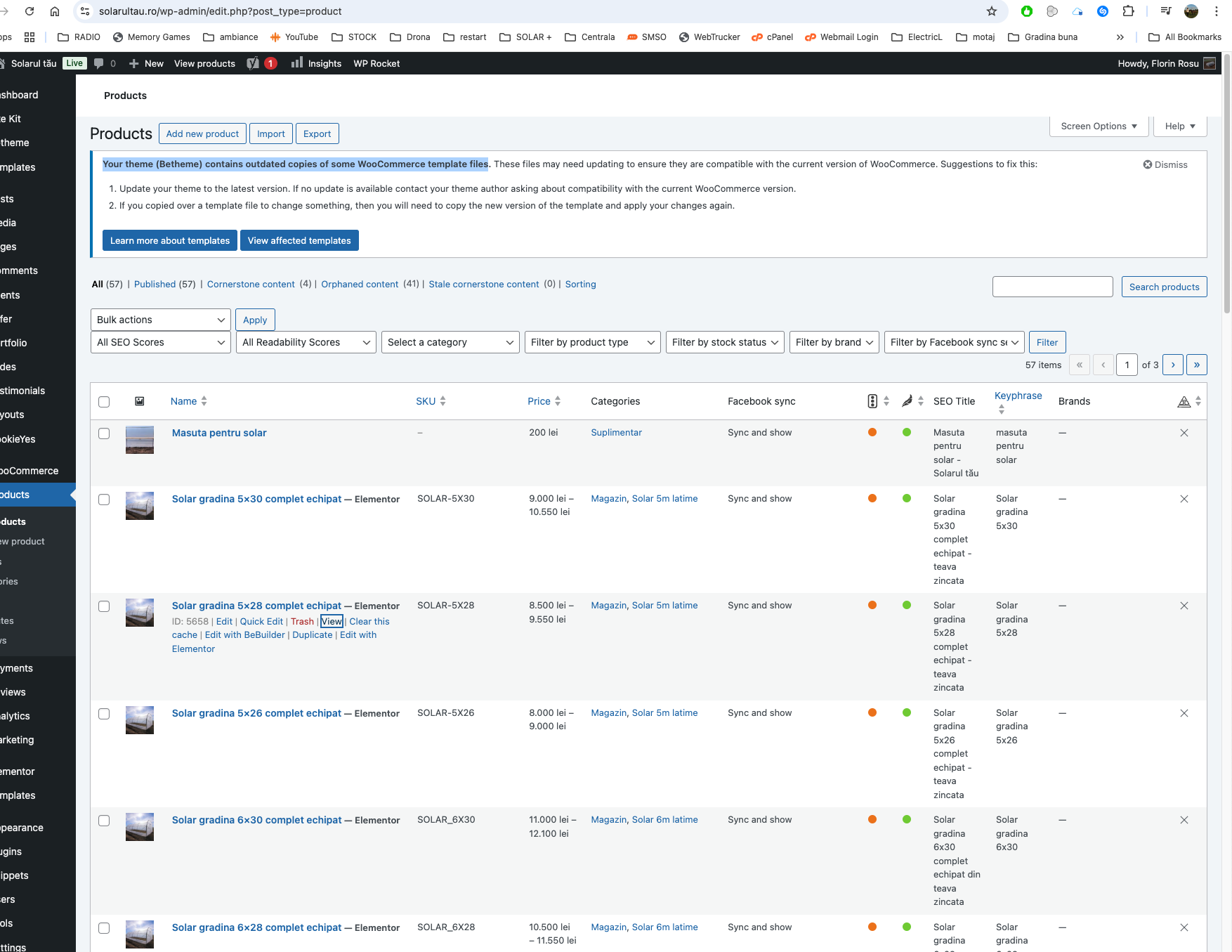
Comments
Hi,
1) Please turn off all of the plugins, refresh your cache, and check if the problem persists.
2) There is already an available update that corrects that.
Best regards
Hi,
I turn off all the plugin and de problem persist and I update Betheme.
I have another problem that I can't edit pages or posts.
When I click on edit page, a page loads and remains empty. If I directly edit with Bebuilder it works, but if I want to edit the page with "edit", a blank page opens. For example, the "Home" page doesn't work to make adjustments, but it works if I edit it with BeBuilder.
Please send us the WordPress dashboard and FTP access privately through the contact form, which is on the right side at https://themeforest.net/user/muffingroup#contact. We will then check what the reason might be.
Notice!
Please attach a link to this forum discussion.
Sending incorrect or incomplete data will result in a longer response time.
Therefore, please ensure that the data you send are complete and correct.
Thanks
1) The Lazy Load option in the Image Carousel element was the root cause.
I have disabled it, and images appeared.
2) I have opened a random page with Edit button, and it shows correctly:
The home page works as well:
Are there any steps to reproduce this issue?
Best regards
Hi Phil,
Thank you for help.
The second problem was due to the fact that we were using the chrome browser on a mac (it doesn't work here), but it works on safari and chrome on windows.
It could be due to some browser extension. You can check if the same thing happens when you disable your chrome extensions in safari.
Best regards
Why would lazy load create this issue?
Because this is how lazy load works. It just delay loading.