Tripetto shortcode doesn't work with BeBuilder
Good morning, I have a problem with inserting a shortcode of the "Tripetto" plugin. I inserted an HTML element from the builder and the shortcode [tripetto id='1'], but in the frontend I see the shortcode and not the form.
I followed the instructions and watched the video suggested in another post (https://forum.muffingroup.com/betheme/discussion/69756/how-to-add-shortcode-with-bebuilder-editor), but the video is outdated and what is shown at minute 3:00 does not exist in the version of BeBuilder I use now.
Tripetto is also native for Elementor, but I think it's stupid to have to install another builder just to display a form :) how can I solve this?
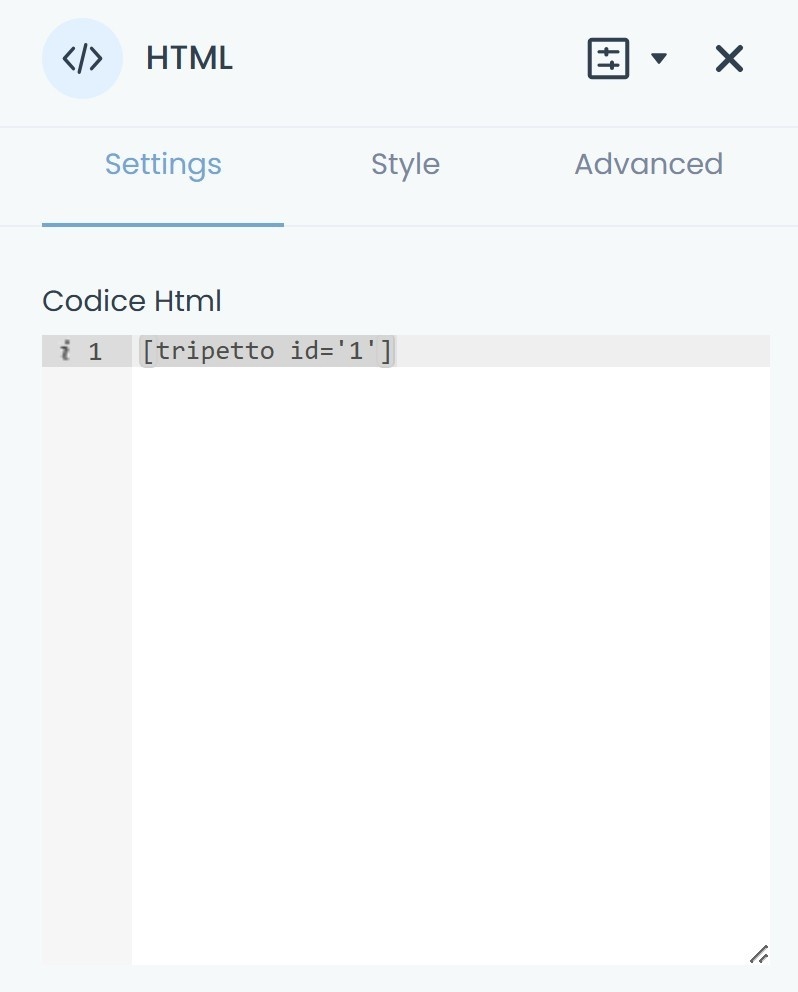
Comments
Hi,
you are using wrong element as HTML isn't parsing shortcodes. If you want shortcodes to be parsed, you need to use Plain Text element instead.
Thank you, Albert, it works!
I didn't try the Plain Text before because there are some videotutorial on YT that tells that you shouldn't use it 😥
Super thank you 😍
Can you send me link to such video? I would like to see it.
Generally, if you want to parse shortcodes because you want to use them, you should use elements that parse shortcodes, like Plain Text. HTML doesn't parse them as this element is for other purposes.
It's the video I mentioned in the first messagge, where you say "don't use columns", but - for me - worked only in that way
When this video was made, we had one element named: Plain Text / HTML element but we had to split it into 2 elements because some customers been asking for syntax highlighter for html. While it had no sense for plain text, we decided to split this element into 2 separate elements: Plain Text and HTML. And now, plain text is for purpose of using plain text and shortcodes to be parsed but HTML is for html purpose.
Hope this makes sense now.
Yes, thank you! Your builder is awesome also because of the continous improvements 🌷
Thank you for kind words, happy to hear you like the Bebuilder :)