Portfolio element
I have a projects page that will contain all of the projects and in the main menu of the website I will also have a sub menu of all the categories. I wanted the visitor to be able to click on a project category and be directed to a page with only that category, to achieve that, I have to insert Portfolio Element. However, I can't edit the grid and it shows up like this.
I would much rather it shows up like this on the original Projects page with the preset Portfolio settings within betheme. I know I am missing something somewhere. if you could guide me that would be great.
Thank you.
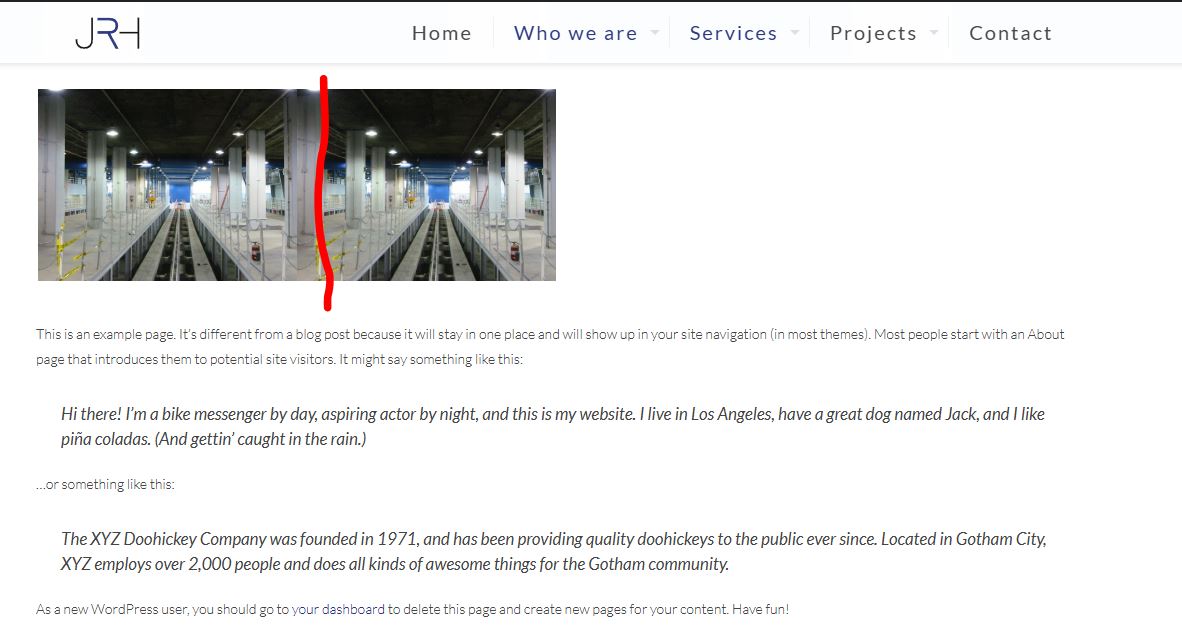
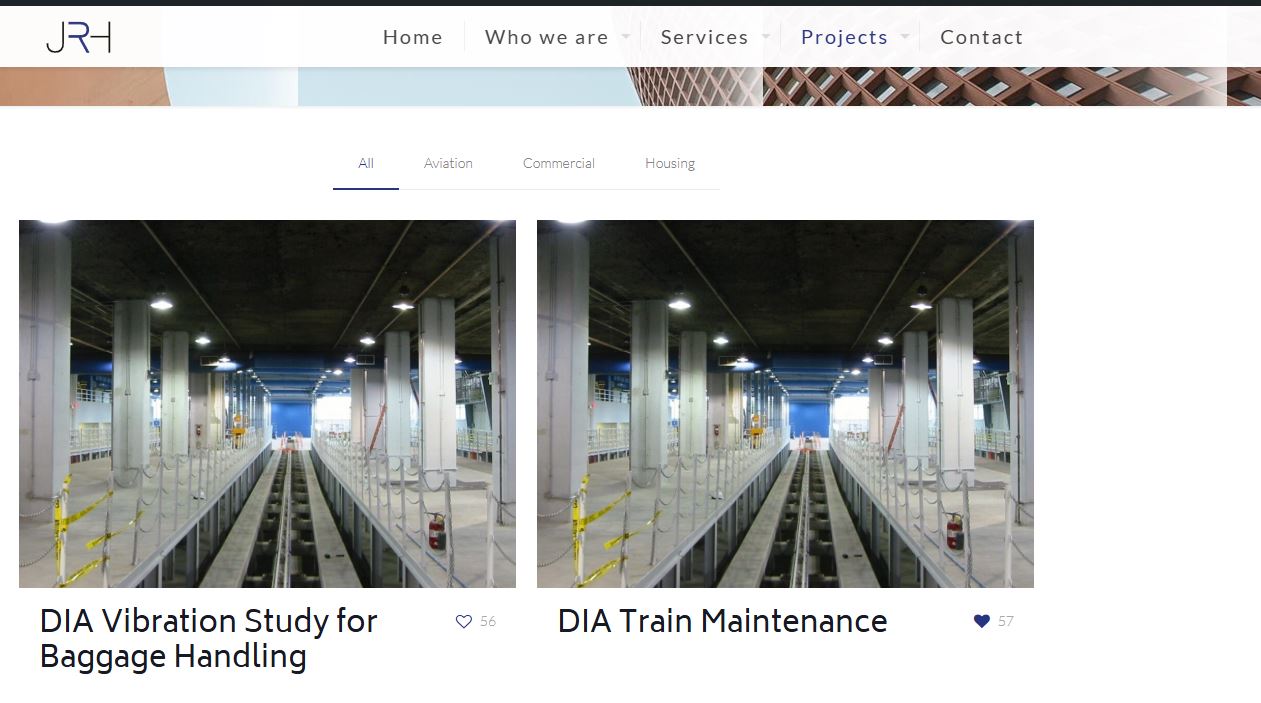
Comments
Hi,
Please send us the WordPress dashboard and FTP access privately thru the contact form, which is on the right side at http://themeforest.net/user/muffingroup#contact, and we will check what might be the reason.
Notice!
Please attach a link to this forum discussion.
Sending incorrect or incomplete data will result in a longer response time.
Therefore, please ensure that the data you send are complete and correct.
Hi Albert,
I sent the required information.
Thanks!
Apologies
the Wp-admin is :
https://jrharrisandco.com/wp-admin/
And the page of concern is: The portfolio thumbails are so close to each other, is there anyway the portfolio element that I insert is similar to the one on the projects page.
https://jrharrisandco.com/sample-page/
As we explained in private message, you didn't set padding and that's why there was no spacing between items.