Subheader not showing up
Hey guys having an issue getting the subheader to show up on any of the pages. I believe this site was built from a prebuilt site template (in Betheme) that didn't have headers so not sure if some piece of code or something is missing from a theme file.
In addition, on this specific site Bebuilder is acting "buggy". For example, I can't hide containers because the menu is appearing behind other items in UI on the z-index.
Another issue is that, i can't create templates. I've created multiple templates but when trying to insert in BeBuilder they don't appear, however, if i create a new one from within the BeBuilder option to "create" then it shows up along side the other ones in the template section.
I'm using this theme on many different sites and this is the only site where I'm having these types of issues so I'm thinking it has to do something with corrupted theme files or something like that.
Can you guys take a peek? I can give access to the site if needed. Thank you.
Example of page where subheader is not showing up:
https://faith.banyantreatmentcenter.com/christian-drug-rehab/job-opportunities/
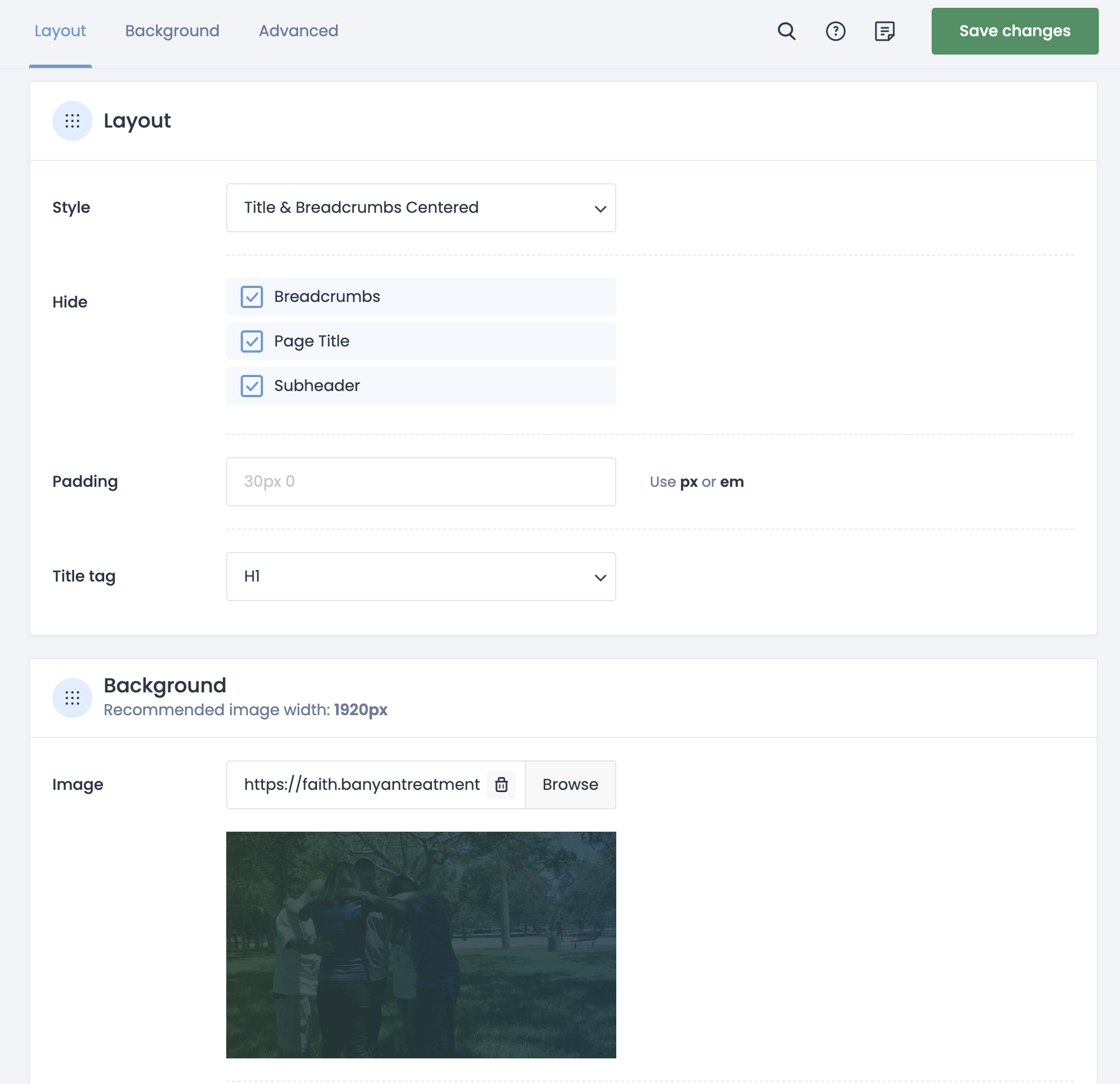
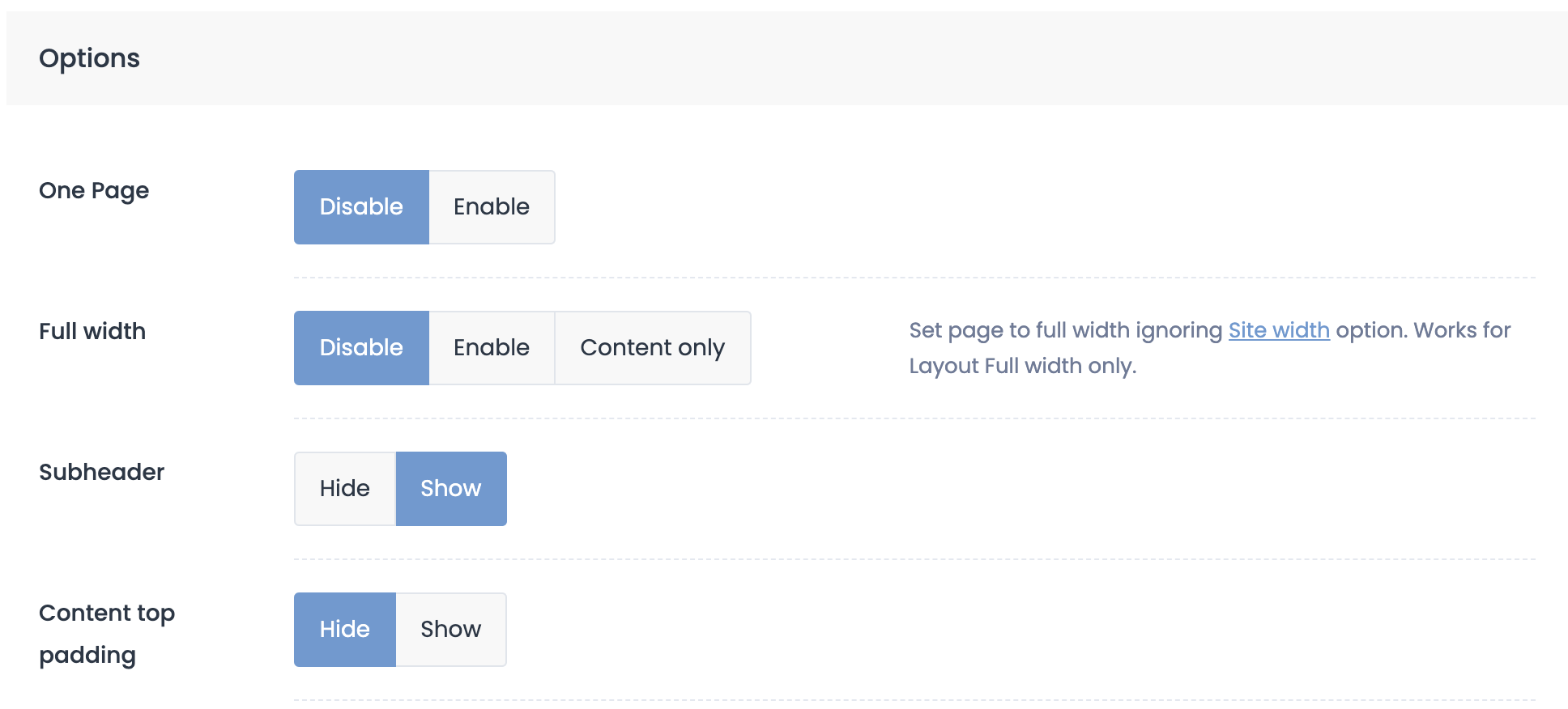
Comments
Hi,
1) Your first screenshot shows that your Subheader is completely hidden for entire website in theme options:
Uncheck them to show the Subheader.
2, 3) Please send us the WordPress dashboard and FTP access privately through the contact form, which is on the right side at https://themeforest.net/user/muffingroup#contact and we will check what might be the reason.
Notice!
Please attach a link to this forum discussion.
Sending incorrect or incomplete data will result in a longer response time.
Therefore, please ensure that the data you send are complete and correct.
Thanks
HAAAA! i'm an idiot. thank you.
I'll send you the login info for the other issues, thank you! :)
I tried to log into your WP dashboard, but I could not access it because of Wordfence:
Can you whitelist Poland, please?
Also, you did not attach the FTP host address in the private message.
Best regards
Oh you guys are in Poland right?
Should be ok now, sorry about that!
Thanks, it works now.
The cache on your website is the root cause. Please disable it, and check your website then.
Best regards
Will do thank you!
Hey i've disabled the cache and still having issues. Can you take another look? Also Bebuilder editor looks very different from all other websites (using the exact same plugins/caching solutions). Do you think one of the files that controls the editor could have been compromised?
To replicate the issue please go into bebuilder and try to interact with the buttons on the top right.
1) There is still a cache active, and after purging it, the newly created template works properly.
2) On which page do you have this problem from your last screenshot? Where can I find it?
Best regards
I did that as well and it's still not working for me, i actually tried it in both safari and chrome. it's definitely a "me" issue because one of the people on our team in a different state sees it correctly. Any ideas on what could be happening on the browser side of things? tried clearing cache and cookies, turning off extensions, etc.
the page i sent a pic of was the levels of care page ... https://faith.banyantreatmentcenter.com/addiction-services/levels-of-care/
for me tho, it is happening on every page (not isolated to one page), also worth mentioning again that on our other sites using the same theme/builder this is not an issue. that is from this page on a different site using the same configuation: https://www.banyantreatmentcenter.com/programs/12-step-program/
Please disable all browser extensions and see if problems persists.
You can also check if the same things happens when you open your WP dashboard in incognito mode.
Best regards