Icons are only displayed when you are logged in
Some icons in the footer and in the menus for the submenus are only displayed if you are logged in. As soon as you log out, these are no longer displayed: https://foren.enerserve.eu/.
The following error message is then displayed in the browser console:
downloadable font: rejected by sanitizer (font-family: “mfn-icons” style:normal weight:400 stretch:100 src index:1) source: https://foren.enerserve.eu/
downloadable font: rejected by sanitizer (font-family: “mfn-icons” style:normal weight:400 stretch:100 src index:2) source: https://foren.enerserve.eu/
downloadable font: rejected by sanitizer (font-family: “mfn-icons” style:normal weight:400 stretch:100 src index:3) source: https://foren.enerserve.eu/
On Firefox:
On Chrome:
It cannot be a CORS problem, as the server returns the following:
access-control-allow-origin *
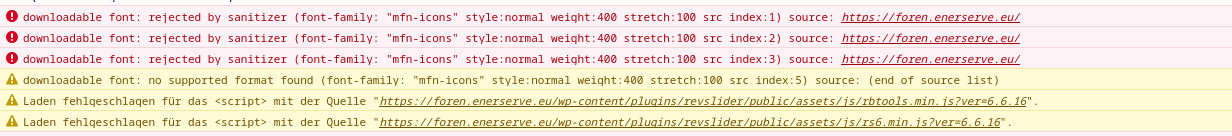
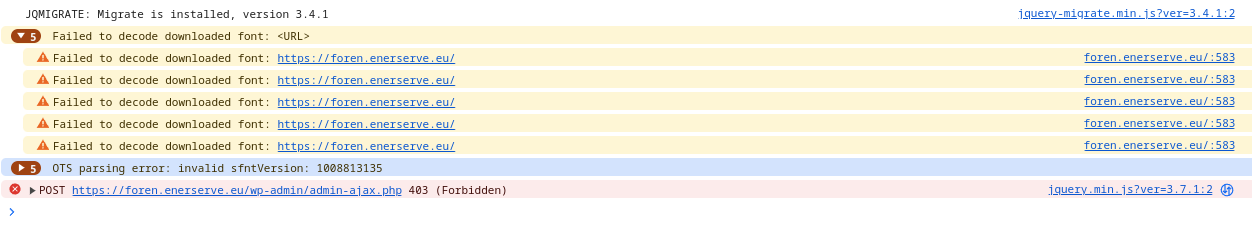
Comments
It seems to be a Problem with SpeedyCache.
If you activate Minify CSS or Combine CSS the problem occurs.
Hi,
In this case, you should contact this tool creator instead.
Best regards