Offer slider thumb height overlapping next section
The Offer slider thumbnails should not allow the next section to overlap, sadly they do.
See attached screenshots. First slide seems OK, then the next one (with shorter text) is completely wrong.
Any help appreciated.
There should be a way to have every slide the same height (without setting a fixed value for the outer wrapper which would not work for all font sizes) AND/OR have the thumbnails push down the next section.
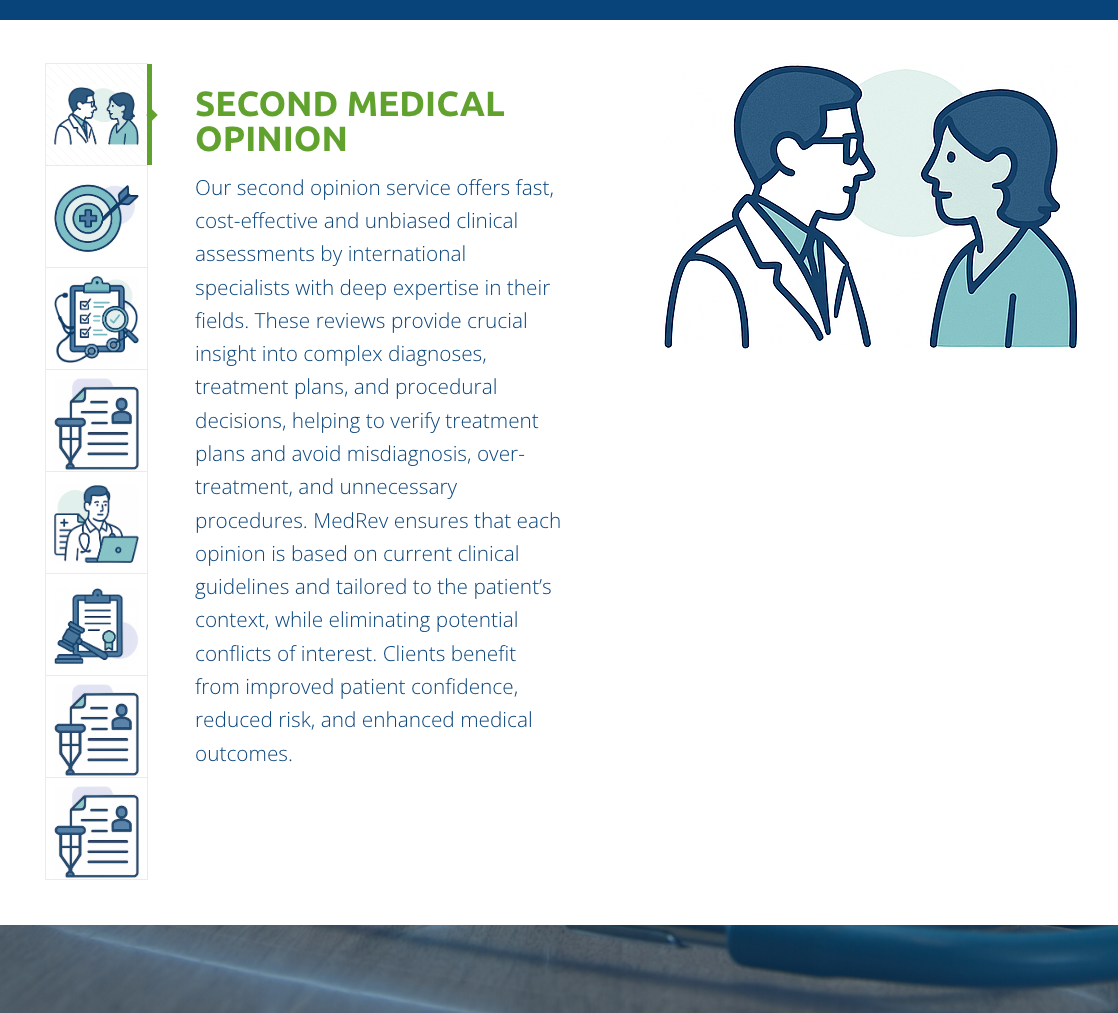
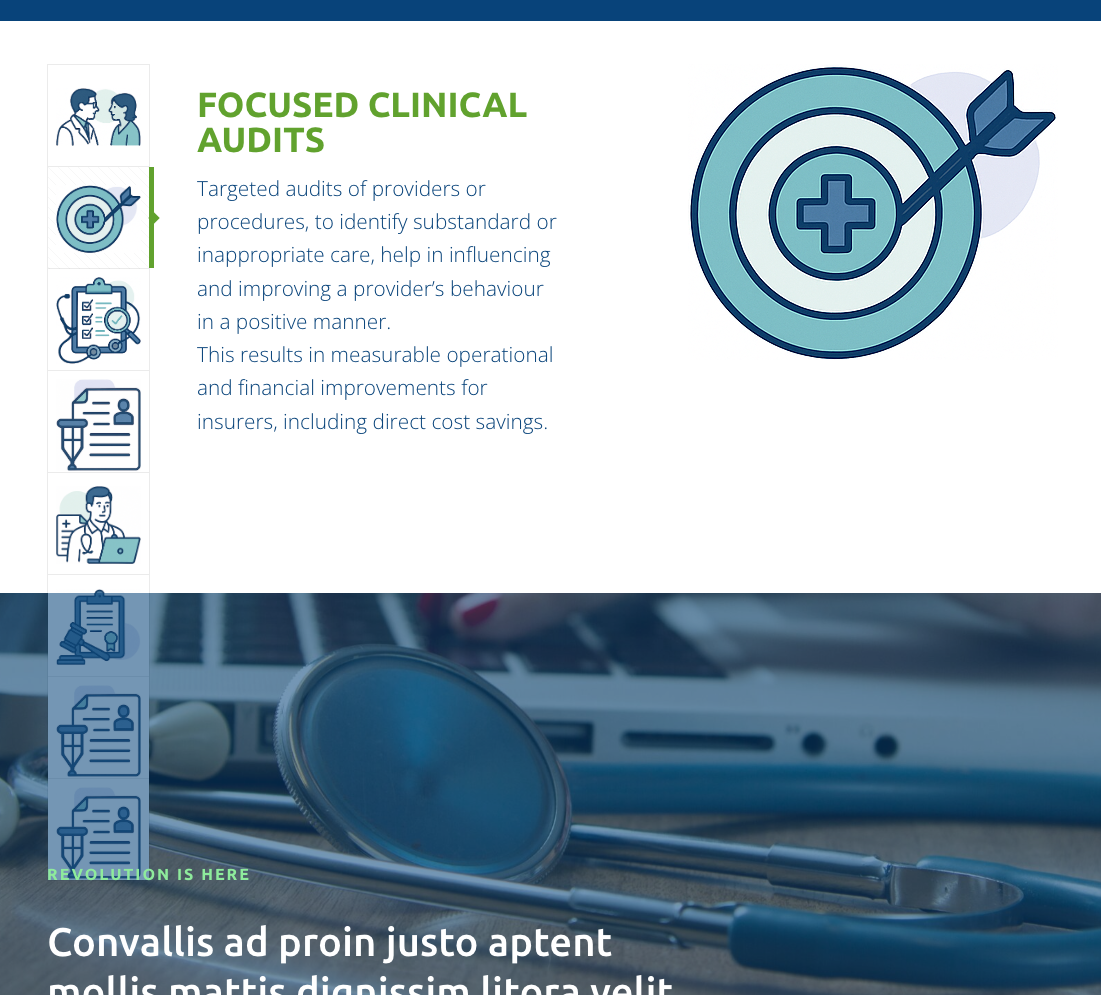
Comments
Hi,
Please always attach a link to your website so we can check it out. If the page is offline(localhost), then our help will be limited. You will have to contact us when the page is online. Also, please make sure that the page is not under maintenance before you provide us with the link.
Before that, please, turn off all of the plugins, refresh your cache, and check if the problem persists.
Moreover, if you use a child theme, switch to the parent, and recheck it.
Thanks
Hi,
The website is not (yet) publicly available, I can't send a link to this version. But honestly, you can I'm pretty sure replicate the issue with a vanilla installation as we did nothing to the component, just dropped it in a pre-built site (AI2), selected this layout (thumbs on the left) and created a couple of offers with very different lengths. Even if I could arrange access, I wouldn't be able to post it in a public forum.
Please try it on your end. This thing is buggy.
I'd appreciate a helpful reply.
Thank you.
It works correctly for me and that is why I asked for a link to your website.
Did you disable your plugins and switch to the parent theme as I suggested in my previous message?
If not, please do that, and check if the problem persists.
If yes, please send us the WordPress dashboard access privately through the contact form, which is on the right side at https://themeforest.net/user/muffingroup#contact and we will check what might be the reason.
Notice!
Please attach a link to this forum discussion.
Sending incorrect or incomplete data will result in a longer response time.
Therefore, please ensure that the data you send are complete and correct.
Thanks
Hi,
No plug-ins are active.
I created a copy of the whole site and I just sent the credentials through the contact form.
I'm very curious as we didn't do anything special.
Thank you,
Gabriel
Sorry, but we haven't received a message from you yet.
Please check your mail inbox for our response. Look also inside the spam folder.
If you don't have any message from us, please send your login credentials again.
Ensure you sent all the required information mentioned in the previous message.
Thanks
:(( you really could have looked up my e-mail address in there. I indeed forgot to add the forum link, but my e-mail is the same.
I'm sending it again.
I do not handle the mailbox. Another person is in charge of it and forwards messages regarding forum discussions to me.
That is why it is so crucial to attach all the information I mentioned in this message:
And that is why I always add the last two sentences before "Thanks".
Anyway, I received your private message, but you did not attach a link to your website anywhere. Send it here, or send another message with complete information.
Thanks
I get it and I'm sorry for the confusion.
I sent a new message with a link to here AND the URL.
Sorry again. I hope it's OK this way.
Thank you,
Gabriel
Oh and also, the offer thingy is on the home page (the active one, not any of the drafts).
I'll be working on other parts of the site until you had an opportunity to have a look.
Thanks for the message, now I have everything I needed.
In the Page options Custom CSS field, I added a temporary workaround for that issue:
I passed it on to the dev team and we will correct that in the upcoming updates.
If you add new thumbnails there or remove any before we correct that in an update, add or remove 102px from the current value you see in that custom CSS code.
Best regards
Thanks for the quick workaround!
I'll be watching for an update I hope soon.
Cheers,
Gabriel