Portfolio-Item options Estate5
Hello, in my Estate5 template I can’t find where to edit the options that appear in the description of a single portfolio item. I mean the counter in the header of the subpage, the real estate agent at the very bottom, and the description under the featured image. While editing in BeBuilder I can only edit the description and add new elements, but I can’t edit the options I mentioned. I’m sending screenshots and kindly asking for help.
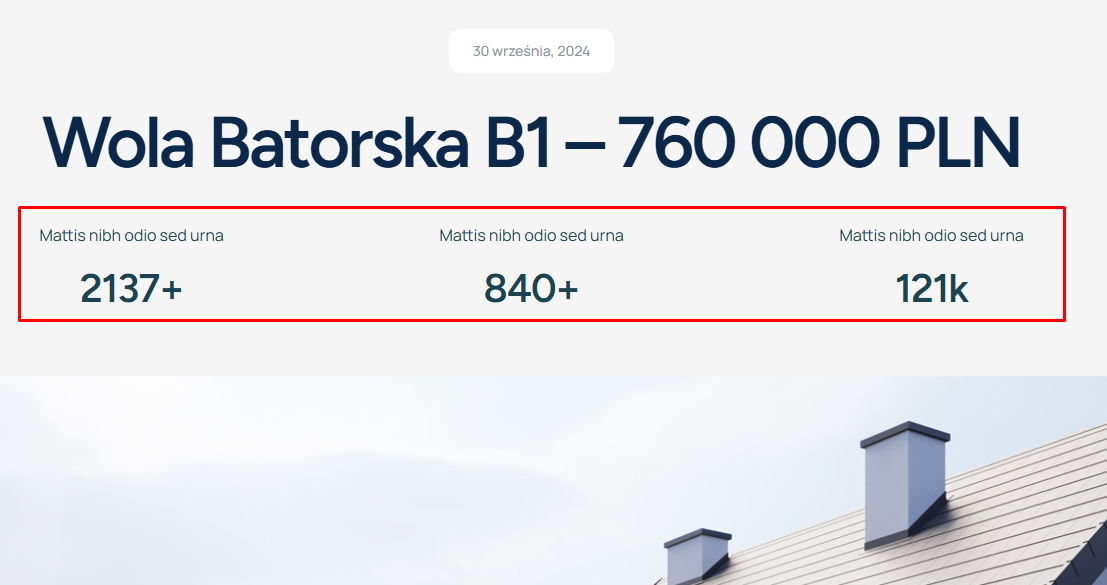
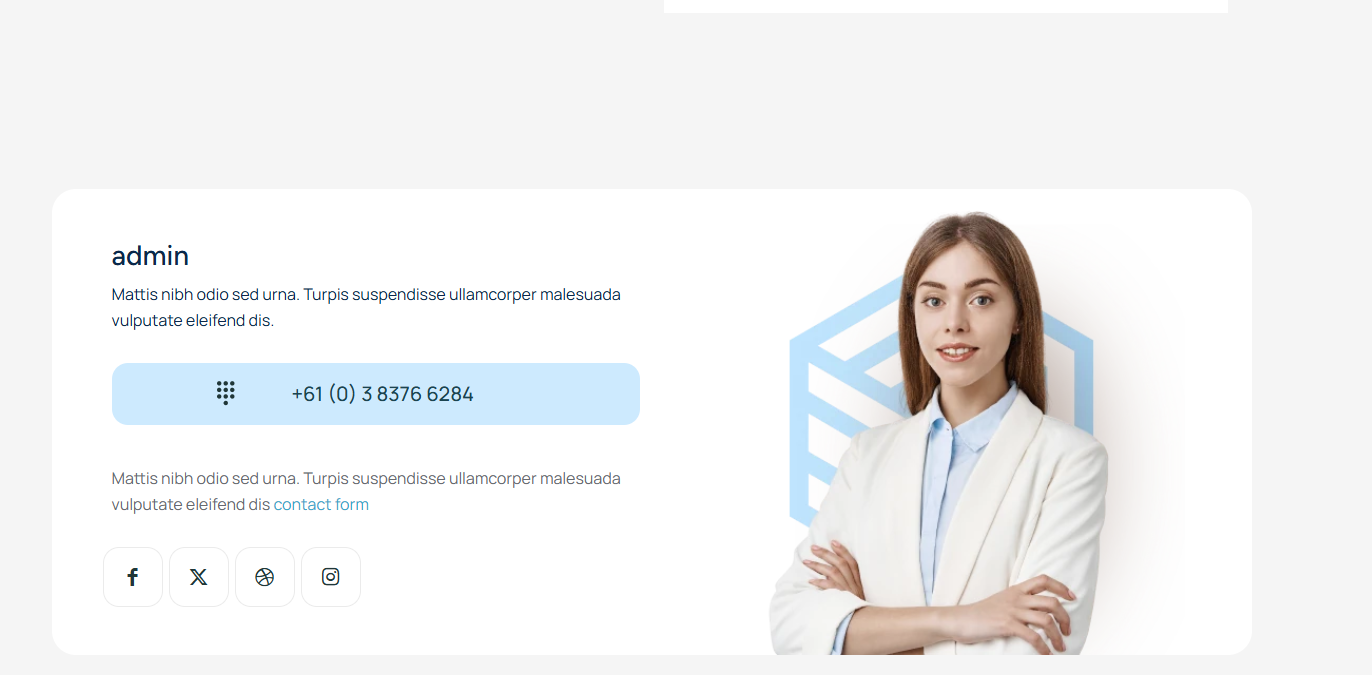

Comments
Hi,
It is a part of the portfolio template.
Go to the Templates tab and edit it.
https://support.muffingroup.com/video-tutorials/how-to-use-templates-a-step-by-step-guide/
Best regards