Changing the Icon in an Icon Box Template
Hi,
I can’t figure out how to change the Icon Box icon under Templates. When I edit it there, it still shows a different one:
https://demo.veebilahendus.ee/portfolio-item/family-room/ (pw: 12345)
Best regards,
Steve
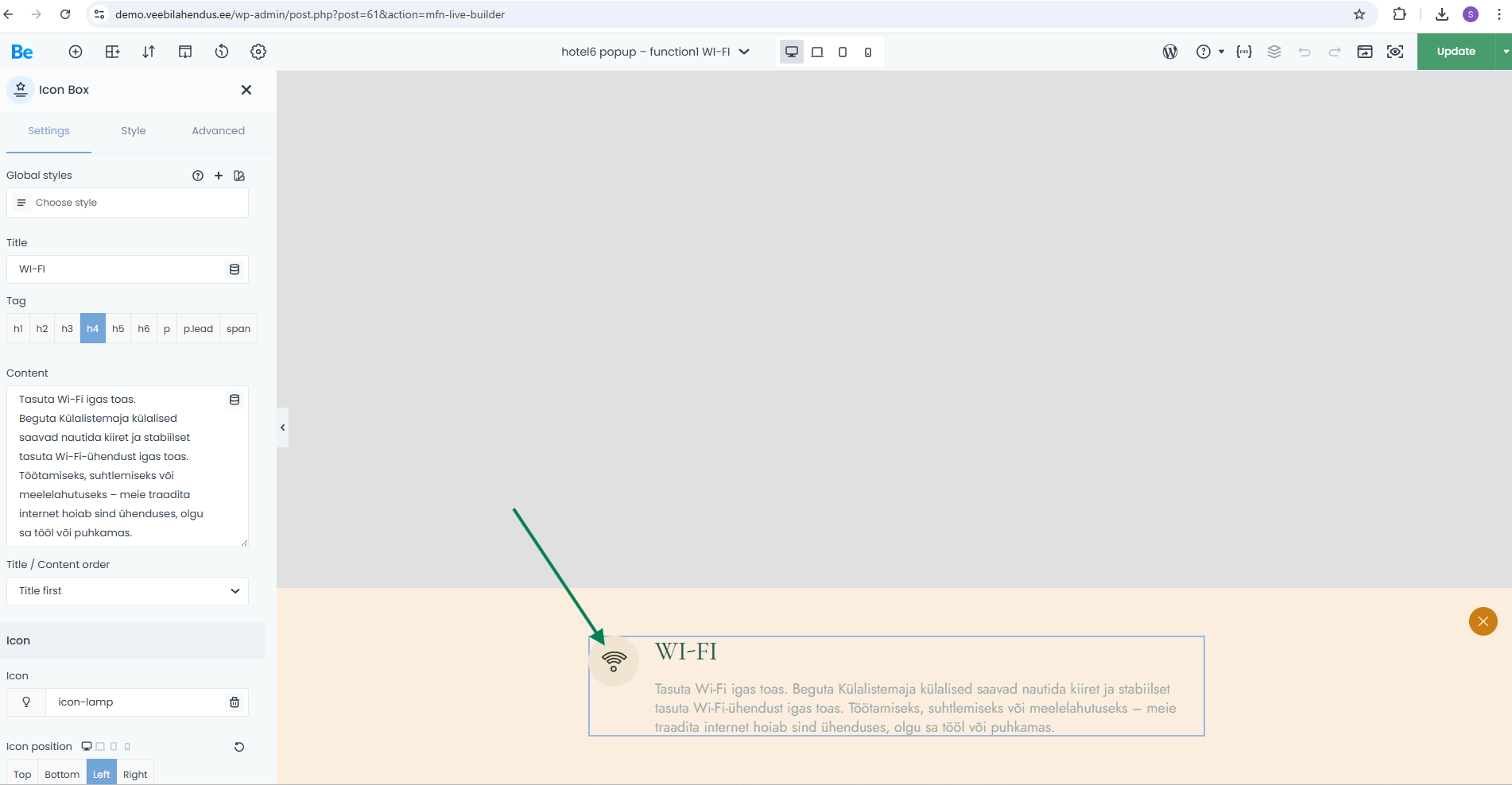
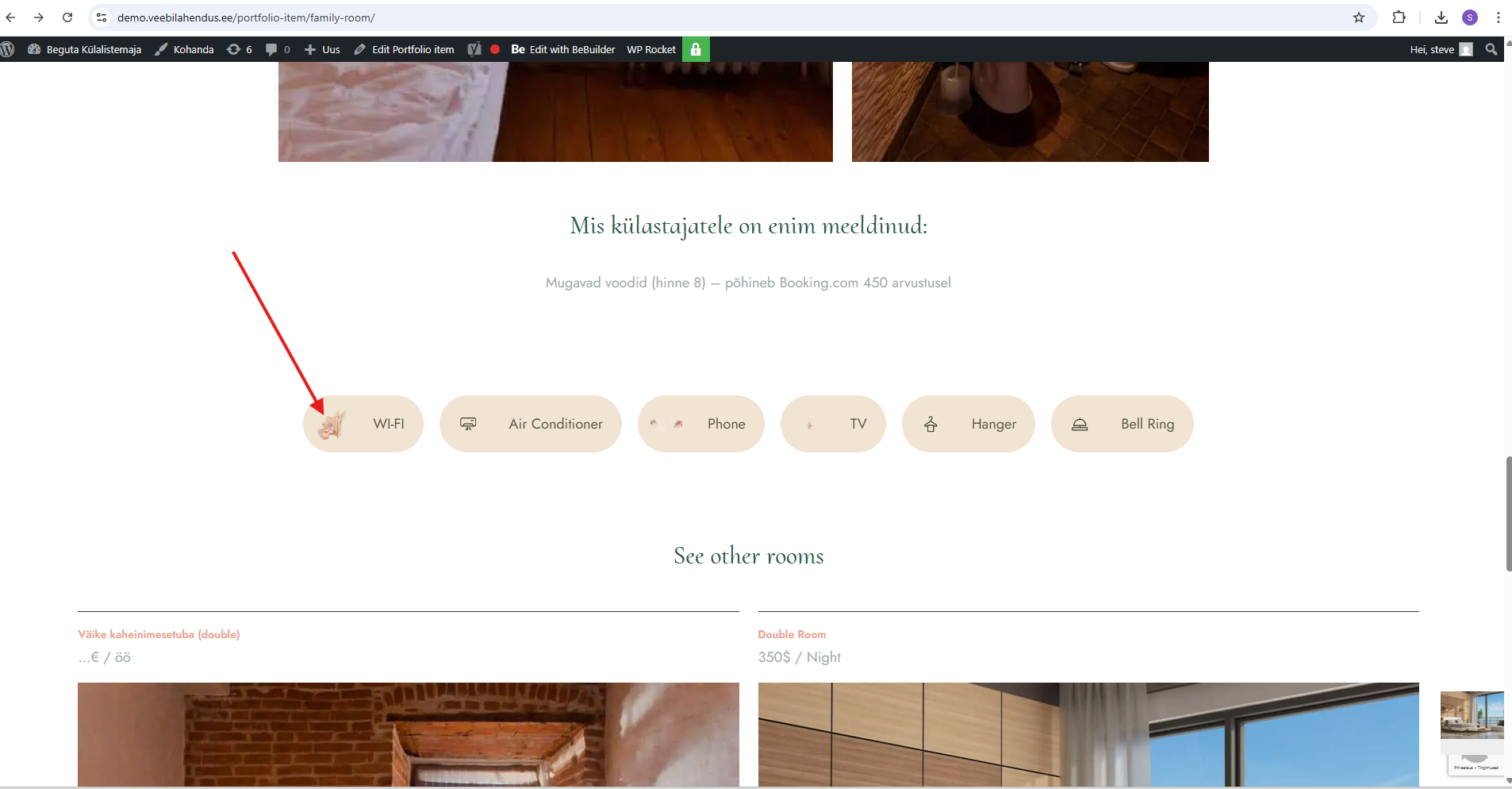
Comments
Hey,
Please send us the WordPress dashboard access privately through the contact form, which is on the right side at https://themeforest.net/user/muffingroup#contact and we will check what might be the reason.
Notice!
Please attach a link to this forum discussion.
Sending incorrect or incomplete data will result in a longer response time.
Therefore, please ensure that the data you send are complete and correct.
Thanks
Sent
Please check it out now. I have reselected this icon in the global section and purged the cache.
Best regards
Hi,
I can edit the section that opens when clicking the icon, but I can’t figure out how to change the information on the Button itself.
Thanks,
Steve
These are connected to the popup templates, so you must edit the correct popup:
Best regards
On Link field I have Default, then I change to Open popup, from where can get Popup ID ?
The link field is supposed to be empty.
Scroll lower to the Popup ID area.
Best regards
Hi,
Still don´t get it, I can change the icon and text under button
but from where can change button icon and text?
url: https://beguta.ee/portfolio-item/kaheinimesetuba-double/ pw: 12345
Best,
Steve
Icons and texts are placed in the global section.
Please go to the templates tab, and edit this global section.
Best regards
Hi,
Now I understand, thank you!
Best,
Steve