3 Questions About Portfolio Page Settings
Hello,
I have a few questions regarding the Portfolio page settings:
- How can I change the URL slug — I’d like to replace /portfolio-item/ with /rooms.
- How can I hide the Featured Image from displaying in the header?
- Where can I modify the text “See other rooms”?
URL: https://beguta.ee/portfolio-item/kaheinimesetuba-double/ Password: 12345
Best regards,
Steve
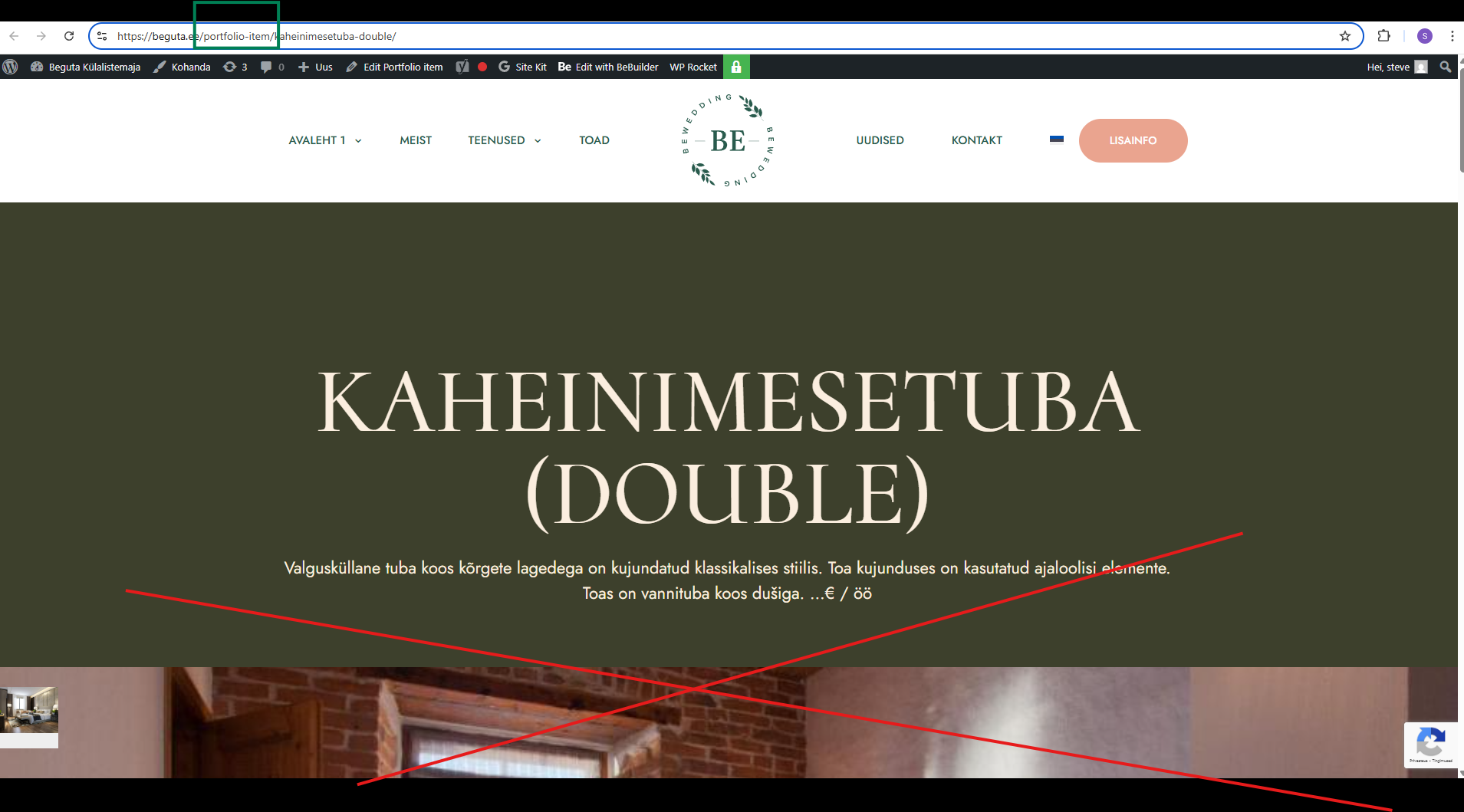
Comments
Hello,
1) You can change that in Bethem -> Theme options -> Blog & Portfolio -> Portfolio:
2) It can be hidden in the same location:
3) If you do not see this in the portfolio page, please check the portfolio template.
Best regards
Hi,
Now see, thx!