Image Hover Effect Adjustment
Hello,
I don´t get how to change the image hover effect so that the image slightly enlarges when the cursor moves over it — just like in the demo (Paint Store) on the product images. I’d like to achieve the same effect for my own uploaded images
url: https://demo.veebilahendus.ee/ pw: 12345
Best regards,
Steve
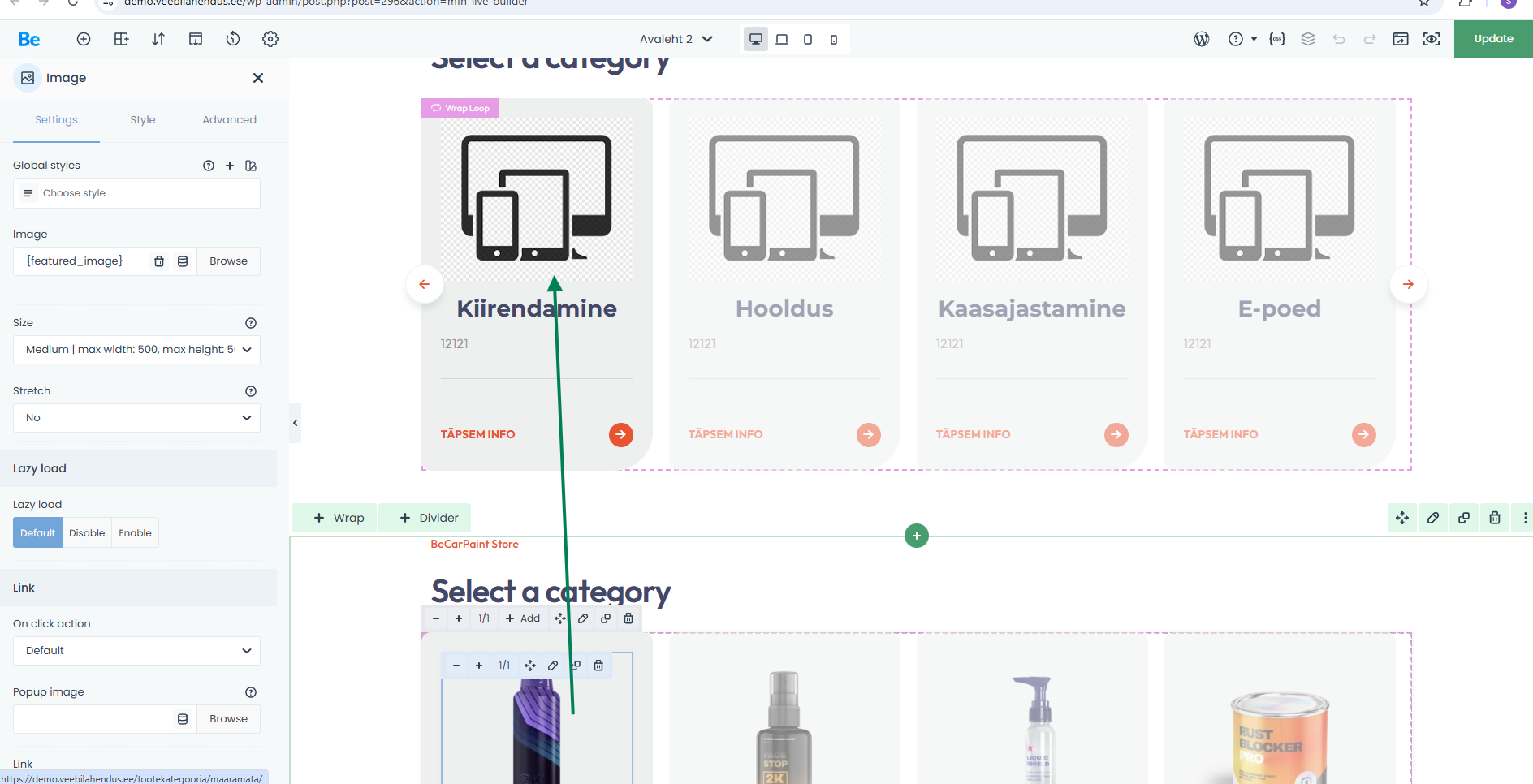
Comments
Hi,
Go to the Advanced tab of the Image element, and set the ScaleX and ScaleY in the Transform tab for the hover state:
Best regards
I tried, but couldn’t get it the way I wanted. Then I realized I could just copy and paste it from another element, and now it’s okay.
I am happy to see that you handled it.
Is there anything else I can help you with?
Best regards
Yes, made new post: https://forum.muffingroup.com/betheme/discussion/79504/questions-about-testimonials/p1?new=1