Menu doesn't show up on new Blog page
Hello BeTheme support,
Like the title says, my new blog page does not show my original menu bar I have with other pages. I wonder why this is not using my standard menu bar, can anyone help me with this problem?
I made two screenshots one with the menu functioning like it supposed to, and one with the blog post which the menu isn't working like my other pages, I used this pre built website as a starter:
https://themes.muffingroup.com/be/language3/
Kind regards,
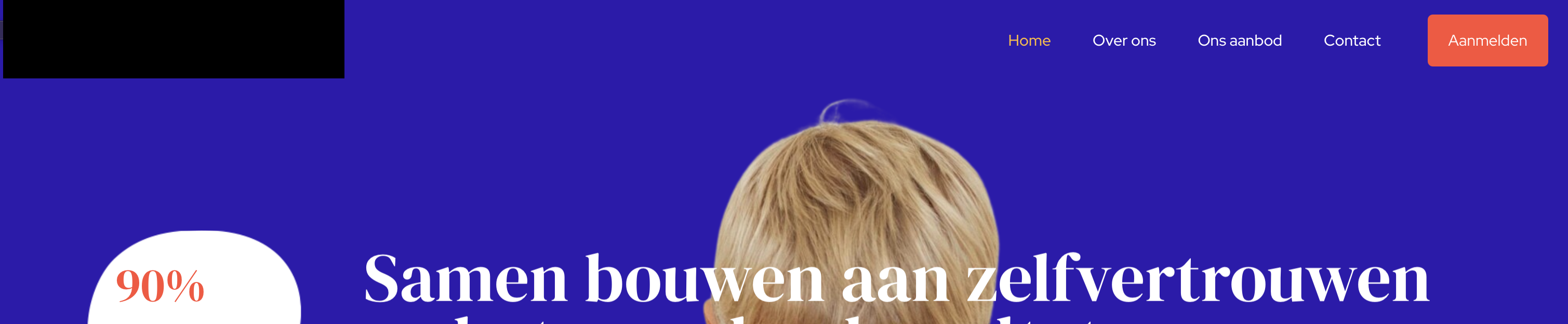
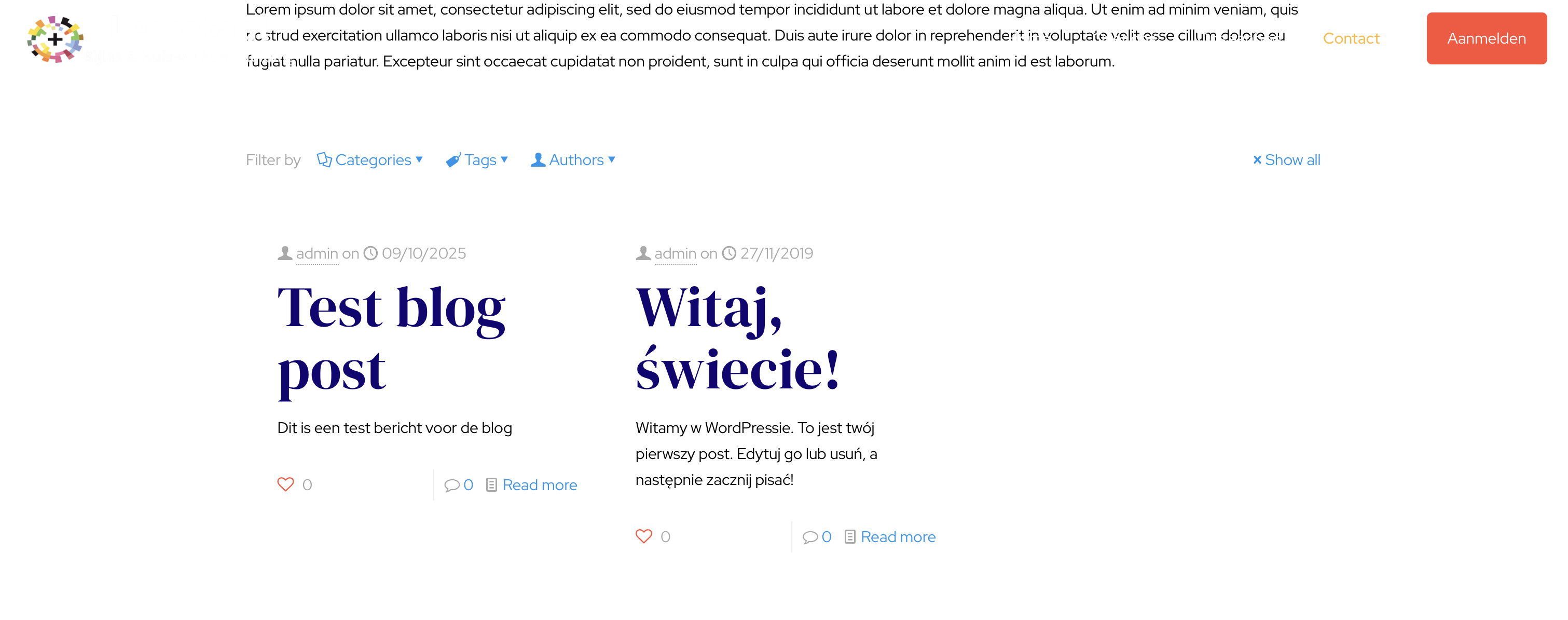
Comments
Hi,
Please always attach a link to your website so we can check it out. If the page is offline(localhost), then our help will be limited. You will have to contact us when the page is online. Also, please make sure that the page is not under maintenance before you provide us with the link.
Thanks
Hi,
My website with the blog is the folllowing link: https://lestotaal.nl/blog/
Edit the blog page and add an empty section at the top of it with a spacer element inside.
Best regards
Hi Phil,
Thanks again, your previous solution worked perfectly!
I do have a follow up question regarding the single blog post layout. When viewing an individual blog post (as opposed to the main blog archive), there’s always an extra section or padding at the top of the page. Because of this, I’m unable to place a full-width empty section (with a spacer) at the very top.
Is there any way to remove that default top space or section? Ideally, I’d like the dark blue background container (just below the white space) to align directly behind the menu bar, as it does on other pages.
Here’s the specific post I’m referring to: https://lestotaal.nl/2025/10/09/test-blog-post/
I’ve also attached a screenshot for clarity.
Best regards,
Please go to Betheme -> Theme options -> Global -> Navigation & Share, and uncheck these options:
Best regards
Hi Phil,
Thanks, it worked great!
I just noticed one more thing within the single post layout now that I’ve removed the “Show all posts” and header arrows.
As shown in the attached screenshot, there’s still a block remaining inside the post. I’ve already located the specific HTML node responsible, but I’m not sure how to properly remove this block of code across all single blog posts.
Is there a way to disable or hide this element globally (without editing each post manually)?
Best regards,
Try the following CSS code:
.single-post .section-post-header .section_wrapper *{ margin-bottom: 0; }Put it in Betheme -> Theme options -> Custom CSS & JS -> CSS.
Thanks