Adjusting Icon Box Layout and Spacing
Hello,
My goal is to have an animated icon with linked text next to it.
I used the Icon Box Basic element to add an envelope icon followed by an email address. By default, there’s a large background area — how can I remove it and move the address closer to the icon?
I also tried the regular Icon Box element, but the address still appears too far from the icon. How can I reduce that spacing and align the icon to the left edge?
footer, url: https://demo.veebilahendus.ee/ pw: 12345
Best regards,
Steve
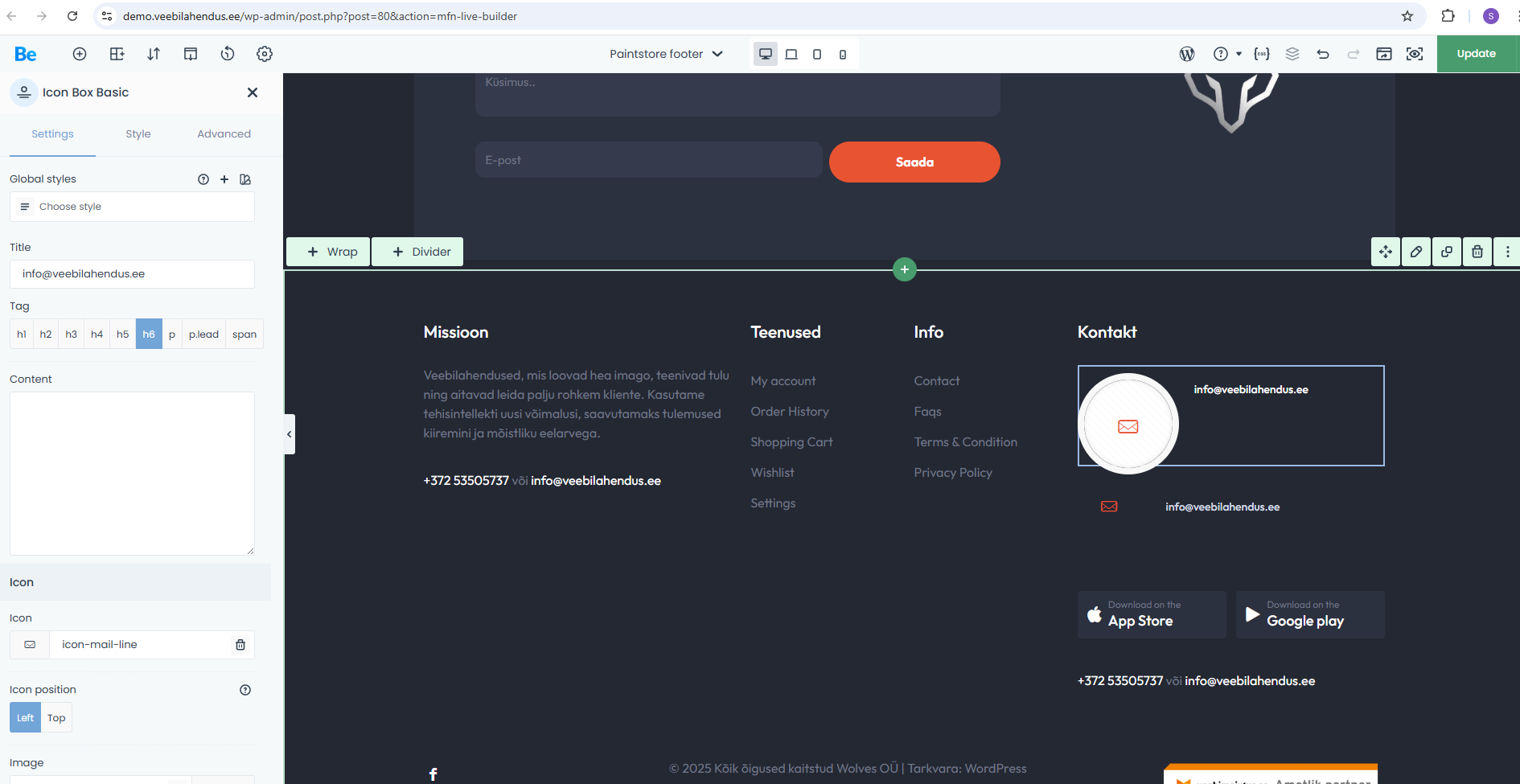
Comments
Hi,
I suggest using Icon Box instead of Icon Box Basic.
With it, adjust the margins in the Style tab for the Icon wrapper. In your case it will be the right margin:
Best regards
Hi,
Thx, it helped a little, but I would like the icon to start from the left and the link text to be closer to the icon. How can I accomplish this?
Please set the Width to auto for the Icon wrapper:
Best regards
Hi,
I added “auto,” which worked better, and also added a 1em right margin — it created a nice space between the icon and the text. But how can I move the icon and email text to the right? I’d like them to align on the same line with the heading (“Kontakt”).
Add some left margin to this element in the Advanced -> Spacing.
Thanks
Right margin did the trick, thx!