Adding Content below a post template
I have built a template that displays post data that is generated by filling out a form that creates a post in wordpress.
I have used bebuilder dynamic data {content} to display this using a template. But I want to be able to offer premium content that would be added below the post content but I can't get it to work, it just seems to add bebuilder content at the top of the post.
Here's an example of one of the posts https://golfinginireland.org/co-longford-golf-club/
Is there a way that I can add bespoke content to a post that is built with a template?
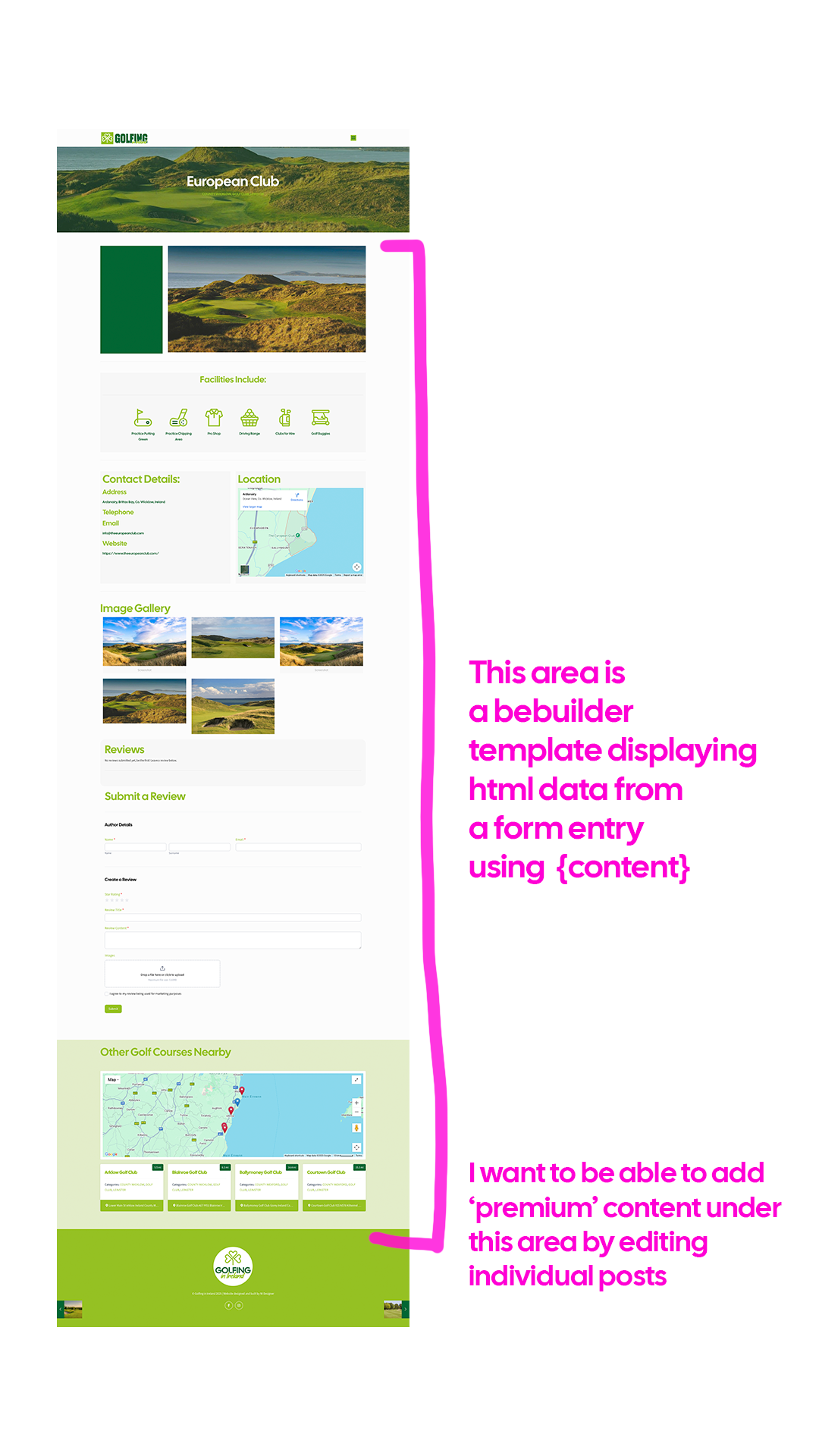
Comments
Hi,
I do not want to misunderstand you.
Can you provide more details about that, please?
Thanks
Sure. Sorry if I haven't explained it too well.
So I use 'formidable forms', I create a post from data collected in a form. The post content is in wordpress.
So I have then created a BeBuilder template for all posts (see screenshot) I use {content} to display the wordpress post data.
What I want to be able to do is then go into a specific post and edit just that post with additional BeBuilder content below the content from the template. Extra content that clients pay for.
Does this make sense?
I have tried adding wraps to a single post but it doesn't display it at all. It just shows the content generated by the template
Edit your CPT template, use the Post Content element, and set the Source to BeBuilder:
Best regards
Hi thanks for this. But this isn't solving the issue...
SoI have done as you suggest and edited the template to use the post content element. But when I then go to the post and click edit with be builder, the rebuilder content will appear 'above' the post content... I need to be able to add blocks under the post content, is this possible?
Did you add anything there, save, and check it?
It might look like that in the builder, but on live post it should display exactly there where you placed Post Content element with the Source set to BeBuilder.
Best regards
Hi yeah, I did place content and it works fine if I want the content to be at the head of the page but I can't re-order it. The post content is locked to the bottom of the screen. My reasoning is that the post content is like an introduction and then premium content that would be added later to individual posts would be added underneath
Please send us the WordPress dashboard access privately through the contact form, which is on the right side at https://themeforest.net/user/muffingroup#contact and we will take a closer look at this.
Notice!
Please attach a link to this forum discussion.
Sending incorrect or incomplete data will result in a longer response time.
Therefore, please ensure that the data you send are complete and correct.
Thanks
Please check this post: https://golfinginireland.org/jameson-golf-links-portmarnock-resort-golf-club/.
What I did was add The Content element to your template with source BeBuilder:
And in the Post settings, I set to Hide the content:
The content must be set to hide in the post to prevent The Content element from loading both Default and BeBuilder content.
Best regards
thanks for this. I had sent you a DM on an issue that has appeared this morning that after update 28.1.10 the post content is not displaying correctly at all... (it is showing code and the styling is now all wrong) I have isolated it to the theme update that is causing this (apologies for tagging this in this thread I know its not directly related) can you help
This content was generated by the plugin?
Best regards
yes. when I change themes to standard wordpress theme, the content comes back
If the plugin is not listed as a plugin supported by us, we are not able to help.
https://support.muffingroup.com/documentation/bundled-plugins/#compatibility
In that case, you should contact the plugin author for assistance.
Best regards
Is this an instance where I should be using a child theme? as there was no compatibility issues up until your latest theme update?
If you identify the root cause and know how to fix it, you can be certain that you can use a child theme.
https://support.muffingroup.com/documentation/installation-updates/#child-theme
Best regards
I know you have said this is a plugin issue as its not a supported plugin but I have identified that it is when I try to use a betheme template to style the posts that the code is leaking. Is it at all possible to give me some guidance on this? As you can see from the two examples below, the one where there is no code leaking is using the standard post template, the one with the code leak is using a template I have built.
Regarding unsupported plugins, please get in touch with the plugin author for assistance.
Anyway, the login credentials you previously sent do not work anymore, so we could not even take a look at this.
Best regards