Unable to Deregister BeTheme
Hi there!
I have BeTheme installed and configured in my Wordpress environment. I need to Deregister the theme. When I try to do it through the Dashboard in Wordpress admin, it doesn't work. When I press the green "Deregister" button, a spinner graphic appears on the button, but nothing else happens. If I wait a long time and refresh the page, I find that BeTheme is still registered.
Are there any workarounds for dregistering? Thanks!
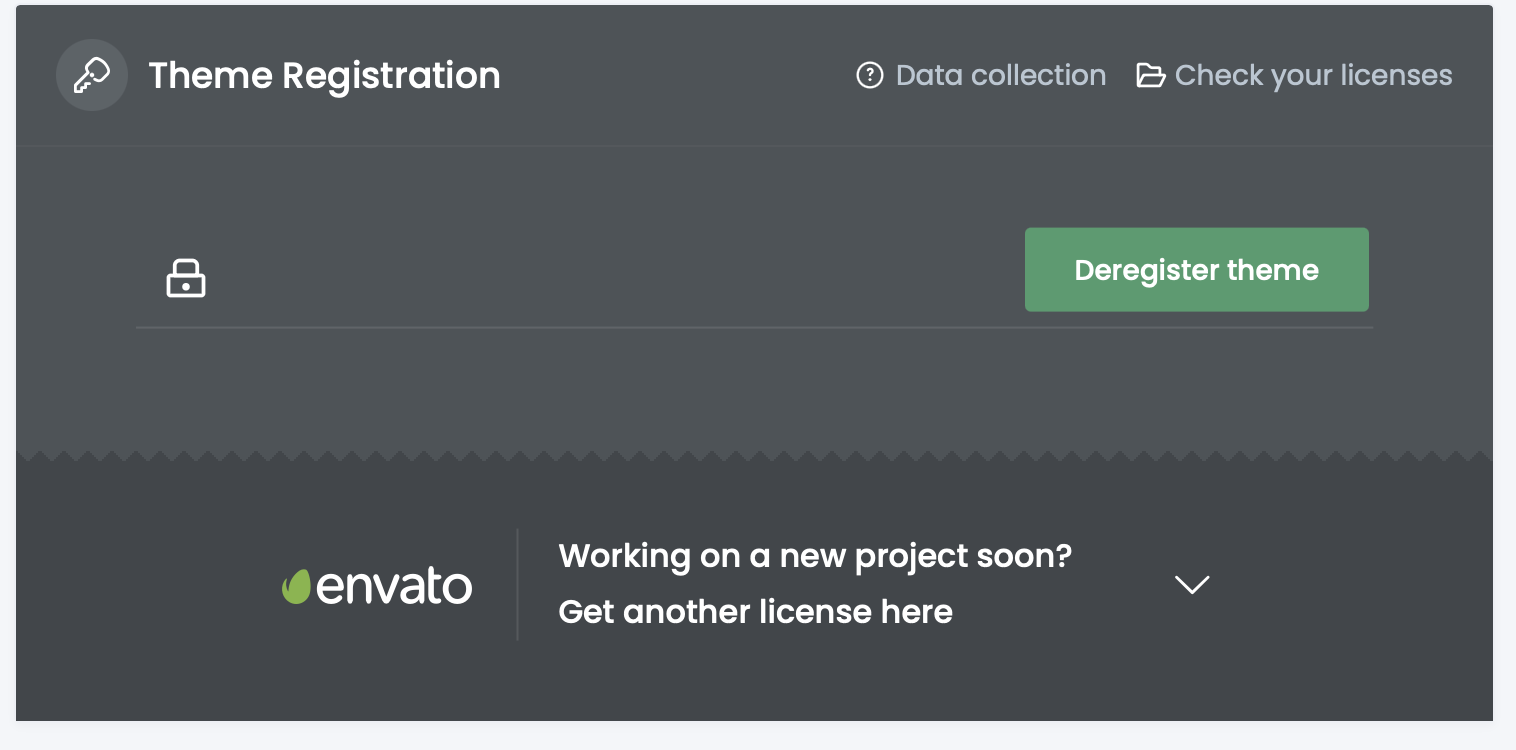
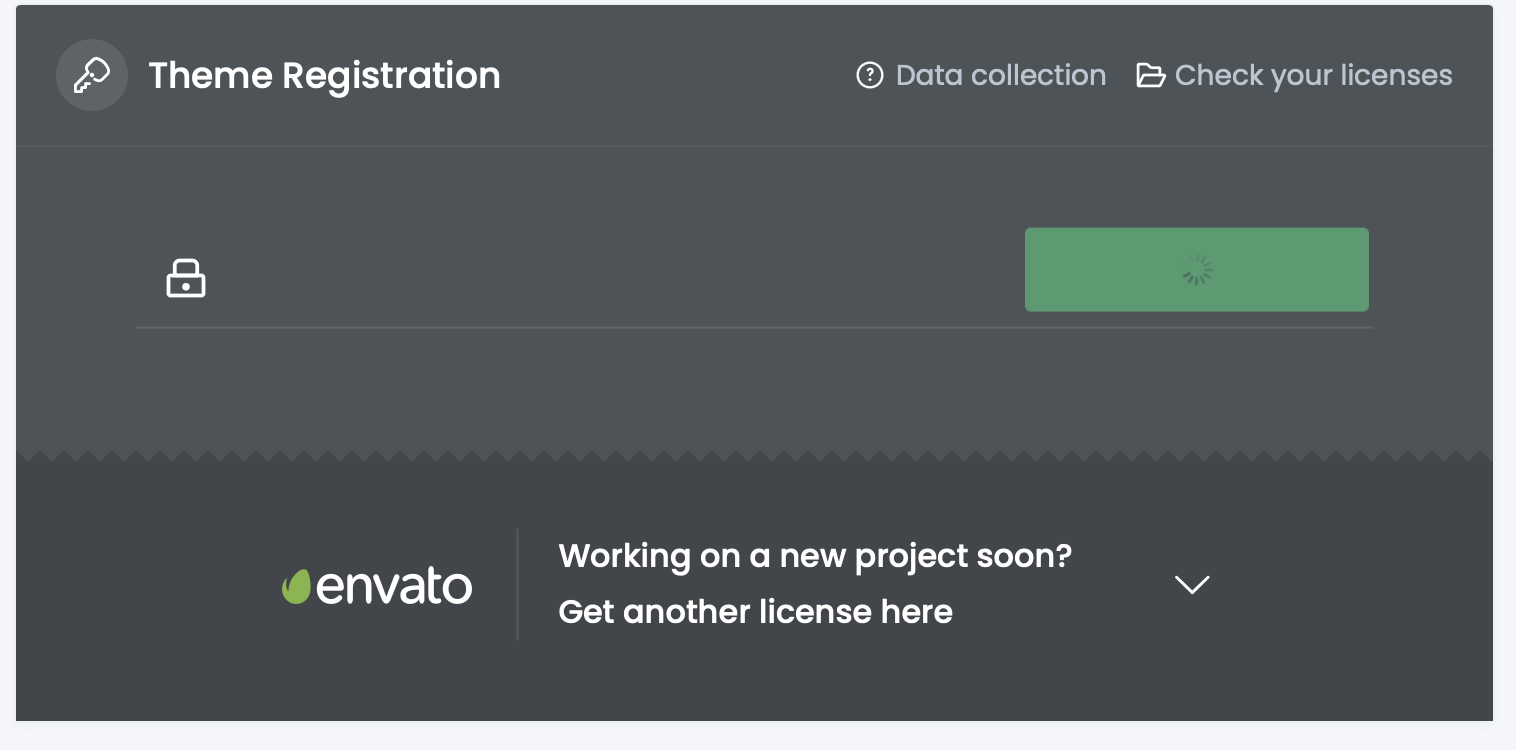
Comments
Hi,
Where did you get the Bethem package? Did you get it from ThemeForest?
From your screenshot, it looks like a pirated version of our theme or that you have some malware on your website.
In the first scenario, please download an official Betheme package from ThemeForest, install it, and register your license key then.
In the second scenario, first change all your passwords (WP dashboard, database, FTP, hosting, etc.), then reinstall WP, plugins, and themes, and then register the license key.
Best regards