Unable to Edit Shop Page and Translate Button Texts
Hi,
I was able to edit other pages, but the shop page doesn’t show the “Edit with BeBuilder” option. How can I change the text “BeCosmetics” on this page: https://christmastree2025.veebilahendus.ee/e-pood/ password: 12345
It seems I managed to translate most parts using WPML String Translation, but I can’t find the strings for the buttons “ADD TO CART”, “Proceed to checkout”, and “Cart.” Under which section can these be found or how can I translate them?
Best regards,
Steve
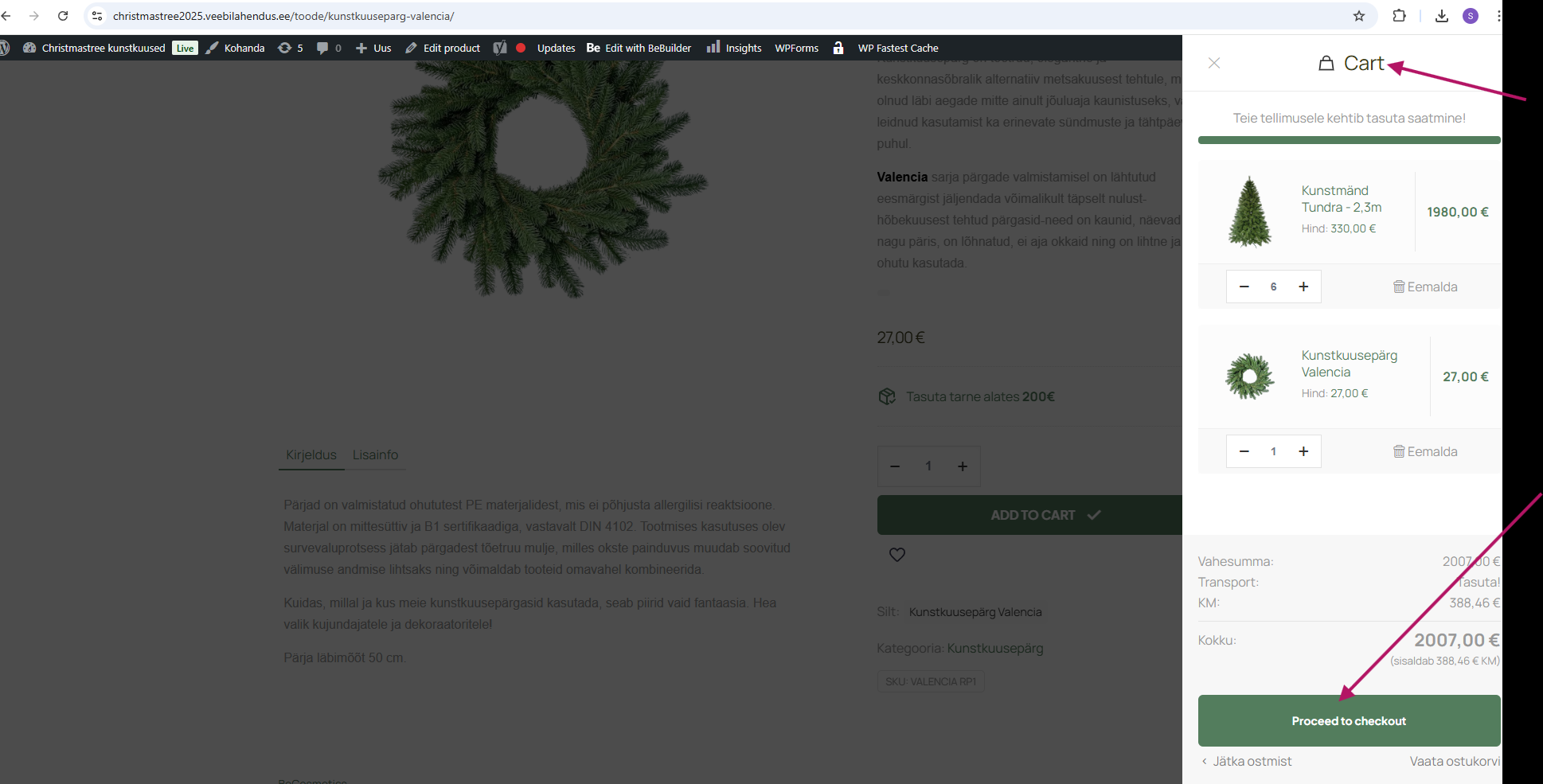
Comments
Hi,
1) Go to templates tab, and edit the shop template.
https://support.muffingroup.com/video-tutorials/how-to-create-custom-template-for-the-shop/
2) In the side cart, the title on the top is the same as the cart page name:
Proceed to checkout, text is based on the site/user language.
Best regards
1) Got it, thx
2) Of course, thx
Checked site/user language and it is in Estonian, but text are in English, how can change these?
What language have you set for your site in Settings -> General?
Best regards
It is Eesti (Estonia)
also under WPML settings is default language Estonia
I have checked that and it works correctly for other languages.
It means that it is a WooCommerce issue, and you should contact their support regarding this.
Best regards
Hi, I found it myself. The “ADD TO CART” text can be changed under Templates > WooCommerce Cosmetics 4 Single Product.
For “Proceed to checkout,” I had to re-run Theme and Plugins Localization, and then it finally appeared.
Now okay, thx!
Glad to see that you sorted it out.
Can I help with anything else?
Best regards
Not on the moment, thx!