location gdpr 2.0 screen
Is it also possible to reposition the screen? For example, in the bottom left instead of the center. I think it's too prominent now, disrupting the hero section, for example.
The screen can also be much smaller, so that when you click on things like Consent, Details, or About Cookies, the screen becomes larger.
I hope you can help. Thanks in advance!
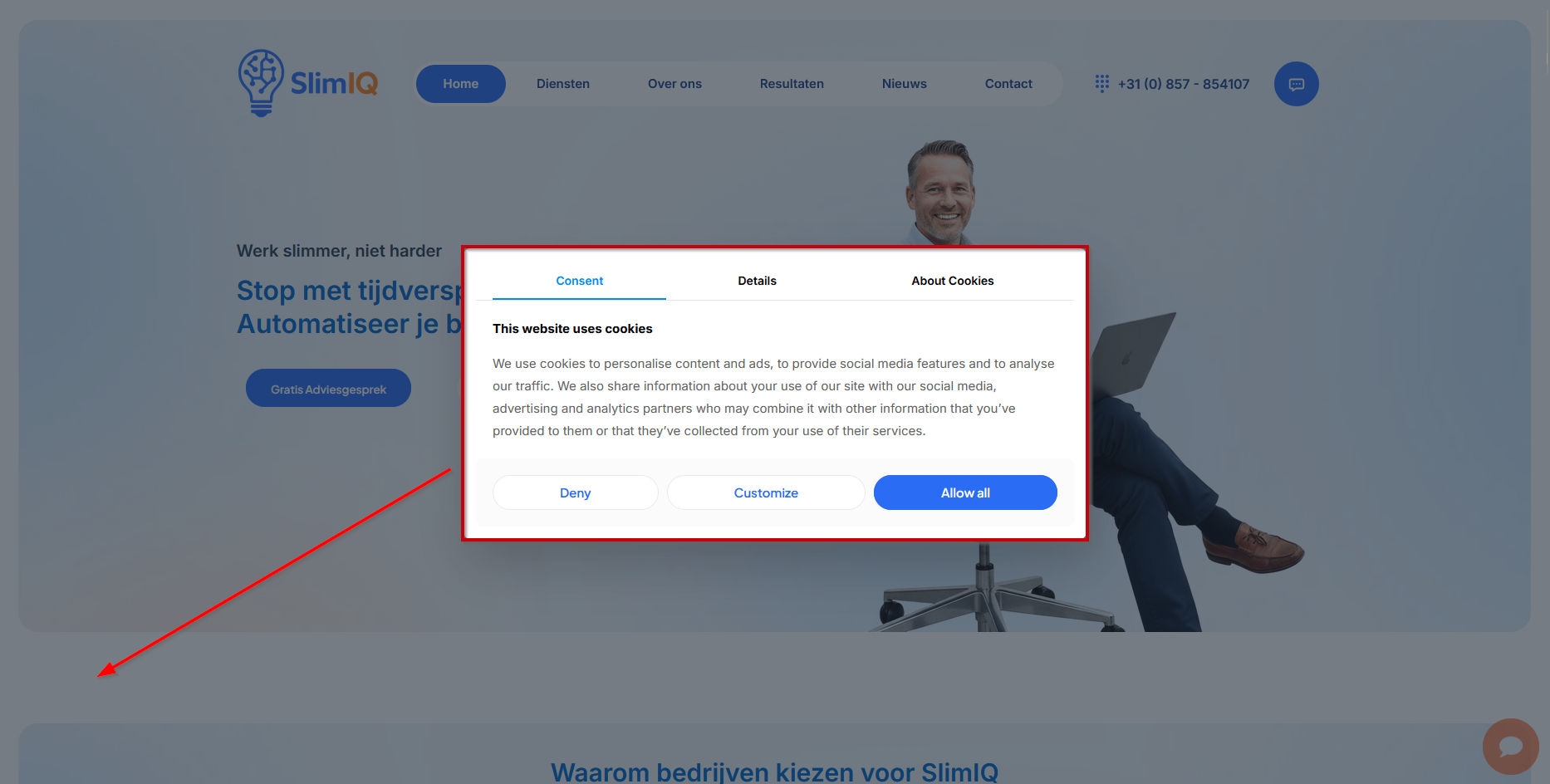
Comments
Hi,
Please send an example website or screenshot showing layout you would like to achieve.
Thanks
Hmm, it's hard to find an example.
In any case, I want to move the entire screen to the bottom left. And also, for example, Consent is always active, so you see the accompanying text, which is also the case with numbers 2 and 3.
Is it possible, for example, to show nothing active except when you click 1, 2, or 3, so the screen becomes slightly larger and the text is displayed?
I believe it is challenging to find an example, as implementing it is a bit difficult and tricky. That is also why I asked for an example, as I talked about it with the dev team, they cannot think of a suitable solution for that.
I can give you the following CSS code to move the GDPR box to the bottom left corner:
.mfn-cookies-popup{ top: unset!important; bottom: 0!important; left: 0!important; transform: unset; }Put it in Betheme -> Theme options -> Custom CSS & JS -> CSS.
The hiding part would require modifying the construction of the GDPR box, so it cannot be done with custom CSS.
Best regards
Okay, I understand. Then I'll use this CSS and make everything a bit more transparent. Thanks so far!