Contact form checkbox for privacy policy
This is happening to me in different websites with BeTheme in contact forms [acceptance acceptance-XXX]
The checkbox is going down, this is how a write the line inside form:
<p>He leído y acepto las condiciones generales [acceptance acceptance-546]</p>
I´d tried with a <div> with different colums style and the same thing happens. Either If I insert shortcode before text.
I'd tried to change it via firebug and works but I down know how to change it with the contact editor.
(See attached)
Can you help me?
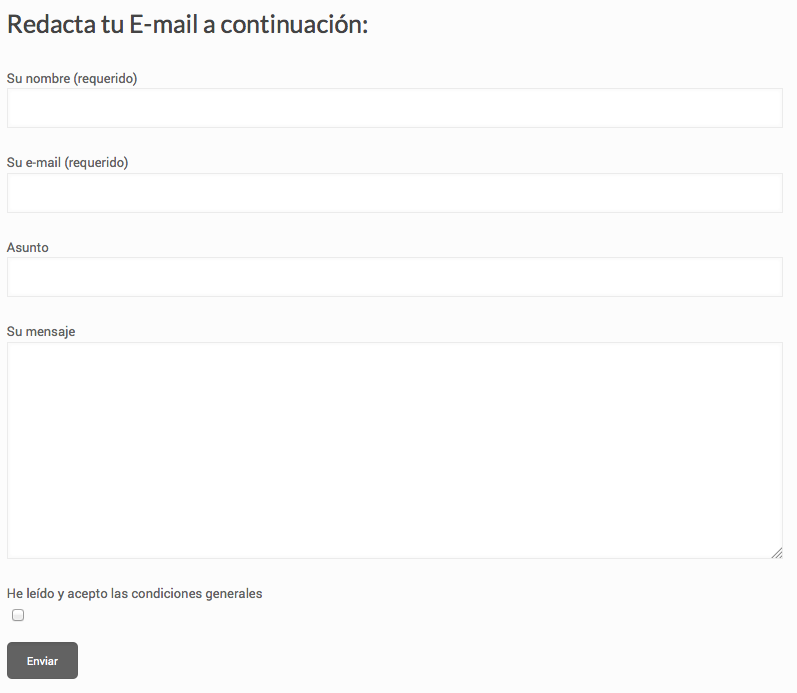

Comments
what exactly you want to do? Display form next to the heading?
Thank you
span.wpcf7-form-control-wrap { display: inline !important; }I appreciate
Cheers
I need to disable subheader in search page results.
Thank you
Cheers
.search #Subheader { display: none !important; }Cheers
Categories can be displayed without having to click on the word categories??
Thanks in advance
Cheers
Thank you
#Filters .filters_wrapper { display: block !important; }#Filters .filters_wrapper ul li.close { display: none !important; }
Thank you
Here is the URL: http://bokstudio.com/trabajos/
Cheers
.single-portfolio #Subheader .title { display: none; }
.single-portfolio #Subheader { display: none; }
body:not(.template-slider) #Header { min-height: 200px !important; }
@media only screen and (max-width: 767px) {
body:not(.template-slider):not(.header-simple) #Header { min-height: 0 !important; }
#Action_bar .contact_details li > i { color: #FFF !important; }
#Action_bar .social li a { color: #FFF !important; }
}
span.wpcf7-form-control-wrap { display: inline !important; }
.search #Subheader { display: none !important; }
#Filters .filters_wrapper ul li.close { display: none !important; }
#Filters .filters_wrapper { display: block !important; }
#Filters .filters_wrapper ul { display: block !important; }Cheers