Hello, at first - thank you for your great work with betheme!
But I have little struggle, as you see on first image, the red line is too low from the menu. It looks like it should be only on sticky menu. So is it possible to have sticky menu always on? Without need to scroll. I don't see that option in Theme options. Or is there a way to move that red line (only in normal, not sticky menu) higher?
In my opinion better solution from this two options will be having sticky menu always on.
Thank you very much for your help.
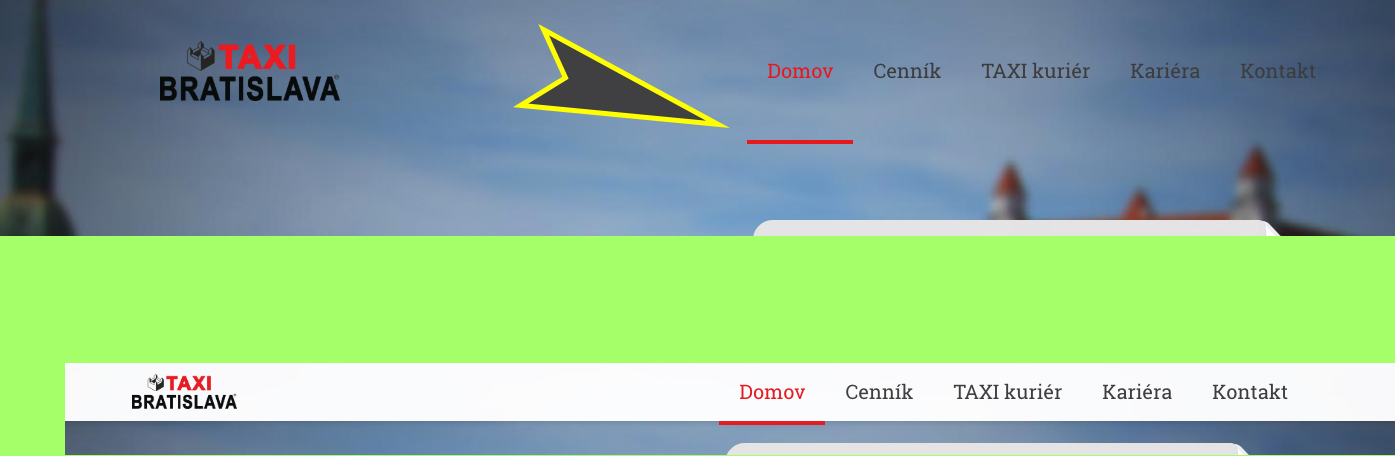
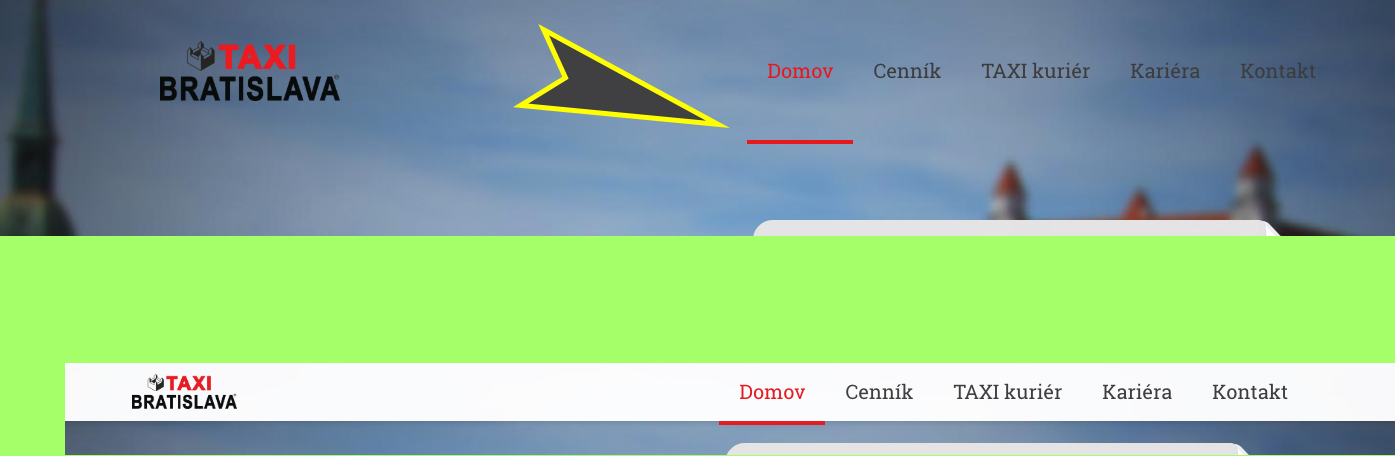
Comments