Change Color of background
Hi, all my website background is black. When I created a woo-commerce single product page, I couldn’t change the background color of the tab. Also, the sample problems on the shop page. How can I change all the white background under the product pics to black? How to change the white page number’s background to black? Please help…..
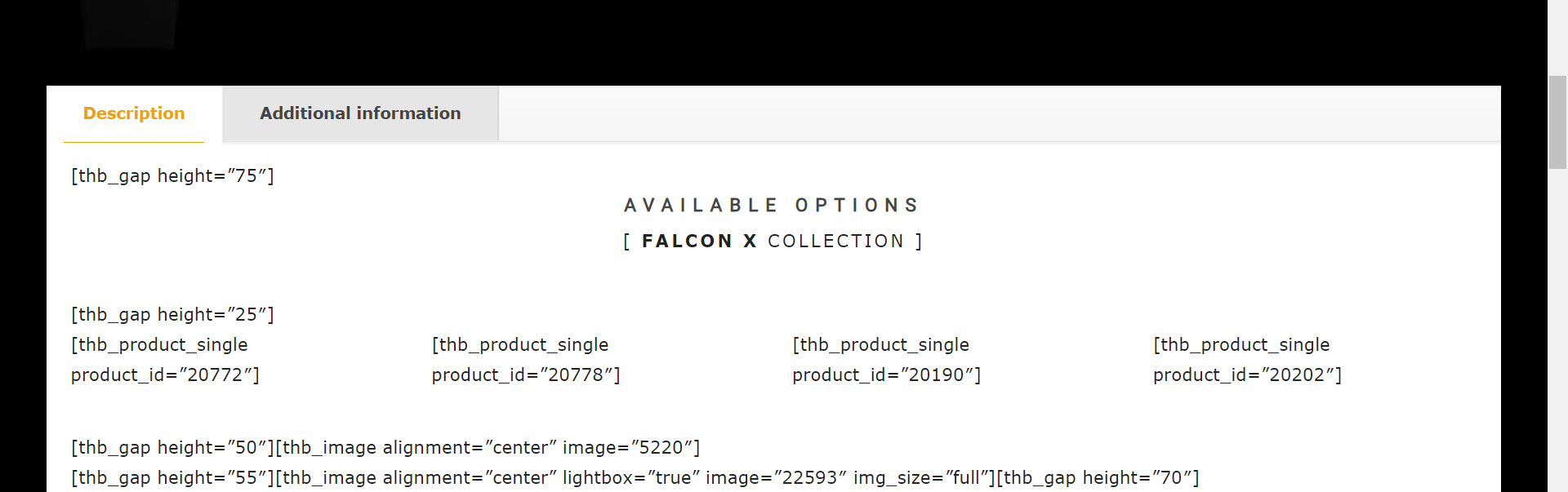
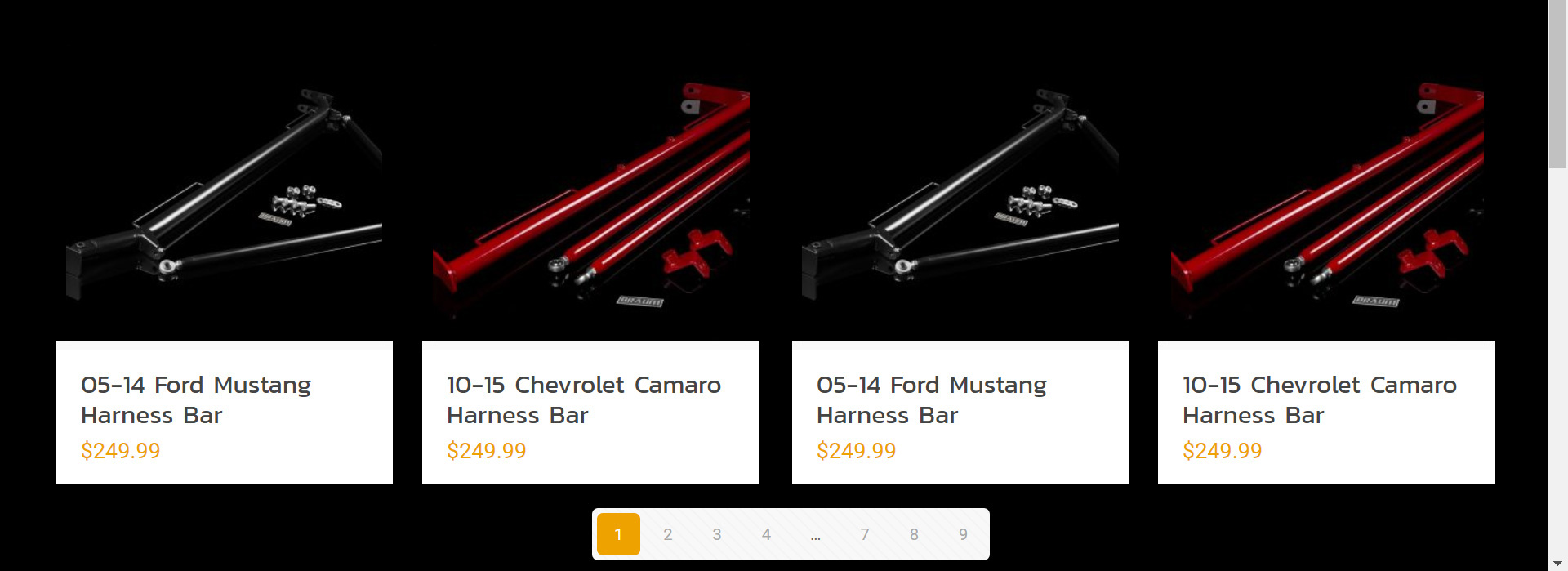
Thank you in advance!!!
Cat
Comments
Please always attach a link so we can check it out. If the page is offline(localhost) then our help will be limited, you will have to contact us when the page is online. Also please make sure that the page is not under maintenance before you provide us the link.
thanks