Portfolio & Categories Issue
1- I want to make all frame sizes the same, regardless of the image.
2- I want the title to be on the image
Like this
But it appears to me like this
And always there is an empty space all have been used All Layout in theme option
Thank you for Supprt
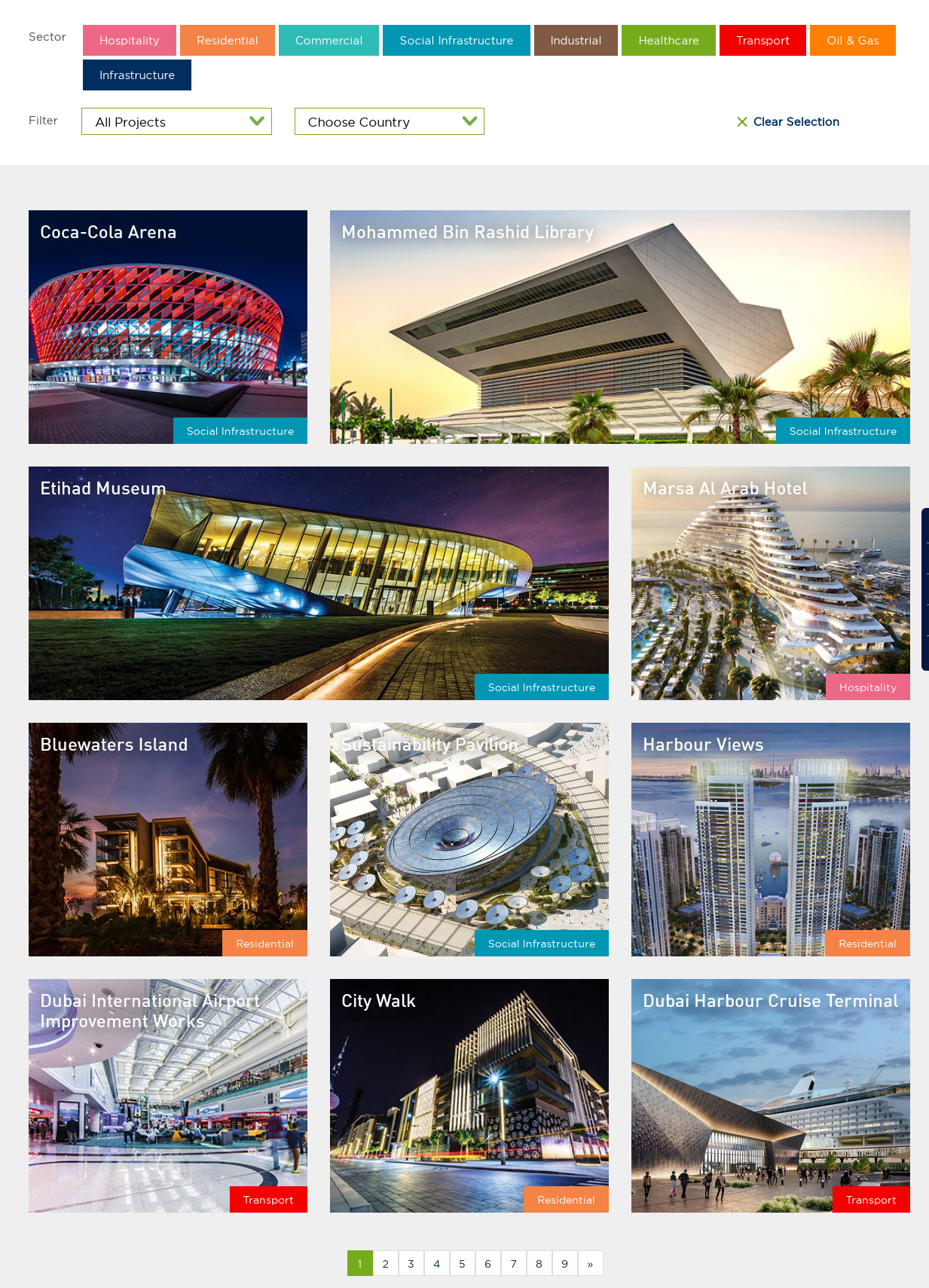
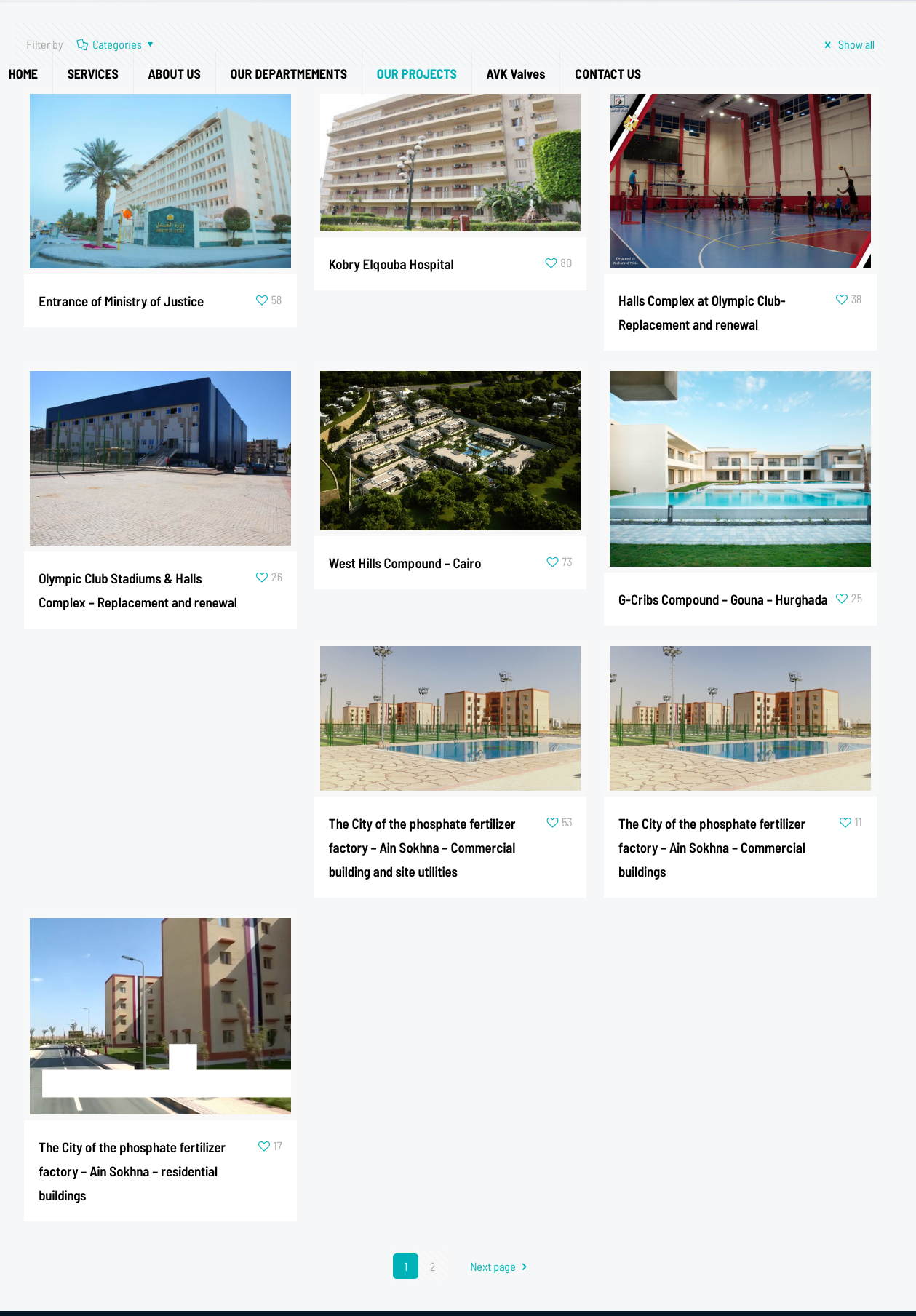
Comments
Hello,
Sorry, but unfortunately there is no option to achieve that with Theme options.
There is only way to have all images the same size using Grid or Flat layout.
Best regards
I already use it
The problem is still there
Hi,
Please always attach a link to your website so we can check it out. If the page is offline(localhost) then our help will be limited, you will have to contact us when the page is online. Also please make sure that the page is not under maintenance before you provide us the link.
thanks
https://future-mep.com/our-projects/
Please, go to Betheme -> Theme options -> Blog, Portfolio & Shop -> Featured Image, and try to modify the Width and Height values.
Thanks
I did, but there is no change
Please help ASAP
After making the changes did you use Force Regenerate Thumbnails plugin?
At the bottom of the Featured Image optinons is information that you need to use this plugin.
Also, please, try to upload images with the same size so they will display correctly.
Thanks
Ok I will Try to upload images with the same size
Thank You