Style CF7 forms using Betheme HTML codes (column width & more)
In this video:
https://support.muffingroup.com/video-tutorials/how-to-build-forms-with-contact-form-7-betheme/
Mr. Albert Slusarczyk states that there are other possibilities in HTML code, to customize the columns of Contact Forms 7, however, no list appears here or in YouTube.
I would like to refer to the list so that I can know the HTML codes that can be used to customize the width of the columns of the forms. Thank you.
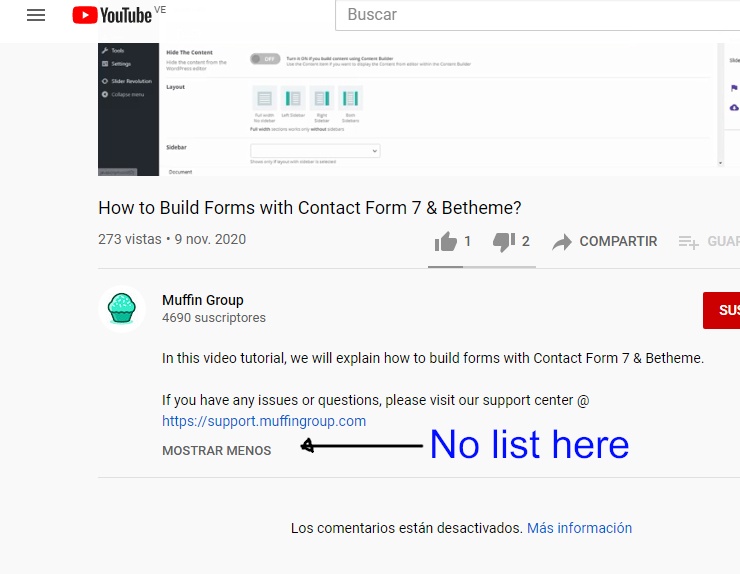
Comments
Ok, already found in https://themes.muffingroup.com/betheme/old_documentation/
In case someone else requires the same info, here is it:
4.4.2 List of available shortcodes & how to use them
We divided all text shortcodes on 3 different sections: Column, Content and Builder shortcodes.
4.4.2.1 Column shortcodes
Those shortcodes are for users who don`t want to use Muffin Builder and build all pages on shortcodes only. We created 6 different shortcodes here:
...
to use in CF7 use, for example:
<div class="column one-third">[text* your-name placeholder "your name"] </div>... and so on
<div class="column one-second">[text* your-name placeholder "your name"] </div>... an so on.
Anyway, thank you.
Hello,
It is great, that you found these informations.
Is there anything else, I could help you?
Thanks