How to change default text color
Hello,
whenever I add a text on my site the text color is white by default. So I always need to change it in elementor. However, for example at comments (see attachment) I don't have this option, so they remain white (on white) - invisible. Therefore, my question is: how can I change the default text color.
I already checked all text color settings in the theme options. None of them is set to white.
Please help me.
Thanks, Caroline
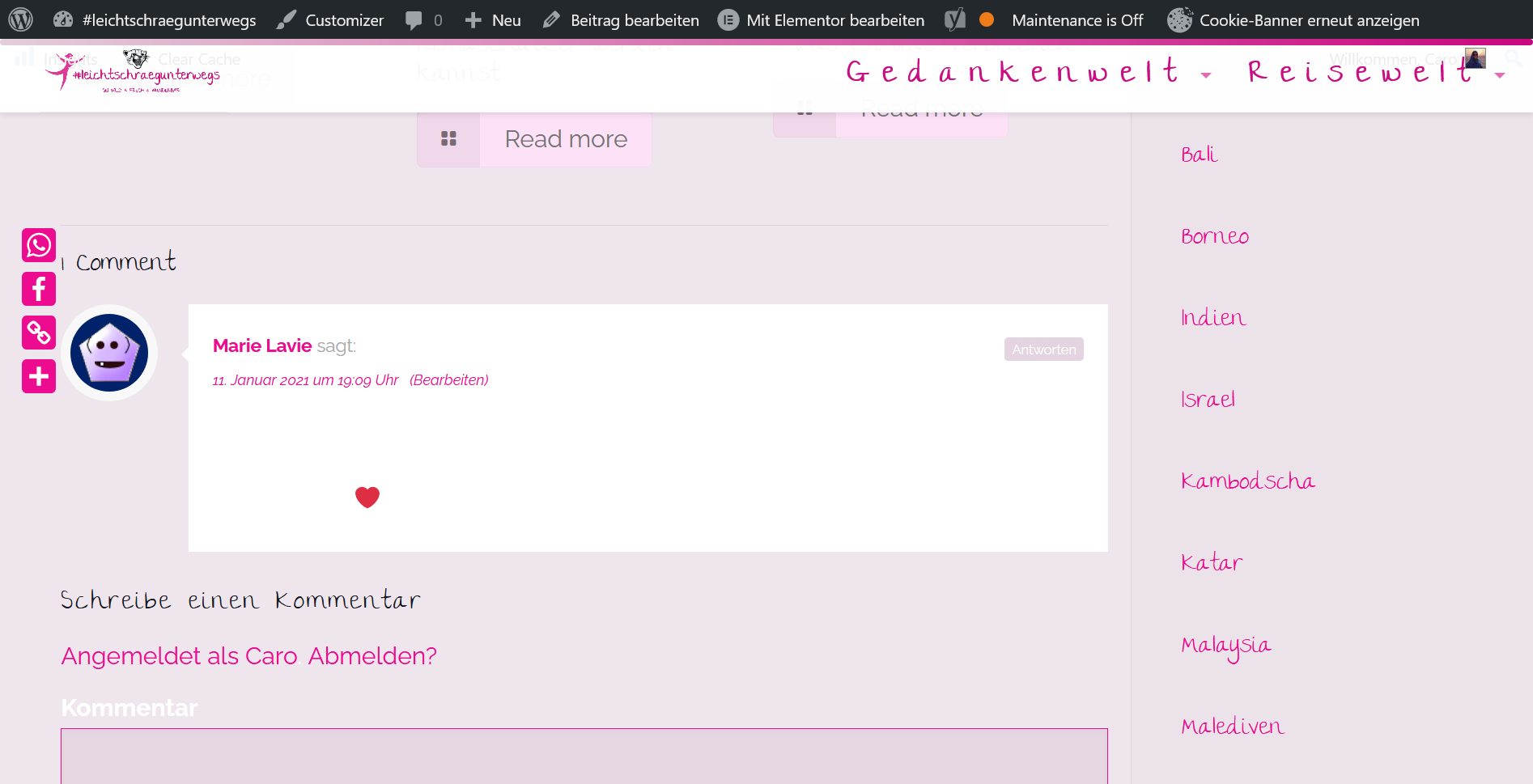
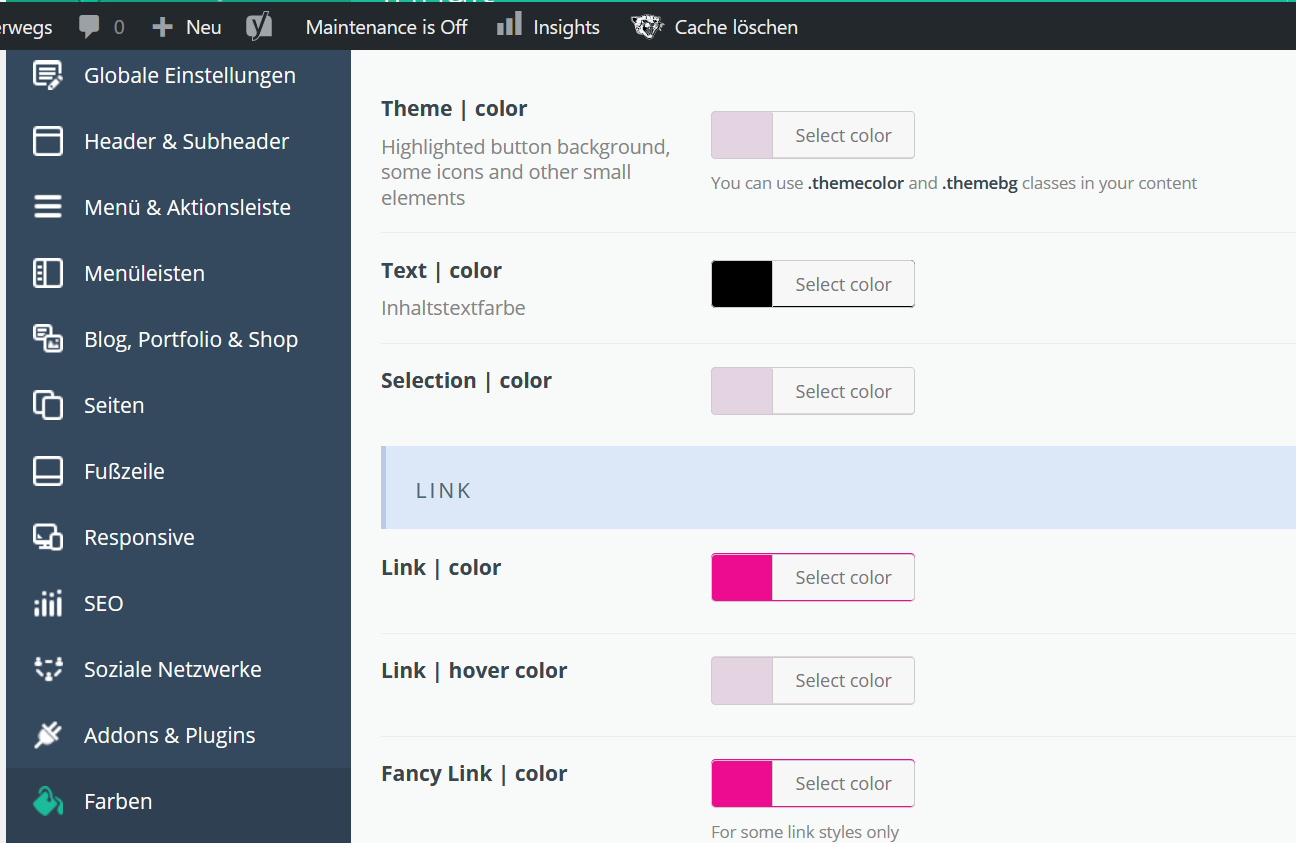
Comments
Hello,
Please, go to Betheme -> Theme options -> Colors -> General, and check if you have selected setting -Custom Skin-. If you do not have it, please, select it, save changes, and check if the issue still remains.
If this will not help, please, send us a link to your website, please.
Thanks