I want to create a search field on the main menu like the image.
I don't find the manual for setting of the search field or icon in your document and forum.
Customer want to find products or something they need via the search field. So the field is necessary.
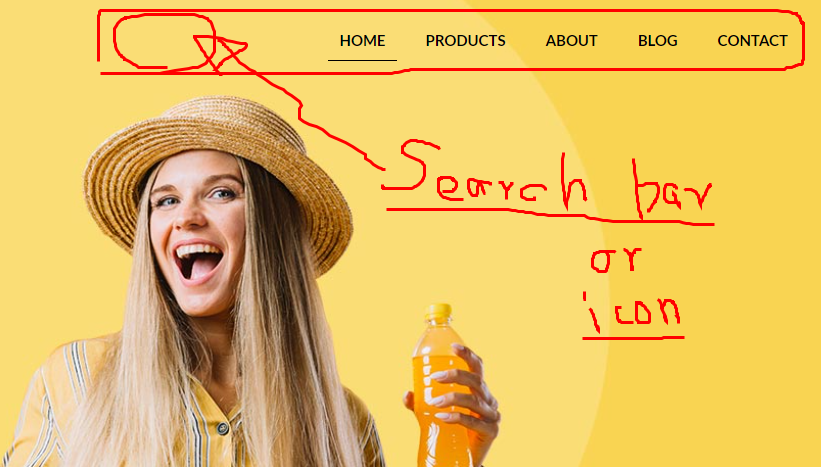
Comments
Add the comment;
Please see the your pre-built website as below.
And below your pre-built websites have a search field.
https://themes.muffingroup.com/be/home2/
https://themes.muffingroup.com/be/carparts_el/
https://themes.muffingroup.com/be/computershop_el/
https://themes.muffingroup.com/be/clothing2_el/
Hello,
Please, go to Betheme -> Theme options -> Header & Subheader -> Extras, and in Search section you will be able to choose the search style for your website.
If you want to put the search icon in the place you showed on the first screenshoot, you will have to use the Header Builder plugin.
To learn more about this tool, please, check the following video tutorial.
https://support.muffingroup.com/video-tutorials/how-to-build-a-custom-header/
Thanks