Background Image with Link
Hi, What do you recommend within betheme to achieve this. Please see attached image. I would like it so the buckets are clickable. Do you have a demo of something similar to this on betheme demo sites?
Or can you show me what's the best route to do background image but clickable with text similar to the attached image I have..
This is the website.https://neildahljewelers.com/
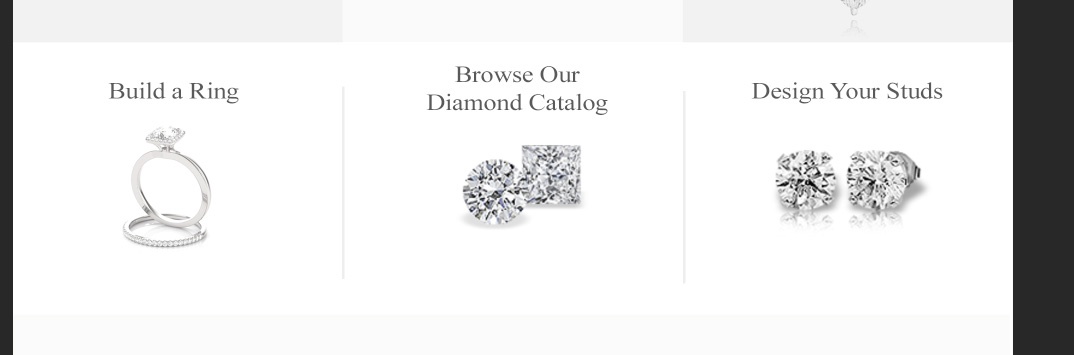
Comments
Hello,
I do not want to misunderstand you. The website you have sent is an example, and you want to have something like that, or it is your website, and you want to modify the part you showed on the screenshot?
Thanks
I want to add this in my website however I want to see what your recommendation on how to setup this element in muffin. I want buckets and there's a background image but with text on top. I want that bucket clickable.
Do you have a demo of that element setup? Or what do you recommend setup in muffin for that.
To achieve that you can use Image item.
Please, check the following screenshot for better understanding.
Thanks
with this method, you can't have text overlay the image right?
We want text over the top of the image but the entire bucket is clickable.
Heres another example. Do you see the buckets? Only text is clickable, we want image clickable as well. Please let me know.
http://hellofrommars.com/yeu/
If you want to have text on the image, and whole box to be clickable, you can try to use the Trailer box item. Please, check how it works on the following link.
https://themes.muffingroup.com/be/theme/shortcodes/boxes-infographics/#trailerbox
Thanks
Guys I just want to say I've been with you guys for a long time with a lot of license. this lack of feature is making me move to another theme.
The trailer box is is not going to work. We need more customization in regards to this option.
I would like it so the image is clickable and i can put text on top of it but i need the entire box to be clickable. Please do consider this upgrade. For the time I'm force to buy other theme due to this.
If these items do not fulfill your expectations, you can use the column item, and by using some HTML tags and simple CSS, you will be able to create the display that you want to achieve.
You should contact your web developer, and he will surely help you create it.
Best regards