Logo SIZE and POSITION in Sticky Header
Hello
I am trying to adjust my logo in the Sticky Header for all viewports.
I want to make the Sticky Header logo larger and move it to the left. I've tried multiple settings under Global, Header and Responsive, to no avail.
https://54l.c50.myftpupload.com
Mobile:
It's particularly obvious in mobile - although I have the logo setting to be left aligned it appears almost centered.
Thank You

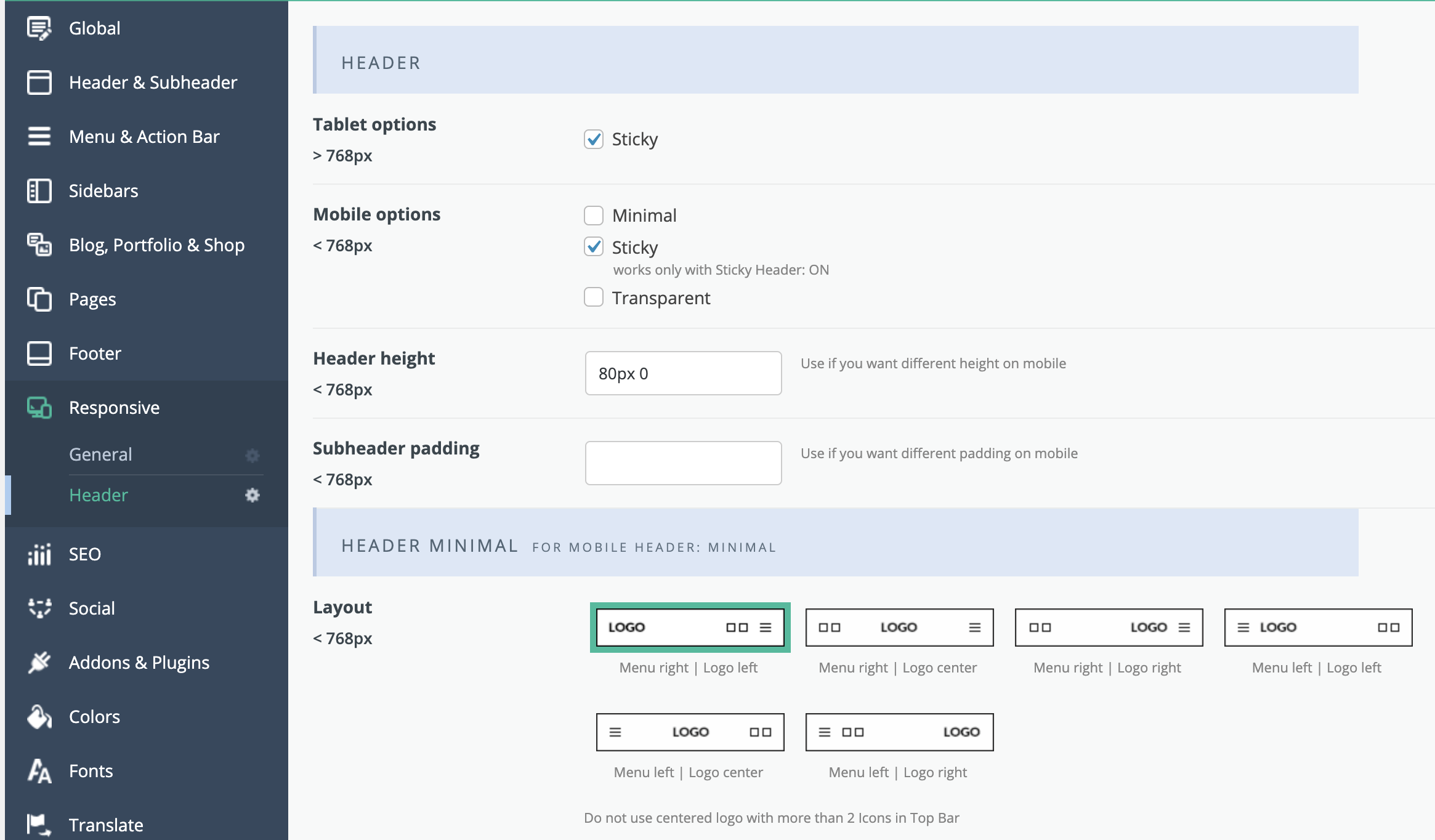
Comments
Hello,
1) To move this logo more to the left on mobile only, you can use the following CSS Code.
@media screen and (max-width:767px){ #logo{ margin-left: 0!important; } }2) If I noticed right, you are using SVG logo, and if you would like to increase it, please, go to Betheme -> Theme options -> Global -> Logo, and modify the size of the Logo in SVG Logo Width section.
Thanks
Thank you!