Yoast SEO
I'm using the Yoast SEO plugin, but the text was not able to be read by the plugin, so I enabled Builder>>SEO. The text can be read by Yoast now, but I'm seeing this message at the top, which doesn't seem right. What should I do?
Also, I analyzed my site on https://nibbler.silktide.com/ and it came up that 15 of my links have no text describing their destination. All of my links seem to be working fine, so I don't understand what this means. Is this a problem and how might I fix it?
Thanks so much!
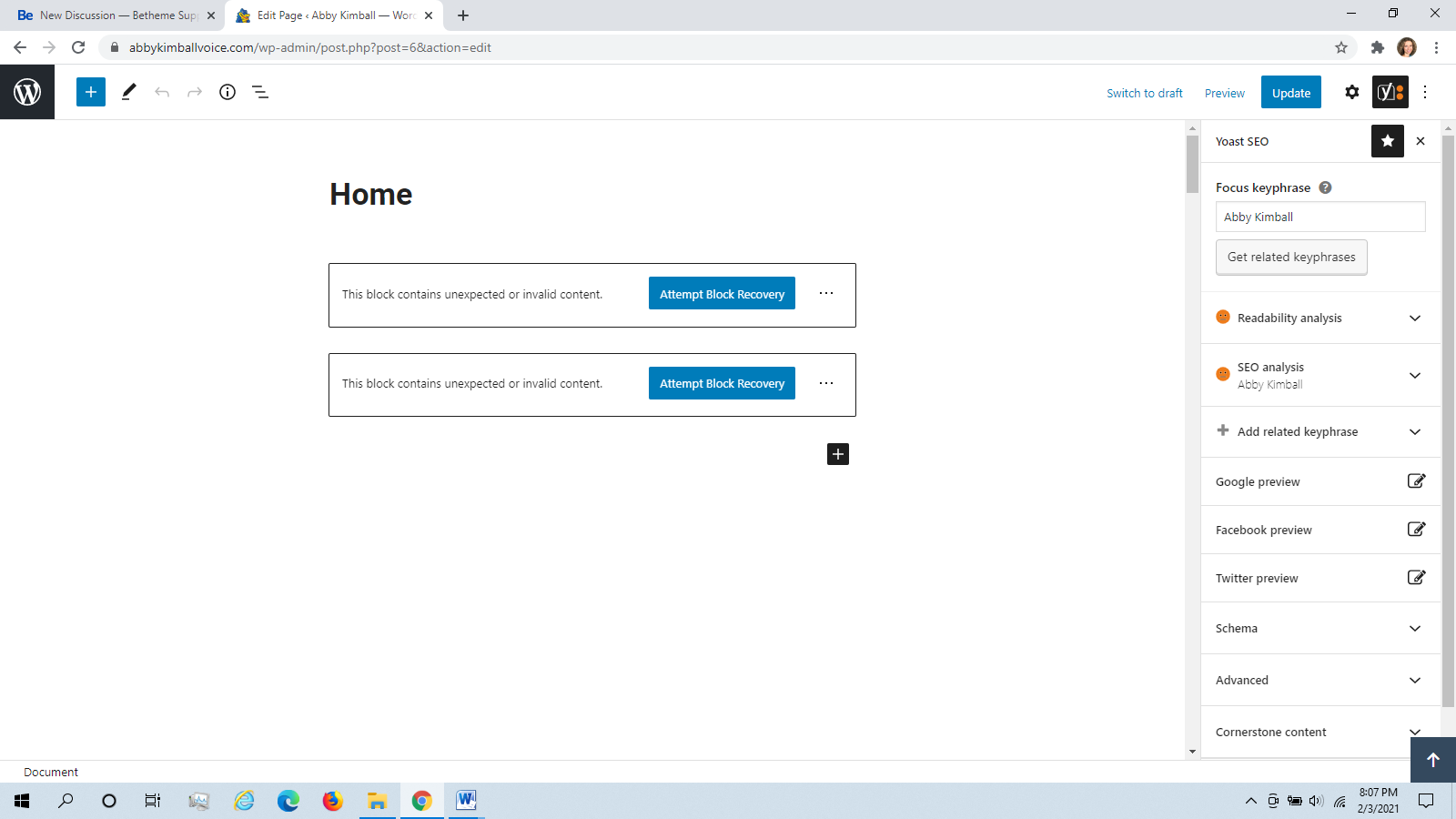
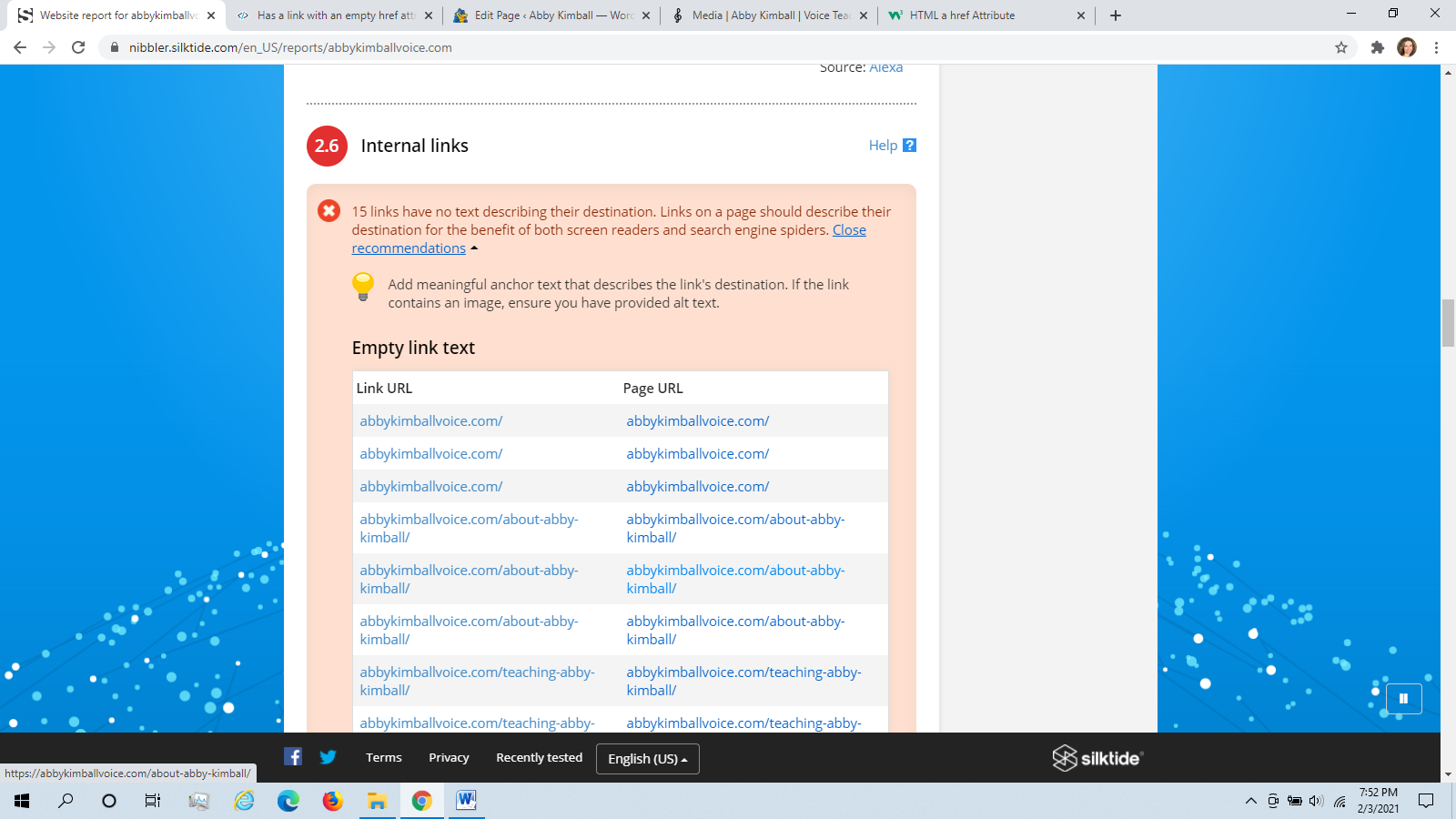
Comments
Hello,
1) These texts at the top are nothing to worry about, it is just a message for YOAST, and they will not affect your website.
2) You need to check if these links have the correct attributes required for your analyzer.
https://www.w3schools.com/tags/att_a_href.asp
Thanks
3. Also, in my Dashboard under Site Health Status, it says 'Your site has critical issues that should be addressed as soon as possible to improve its performance and security.' When I click on it, it shows the following message 'Background updates are not working as expected' because some files are not writeable by WordPress. Is this related to the Builder>>SEO and how can I fix it?
Thanks so much!
1) I quite do not understand. Can you describe it to me greater, please?
2) No, there should be no problems with search engines. But if you will notice anything, please, let us know.
3) The file you are showing on the screenshot comes from WP, not Betheme. In that case, you should contact your web-developer, and he should be able to help you with it.
Thanks
Ok thanks!
Is there a way to reset the Builder>>SEO so that the updated text appears? Clicking the Builder>>SEO button again seemed to just duplicate the text rather than updating what was already there.
Could you also explain what the Builder>>SEO does? I enabled it in order to have the text analyzed using Yoast, but I don't think I quite understand the concept of what it is doing.
Thanks!
If you would like to update it, you will have to delete the content that appears in WP editor, and click on Builder >> SEO again.
To learn more about this option, please, check the following topic:
https://forum.muffingroup.com/betheme/discussion/33972/yoast-seo-and-muffin-builder-builder-gt-gt-seo#latest
Thanks
Thanks!